Troubleshooting – Pioneer BDP-430 User Manual
Page 28
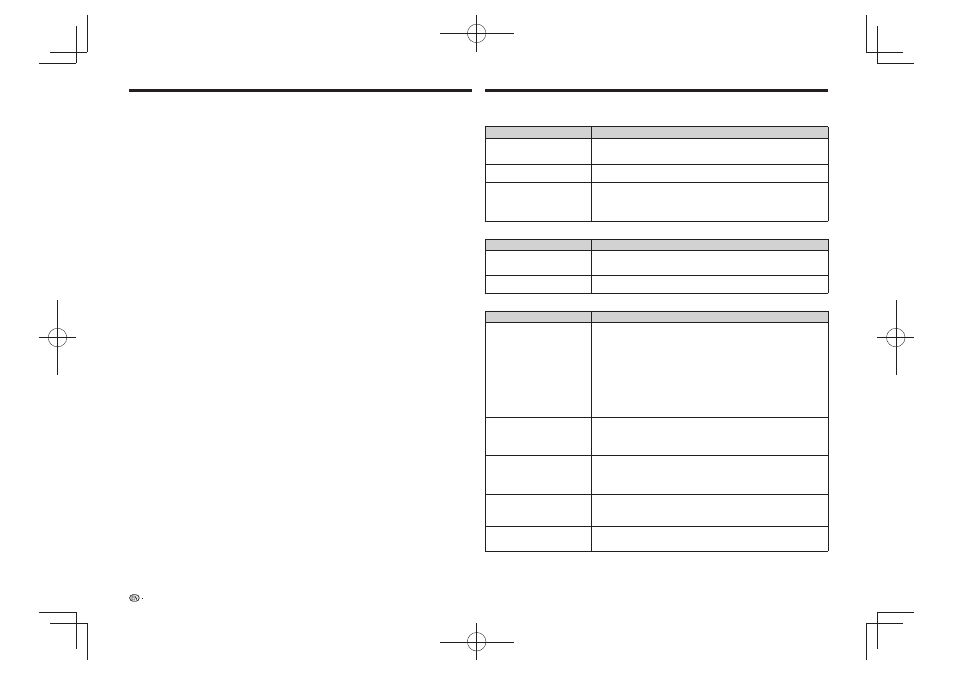
Troubleshooting
The following problems do not always suggest a defect or malfunction of this Player.
Refer to the problems and lists of possible solutions below before calling for service.
Power
Problem
Possible causes and solutions
The Player power cannot be turned
on.
Plug the power cord securely into the power outlet. (Page 11)
•
When the power cord is plugged into an AC outlet, press and hold
•
STANDBY/
ON
on the Player. Then, turn on the power again.
The Player power is turned on
automatically.
When “Settings” – “Control” is set to “Yes” on the player, the player’s power may
•
turn on when the connected TV is operated. (Page 21)
The Player power is turned off
automatically.
Is “Auto Power Off” set to “Yes”? When “Auto Power Off” is set to “Yes”, the
•
power will be automatically turned off after 10 continuous minutes of inactivity (no
playback). (Page 21)
When “Settings” – “Control” is set to “Yes” on the player, the player’s power may
•
turn off when the power of the connected TV is turned off. (Page 21)
Basic Operation
Problem
Possible causes and solutions
The remote control does not work.
Operate the remote control from within a distance of 7 m from the remote control
•
sensor. (Page 11)
Replace the batteries. (Page 11)
•
Cannot operate the Player.
Are you operating the Player within the specified operating temperature range?
•
(Page 31)
Disc Playback
Problem
Possible causes and solutions
The Player cannot play a disc.
Take out the disc and clean it. (Page 5)
•
Make sure that the disc is loaded properly (aligned in disc tray and label-side up).
•
(Page 14)
Make sure that region code on the disc matches that of this Player. (Page 31)
•
Allow any condensation in or near the Player to dry. (Page 5)
•
Check that the disc is recorded in the compatible TV system (PAL or NTSC).
•
The Player cannot play back video which was not recorded normally.
•
Proper playback may be impossible due to the state of the disc recording, a
•
scratched, warped or dirty disc, the state of the pick-up, or compatibility issues
between this Player and the disc being used.
When the recorded time of a disc is unusually short, playback may not be possible.
•
BD-RE/-R discs recorded in a format other than BDMV/BDAV cannot be played
•
back.
Files on USB memory device cannot
be played.
Files on USB memory devices cannot be played when one of the discs below is
•
loaded. Remove the disc.
BDs in BDMV or BDAV format
−
DVDs in VR, video or AVCHD format
−
Music CDs
−
The disc is automatically ejected
after closing the disc tray.
Make sure that the disc is loaded properly (aligned in disc tray and label-side up).
•
(Page 14)
Take out the disc and clean it. (Page 5)
•
Make sure that region code on the disc matches that of this Player. (Page 31)
•
Make sure that the disc is playable. (Page 4)
•
Video stops.
Has the Player been subjected to shock or impact? Are you using it in an unstable
•
location? The Player will stop if it senses shock or vibration.
Playback stops if a USB memory device is connected or disconnected during
•
playback. Do not connect or disconnect USB memory devices during playback.
The Player makes a snapping sound
when starting playback or loading
a disc.
The player may sometimes make a snapping sound when starting playback if it has
•
not been operated in a while. These sounds are not malfunctions of the player but
are normal operating conditions.
retain the following acknowledgment: “This
product includes software developed by the
OpenSSL Project for use in the OpenSSL
Toolkit (http://www.openssl.org/)”
THIS SOFTWARE IS PROVIDED BY THE
OpenSSL PROJECT “AS IS” AND ANY
EXPRESSED OR IMPLIED WARRANTIES,
INCLUDING, BUT NOT LIMITED TO, THE
IMPLIED WARRANTIES OF MERCHANTABILITY
AND FITNESS FOR A PARTICULAR PURPOSE
ARE DISCLAIMED. IN NO EVENT SHALL THE
OpenSSL PROJECT OR ITS CONTRIBUTORS
BE LIABLE FOR ANY DIRECT, INDIRECT,
INCIDENTAL, SPECIAL, EXEMPLARY, OR
CONSEQUENTIAL DAMAGES (INCLUDING,
BUT NOT LIMITED TO, PROCUREMENT OF
SUBSTITUTE GOODS OR SERVICES; LOSS
OF USE, DATA, OR PROFITS; OR BUSINESS
INTERRUPTION) HOWEVER CAUSED AND
ON ANY THEORY OF LIABILITY, WHETHER
IN CONTRACT, STRICT LIABILITY, OR TORT
(INCLUDING NEGLIGENCE OR OTHERWISE)
ARISING IN ANY WAY OUT OF THE USE OF
THIS SOFTWARE, EVEN IF ADVISED OF THE
POSSIBILITY OF SUCH DAMAGE.
This product includes cryptographic software
written by Eric Young ([email protected]).
This product includes software written by Tim
Hudson ([email protected]).
Original SSLeay License
Copyright © 1995-1998 Eric Young (eay@
cryptsoft.com) All rights reserved.
This package is an SSL implementation written
by Eric Young ([email protected]). The
implementation was written so as to conform
with Netscapes SSL.
This library is free for commercial and non-
commercial use as long as the following
conditions are aheared to. The following
conditions apply to all code found in this
distribution, be it the RC4, RSA, lhash, DES,
etc., code; not just the SSL code. The SSL
documentation included with this distribution is
covered by the same copyright terms except
that the holder is Tim Hudson (tjh@cryptsoft.
com).
Copyright remains Eric Young’s, and as such
any Copyright notices in the code are not to be
removed. If this package is used in a product,
Eric Young should be given attribution as the
author of the parts of the library used. This can
be in the form of a textual message at program
startup or in documentation (online or textual)
provided with the package.
Redistribution and use in source and binary
forms, with or without modifi cation, are
permitted provided that the following conditions
are met:
1. Redistributions of source code must retain
the copyright notice, this list of conditions
and the following disclaimer.
2. Redistributions in binary form must
reproduce the above copyright notice, this
list of conditions and the following disclaimer
in the documentation and/or other materials
provided with the distribution.
3. All advertising materials mentioning features
or use of this software must display the
following acknowledgement: “This product
includes cryptographic software written by
Eric Young ([email protected])”
The word ‘cryptographic’ can be left out if
the rouines from the library being used are
not cryptographic related :-).
4. If you include any Windows specifi c code (or
a derivative thereof) from the apps directory
(application code) you must include an
acknowledgement: “This product includes
software written by Tim Hudson (tjh@
cryptsoft.com)”
THIS SOFTWARE IS PROVIDED BY ERIC
YOUNG “AS IS” AND ANY EXPRESS OR
IMPLIED WARRANTIES, INCLUDING, BUT
NOT LIMITED TO, THE IMPLIED WARRANTIES
OF MERCHANTABILITY AND FITNESS FOR A
PARTICULAR PURPOSE ARE DISCLAIMED.
IN NO EVENT SHALL THE AUTHOR OR
CONTRIBUTORS BE LIABLE FOR ANY
DIRECT, INDIRECT, INCIDENTAL, SPECIAL,
EXEMPLARY, OR CONSEQUENTIAL DAMAGES
(INCLUDING, BUT NOT LIMITED TO,
PROCUREMENT OF SUBSTITUTE GOODS OR
SERVICES; LOSS OF USE, DATA, OR PROFITS;
OR BUSINESS INTERRUPTION) HOWEVER
CAUSED AND ON ANY THEORY OF LIABILITY,
WHETHER IN CONTRACT, STRICT LIABILITY,
OR TORT (INCLUDING NEGLIGENCE OR
OTHERWISE) ARISING IN ANY WAY OUT
OF THE USE OF THIS SOFTWARE, EVEN IF
ADVISED OF THE POSSIBILITY OF SUCH
DAMAGE.
The licence and distribution terms for any
publically available version or derivative of
this code cannot be changed. i.e. this code
cannot simply be copied and put under another
distribution licence [including the GNU Public
Licence.]
Software License Notice
28
