Available basic voice commands, Basic commands 156, Voice operation for av source 156 – Pioneer AVIC-F920BT User Manual
Page 156: 28 operating your navigation system with voice, Basic commands, Voice operation for av source
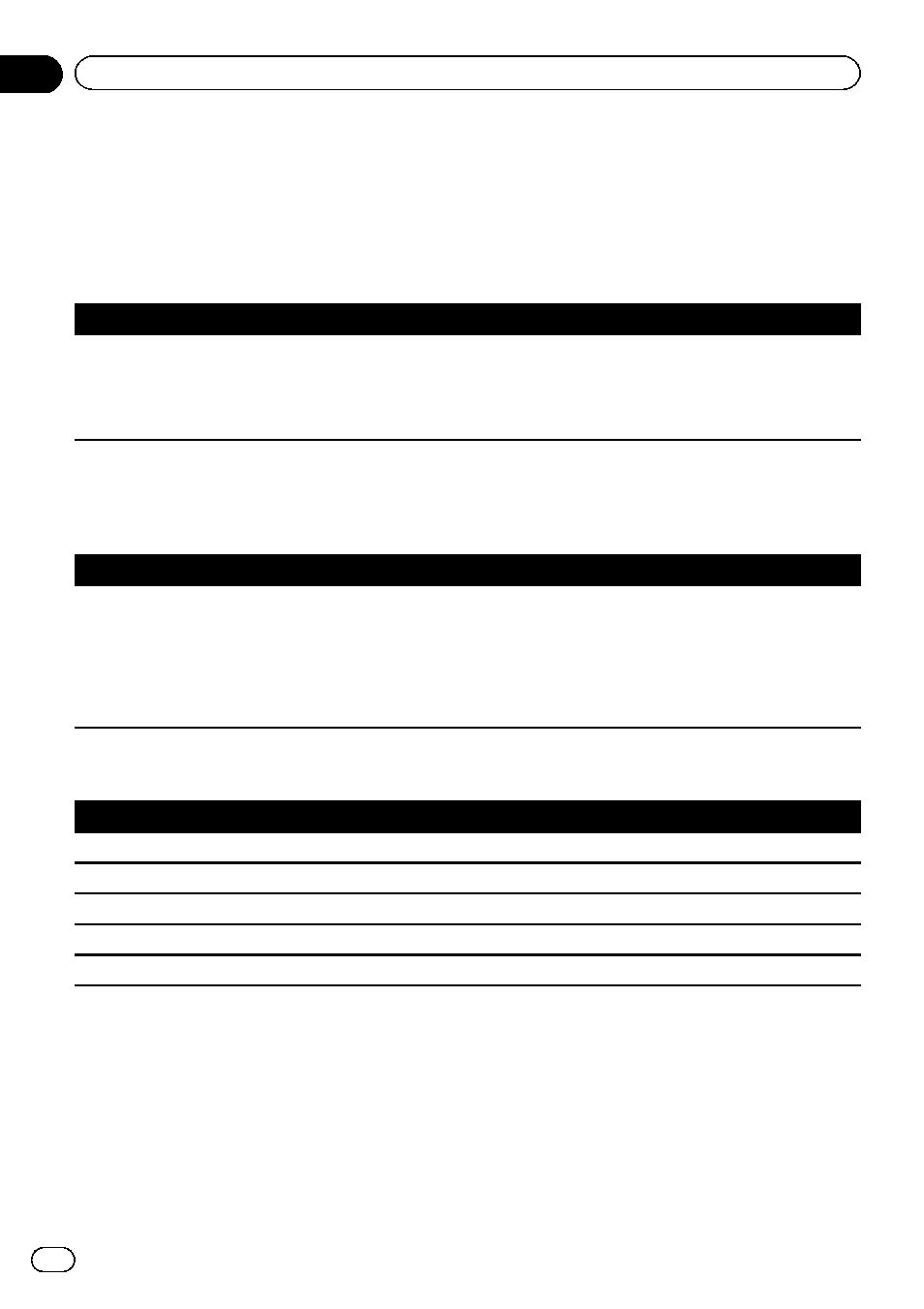
Available basic voice commands
The navigation system can also recognise the words in the following list.
p Terms written in italics are voice commands.
Basic commands
Voice commands and operations
Back d The previous screen returns.
Cancel d Cancels the voice operation.
Help d Outputs the brief operating instruction by voice.
Next page, Previous page d Switches the page.
Last page, First page d Switches to the last or first page.
Voice operation for AV source
AV source selection
Voice commands and operations
Change Source to DISC d Switches the AV source to Disc.
Change Source to FM d Switches the AV source to FM.
Change Source to AM d Switches the AV source to AM.
Change Source to SD d Switches the AV source to SD.
Change Source to USB d Switches the AV source to USB.
Change Source to iPod d Switches the AV source to iPod.
Change Source to Bluetooth Audio d Switches the AV source to Audio.
Built-in DVD drive, external storage device (USB, SD)
Voice commands and operations
Shuffle play d Plays all songs randomly.
Pause d Pauses the track or file currently playing.
Resume d Resumes the track or file currently playing.
Next song d Plays the next track or file.
Previous song d Plays the previous track or file, or returns to the beginning of the track or file currently playing.
Engb
156
Chapter
28
Operating Your Navigation System with Voice
