Ejecting media, Basic operations, Adjusting the lcd panel angle – Pioneer AVH-X8500BT User Manual
Page 15: Ejecting a disc, Ejecting an sd, Removing the front panel
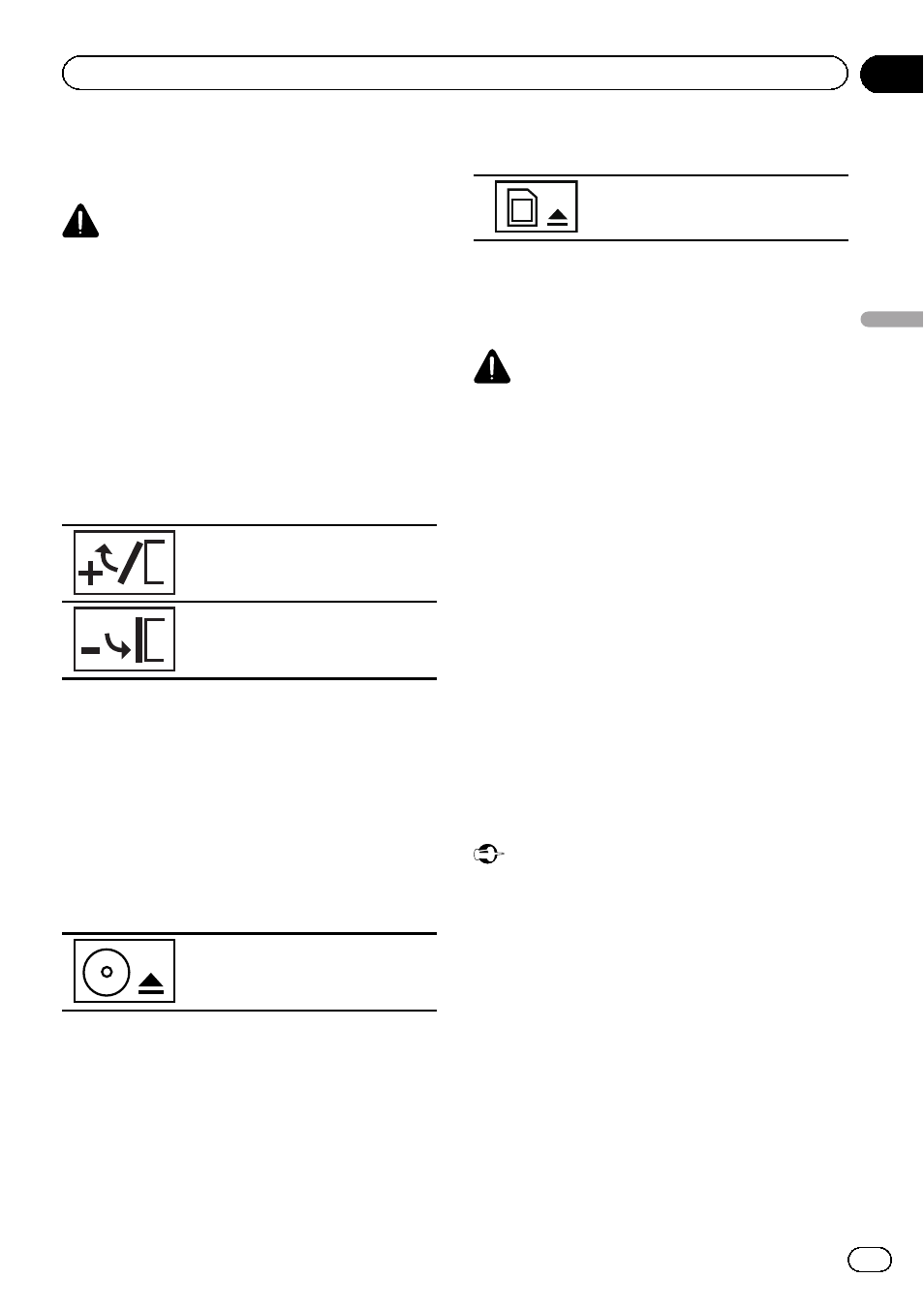
Adjusting the angle of the LCD
panel and ejecting media
CAUTION
Keep hands and fingers clear of the unit when
opening, closing, or adjusting the LCD panel. Be
especially cautious of children
’s hands and fin-
gers.
Adjusting the LCD panel angle
1
Press h(eject) to display the ejecting
menu.
2
Adjust the LCD panel to an easily view-
able angle.
Laying the panel down.
Returning the panel to the upright
position.
# As the set angle is saved, the LCD panel will
automatically be adjusted to the same position
the next time the LCD panel is opened.
Ejecting a disc
1
Press h(eject) to display the ejecting
menu.
2
Eject a disc.
Ejecting a disc.
Ejecting an SD
1
Press h(eject) to display the ejecting
menu.
2
Eject an SD.
Ejecting an SD.
3
Press an SD to eject.
Removing the front panel
CAUTION
! Do not attempt to detach the front panel while
DISC/SD is in the eject position.
! Do not attempt to detach the front panel while
data is being written to USB/SD.
Doing so may cause the data to become cor-
rupted.
! After the front panel has been detached, the
attaching plate will move back to its original
position automatically.
Be careful not to let hands or other objects
get caught behind the monitor as it is moving
back.
! Please make sure that the front panel is in its
original position while the vehicle is in mo-
tion.
It is dangerous to drive with the front panel
sticking out.
! Do not place beverages or other objects on
top of the front panel while it is fully open.
Important
! Handle the front panel with care when remov-
ing or attaching it.
! Avoid subjecting the front panel to excessive
shock.
! Keep the front panel out of direct sunlight and
high temperatures.
! If removed, replace the front panel on the unit
before starting up your vehicle.
1
Press h (eject) to release the front
panel.
En
15
Section
05
Basic
operations
Basic operations
