Audio signals that can be output from this unit's, Hdmi out terminal, Connecting the fm antenna – Pioneer X-CM52BT-W User Manual
Page 14: Using external antennas, Plugging in, Connections 03
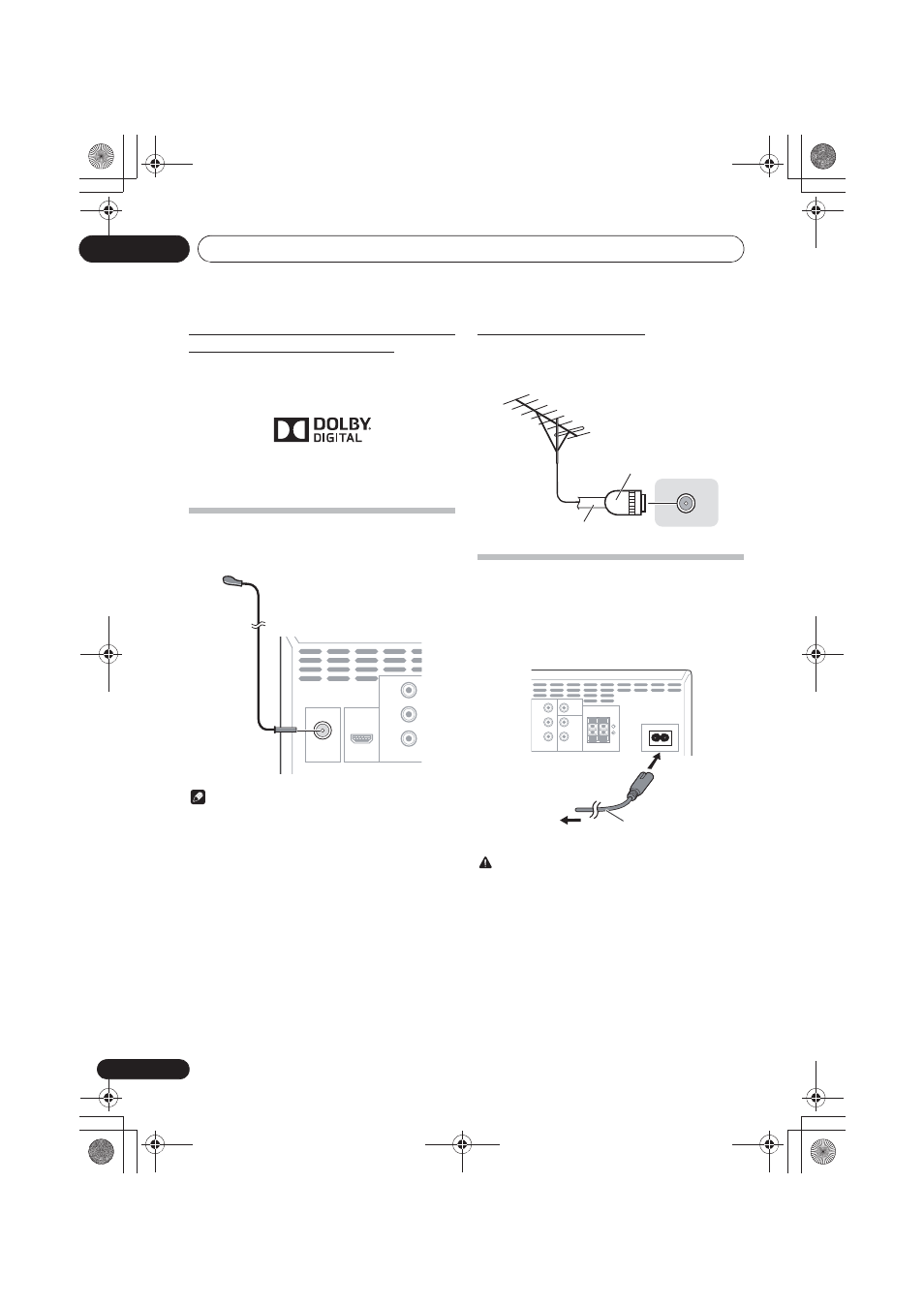
Connections
03
14
En
Audio signals that can be output from
this unit's HDMI OUT terminal
• 44.1 kHz to 96 kHz, 16-bit/ 20-bit/ 24-bit 2-channel linear
PCM audio (including 2-channel downmixing)
• Dolby Digital 5.1-channel audio
• MPEG audio
• Manufactured under license from Dolby Laboratories.
“Dolby” and the double-D symbol are trademarks of
Dolby Laboratories.
Connecting the FM antenna
Connect the FM antenna plug onto the center pin of the FM
antenna socket.
Note
• To ensure optimum reception, make sure the FM
antenna is fully extended and not coiled or hanging at
the rear of the unit.
Using external antennas
To improve FM reception
Use a PAL connector (not supplied) to connect an external FM
antenna.
Plugging in
Before making or changing the connections, switch off the
power and disconnect the power cord from the AC outlet.
After you’ve finished making all connections, plug the unit
into an AC outlet.
CAUTION
• Do not use any power cord other than the one supplied
with this unit.
• Do not use the supplied power cord for any purpose
other than that described above
ANTENNA
OUT
COMPONENT
VIDEO
OUT
P
B
P
R
Y
FM
UNBAL 75
Ω
HDMI
This unit’s rear panel
FM wire antenna
(supplied)
ANTENNA
FM
UNBAL 75
Ω
One-touch
PAL connector
75 :coaxial cable
VIDEO
OUT
COMPONENT
VIDEO
OUT
IN
LINE
P
B
P
R
Y
SPEAKERS
L
R
AC IN
R
L
To AC outlet
This unit’s rear panel
Power cord
;&0B<;(B(QERRN࣮࣌ࢪ㸰㸮㸯㸲ᖺ㸱᭶㸰㸶᪥ࠉ㔠᭙᪥ࠉ༗๓㸯㸮㸳㸯ศ
