BT 400 User Manual
Page 20
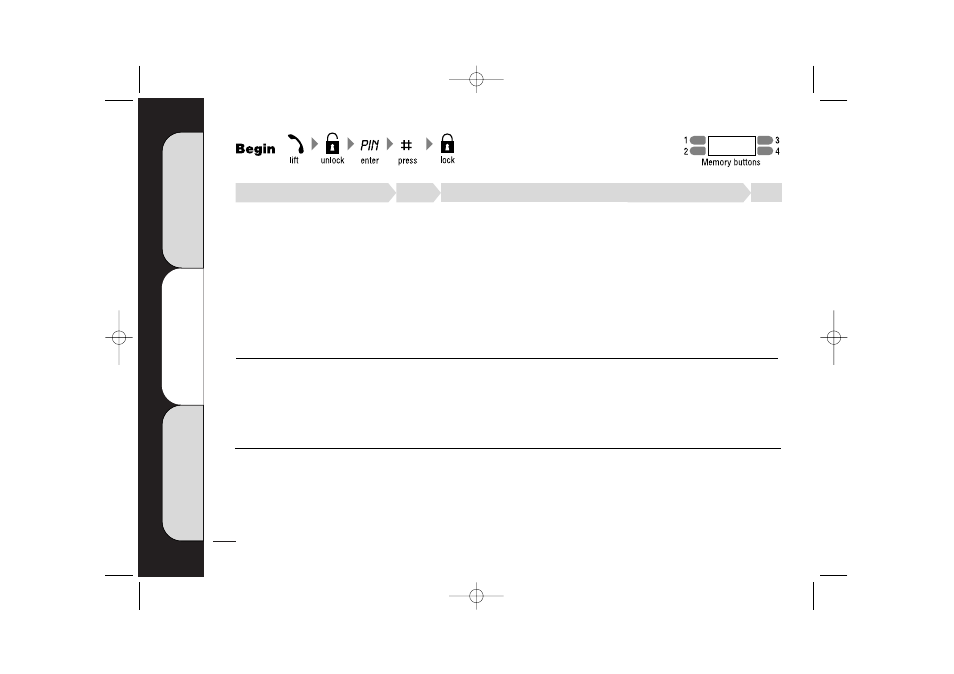
20
Choose the feature to programme
Start
End
Programme …
… and watch the display
Call back
You can stop the payphone from
accepting calls from the last number
that was dialled.
S56H
•
Press Memory 3 to choose
whether calling the payphone back
is allowed
✓ or not ✘
H
LAST NO
PIN change
Change your PIN if you think that
someone else has found out what it is
or if you want one that’s easier to
remember.
Keeping your PIN safe
If you want to write your PIN down,
make sure you disguise it as another
number such as phone number or
birthday.
S74H
•
Enter the PIN you want
H
SET TO _ _ _
Call barring
You can stop calls from being made to
certain types of numbers, such as
international numbers.
S22H
•
Press Memory 1 to choose the type of
call you want to bar
•
Press Memory 3 to change between
barred
✘ and allowed ✓
FREE
H
F
eatures
pages
18
–
27
Calls
and
cash
pages
4
–
17
T
roubleshooting
pages
28
–
29
Display
blinks to
confirm
change
Display
blinks to
confirm
change
Display
blinks to
confirm
change
2305 c400 User Guide 3.9br 23/10/01 5:22 pm Page 20
