BT 400 User Manual
Page 14
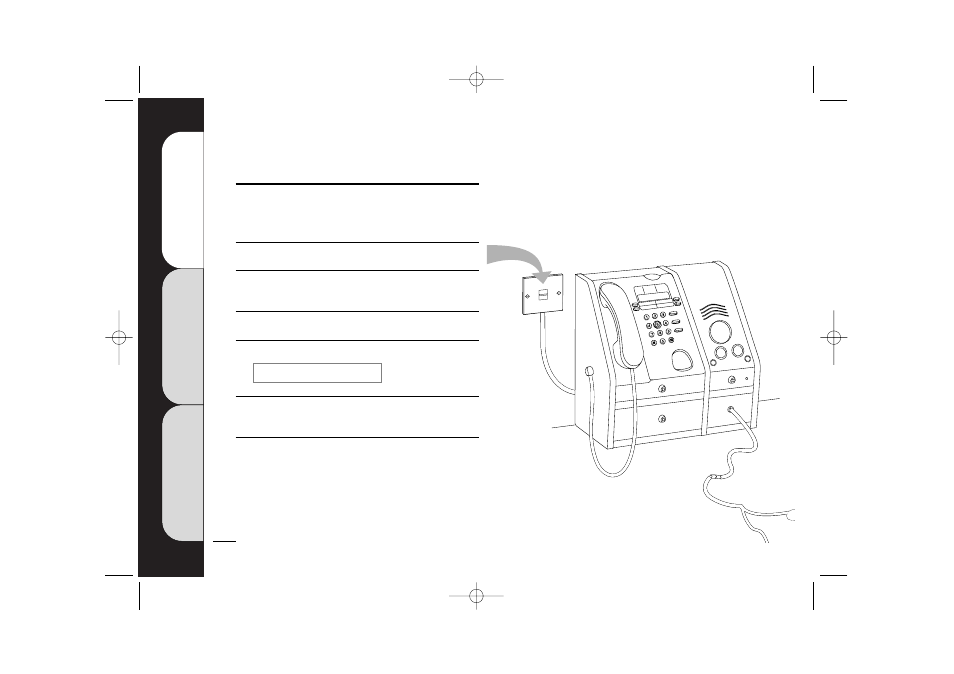
14
F
eatures
pages
18
–
27
Calls
and
cash
pages
4
–
17
T
roubleshooting
pages
28
–
29
Using a text phone
Calls made using a text phone will be charged at the
normal payphone rate.
1
Plug your text phone into the socket
2
Press the green LOUDSPEAKER ON/OFF button to
start your call
3
Insert your money
4
Dial the number on the payphone keypad
5
Use your text phone as normal when your call is
connected
6
Remove the text phone from the socket when your call
is over and press the green LOUDSPEAKER button
If you don’t do this, other features may be affected.
020 7123 456
eg
2305 c400 User Guide 3.9br 23/10/01 5:22 pm Page 14
