BT 400 User Manual
Page 12
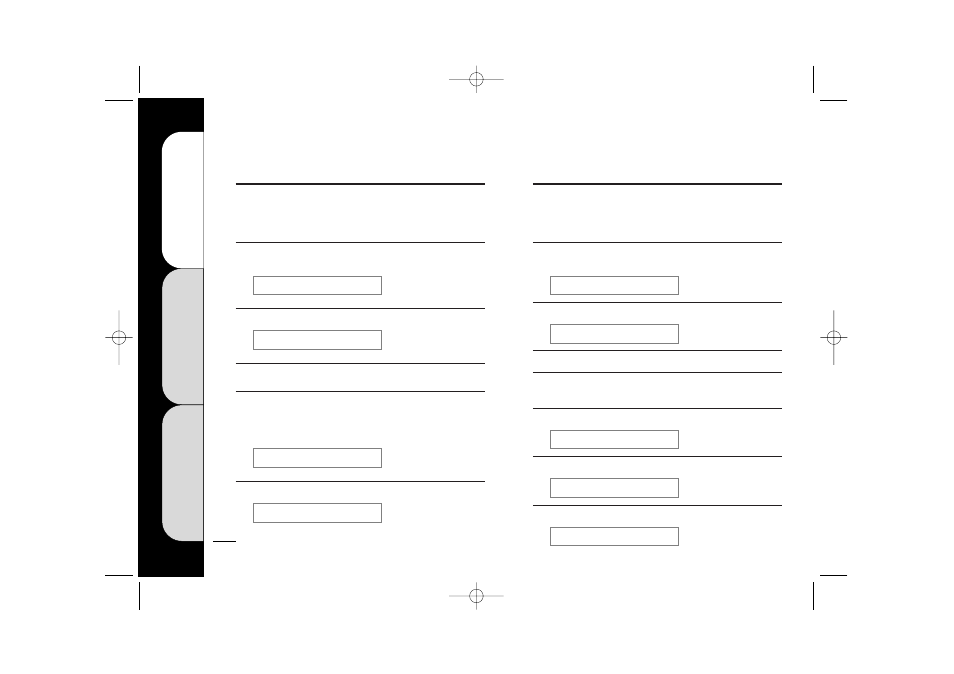
To add money to an account
The account holder can also add money during a call to
top up their account.
1
Lift the handset, unlock the top cover, enter your owner
PIN and relock the top cover
2
Dial
S
S79H
H and press H
H again
3
Press Memory 3 or 4 to scroll through the accounts
4
Press
H
H to check how much money is in an account
Pressing
H
H
again changes the display back to the
account number. You can switch between the two displays
by pressing
H
H
.
5
Add the money to the account
To delete an account
Make sure you make a note of the credit held in the
account before you delete it. This information will be lost.
1
Lift the handset, unlock the top cover, enter your owner
PIN and relock the top cover
2
Dial
S
S79H
H
3
Press Memory 3 or 4 to scroll through the accounts
4
Press
H
H to check how much money is in the account
Make a note of how much is in the account for your records.
5
Press
H
H
6
Press REDIAL & DELETE
7
Press
H
H
DELETED
DEL ACC 01
ACCOUNT 01
ACCOUNT 01
MONEY
£7.30
£2.10
ACCOUNT 01
money
12
F
eatures
pages
18
–
27
Calls
and
cash
pages
4
–
17
T
roubleshooting
pages
28
–
29
eg
eg
eg
eg
2305 c400 User Guide 3.9br 23/10/01 5:22 pm Page 12
