Features – BT 400 User Manual
Page 18
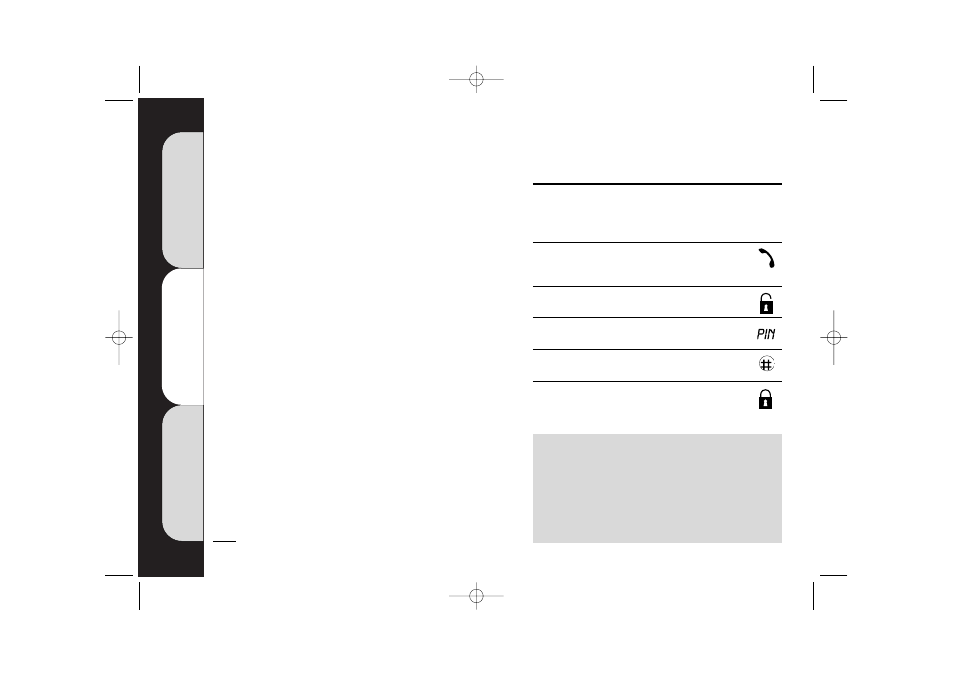
18
T
roubleshooting
pages
28
–
29
Features
Your Payphone Contour 400’s many features let
you choose just how you want it to work.
Depending on your contract with BT, you can
change the way the features work. We can do
this for you if you contact the Helpdesk.
We’ll need to know the telephone number of
your payphone, and we may also ask you some
security questions.
For contact details, see page 34.
You can programme the features yourself if you
want to. The rest of this section tells you how.
Programming the features yourself
Before you can programme the features you need to
begin the owner programming mode
1
Lift the handset or press the green
LOUDSPEAKER ON/OFF button
2
Unlock the top cover
3
Enter your PIN
4
Press
H
5
Lock the top cover
Now you're ready to choose the feature you
want to programme.
F
eatures
pages
18
–
27
Calls
and
cash
pages
4
–
17
Power loss
The Payphone Contour 400 is mains powered. If it is unplugged
or there is a power loss, only emergency calls will be possible.
These facilities will not work:
• loudspeaker
• headset
• text phone
• large button keypad
• any equipment connected
to the serial port
• backlit display
• incoming calls
2305 c400 User Guide 3.9br 23/10/01 5:22 pm Page 18
