BT 400 User Manual
Page 17
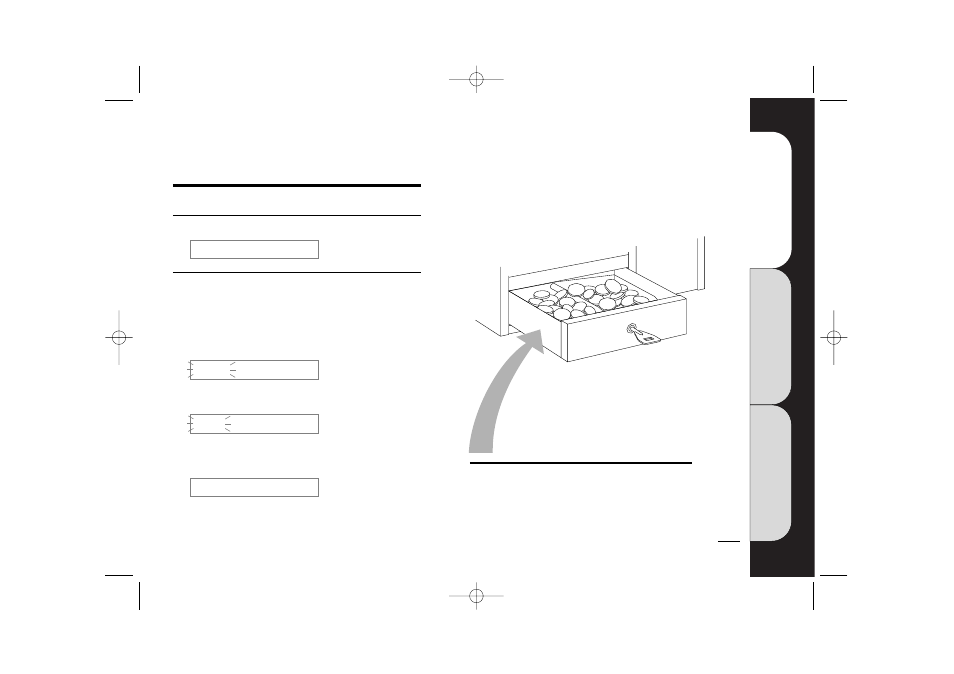
Calls
and
cash
pages
4
–
17
F
eatures
pages
18
–
27
T
roubleshooting
pages
28
–
29
Checking your takings
1
Lift the handset and unlock the cover
2
Press
S66H
The display shows how much money the payphone has taken
since it was last reset. If you’re going to empty the cash tray,
reset the payphone to £0.
•
To leave the amount unchanged
Press
H
•
To reset to £0
Press 0
H
•
To see how much the payphone has taken
since it was first used
Press
H again
£145.76
£0.00
£32.40
pin
Emptying the cash tray
Unlock and remove tray. After you’ve emptied the
cash tray, make sure that you replace and lock it.
eg
eg
17
2305 c400 User Guide 3.9br 23/10/01 5:22 pm Page 17
