Playingback – Olympus LS-10 User Manual
Page 31
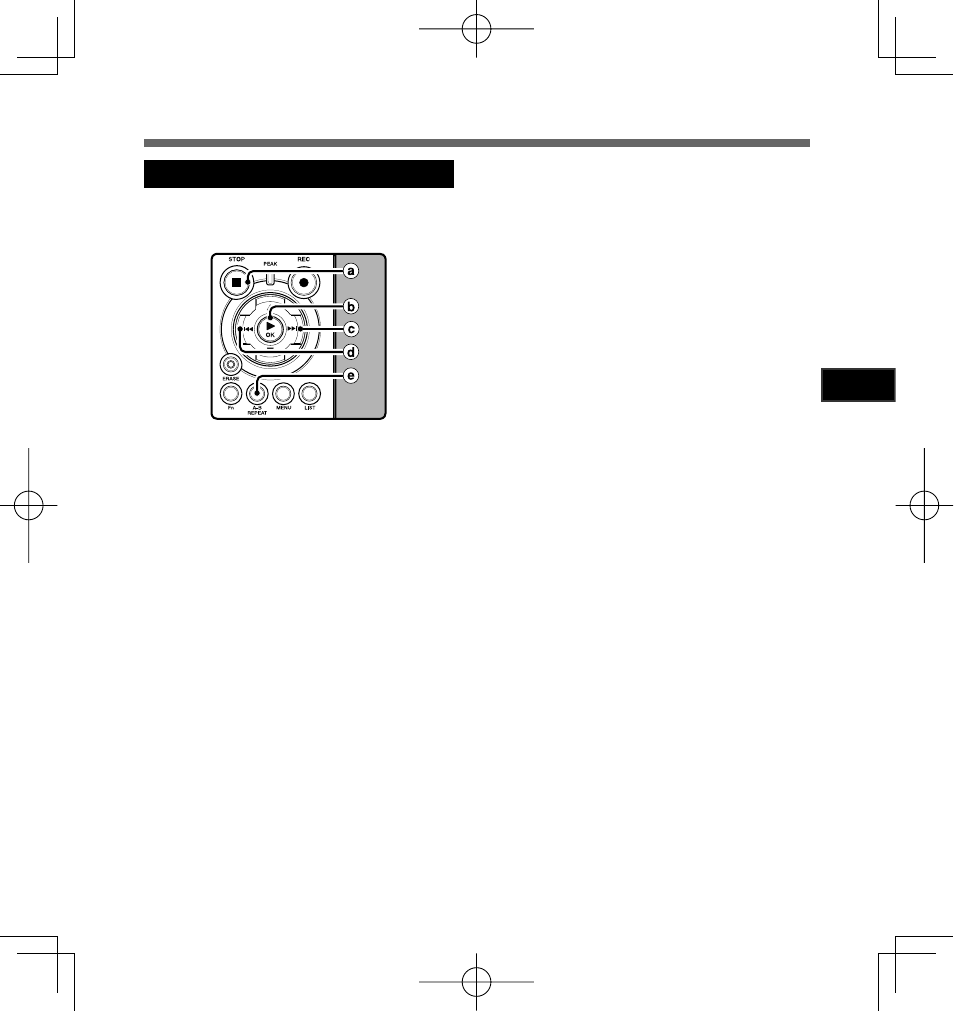
31
About Pla
ybac
k
3
Cancel the segment repeat playback function
Playingback
a Press the STOP 4 button
Pressing the
STOP 4 button will release seg-
ment repeat playback, and stop playback.
b Press the `/OK button
Pressing the
`/OK button will release seg-
ment repeat playback, and stop playback
c Press the 9 button
Pressing the
9 button will release segment
repeat playback, and cue to the beginning of
the next file.
d Press the 0 button
Pressing the
0 button will release segment
repeat playback, and reverse to the beginning
of the current file.
e Press the A-B REPEAT button
Pressing the A-B REPEAT button will release
segment repeat playback, and playback
continues without repeating.
Pressing any of the following buttons will
release the segment repeat playback.
See also other documents in the category Olympus Voice Recorders:
- DS-330 (76 pages)
- 2000 (54 pages)
- DS-2000 (72 pages)
- DS-50 (163 pages)
- DS-50 (87 pages)
- V-90 (30 pages)
- VN-900 (6 pages)
- DS-2300 (86 pages)
- DS-2300 (2 pages)
- VN-180 (26 pages)
- VN-900 (6 pages)
- DS-2000 (44 pages)
- DS-2000 (44 pages)
- DS-2000 (48 pages)
- VN-7800PC (12 pages)
- VN-750 (92 pages)
- WS-813 (95 pages)
- DS-5000ID (83 pages)
- DS-5000ID (83 pages)
- DS-5000 (69 pages)
- DM-550 (128 pages)
- DM-550 (128 pages)
- LS-10 (8 pages)
- LS-10 (2 pages)
- LS-10 (71 pages)
- LS-11 (86 pages)
- DS-2400 (64 pages)
- WS-760M (92 pages)
- DS-3400 (2 pages)
- DS-3400 (76 pages)
- DM-5 (187 pages)
- VN-8700PC (18 pages)
- DP-20 (8 pages)
- LS-5 (88 pages)
- WS-200S (2 pages)
- DIGITAL VOICE RECORDER WS-100 (2 pages)
- LS-20M (112 pages)
- LS-20M (108 pages)
- LS-3 (103 pages)
- LS-100 (135 pages)
- LS-100 (137 pages)
- WS-560M (72 pages)
- WS 550 M (72 pages)
- DM-670 (113 pages)
