Preparations for shooting, Inserting and removing the battery and card – Olympus TG850 User Manual
Page 6
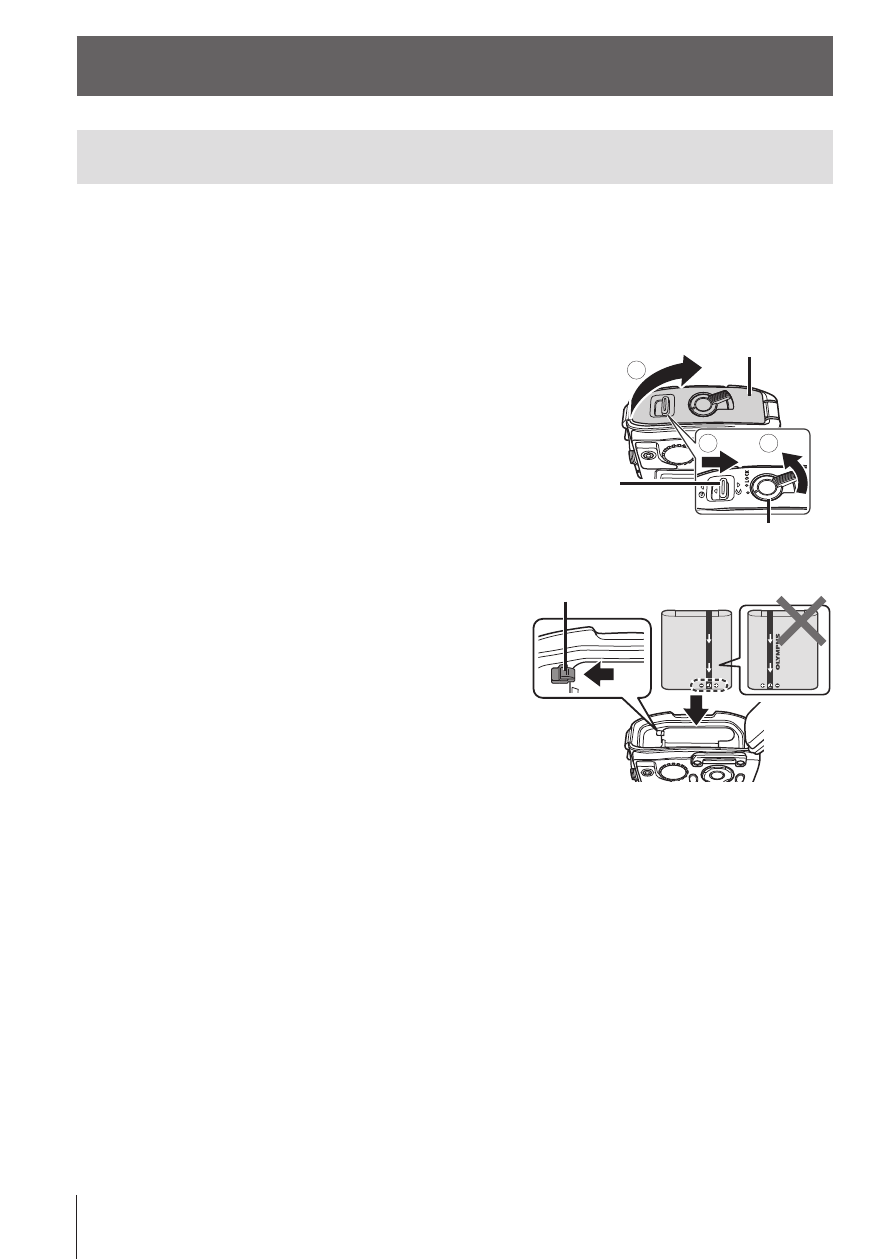
6 EN
Preparations for shooting
Inserting and removing the battery and card
1
Follow Steps 1, 2 and 3 to open the battery/card
compartment/connector cover.
• Turn off the camera before opening the battery/card compartment/
connector cover.
3
2
1
Battery/card compartment/connector cover latch
Battery/card compartment/connector cover
Battery/card compartment/connector cover lock
2
Insert the battery while sliding the
battery lock knob in the direction of
the arrow.
• Insert the battery as illustrated with the
C
mark toward the battery lock knob.
• Slide the battery lock knob in the
direction of the arrow to unlock, and
then remove the battery.
Battery lock knob
See also other documents in the category Olympus Accessories communication:
- CAMEDIA B-20LPC (40 pages)
- PT-014 (38 pages)
- BCM-1 (2 pages)
- B-20 LPC (40 pages)
- BCL-1 (2 pages)
- PFL-01 (19 pages)
- PT-018 (38 pages)
- PS-BCL1 (2 pages)
- CAMEDIA BU-300 (52 pages)
- PT-022 (43 pages)
- PPO-02 (2 pages)
- PT 021 (37 pages)
- LI 10C (35 pages)
- PT E06 (30 pages)
- MR-100 (8 pages)
- PT 048 (32 pages)
- PT 048 (31 pages)
- CAMEDIA BU-200 (52 pages)
- BATTERY CRADLE ET-CK30 (2 pages)
- BU-300 (52 pages)
- PT E03 (284 pages)
- DIGITAL BCM-1 (2 pages)
- PT 023 (42 pages)
- PT 033 (44 pages)
- HLD-6 (58 pages)
- UC-90 (6 pages)
- BCS-5 (7 pages)
- XZ10 (89 pages)
- SH60 (88 pages)
- SH1 (113 pages)
- VH-410 (71 pages)
- SZ17 (86 pages)
- STYLUS 1 (120 pages)
- VG-180 (65 pages)
- VG-120 (76 pages)
- VG-120 (76 pages)
- VR-370 (78 pages)
- VR-310 (76 pages)
- VR-310 (76 pages)
- TG3 (118 pages)
- TG810 (92 pages)
- TG835 (101 pages)
- SP100EE (109 pages)
- FE-130 (108 pages)
