52 en – Olympus TG835 User Manual
Page 52
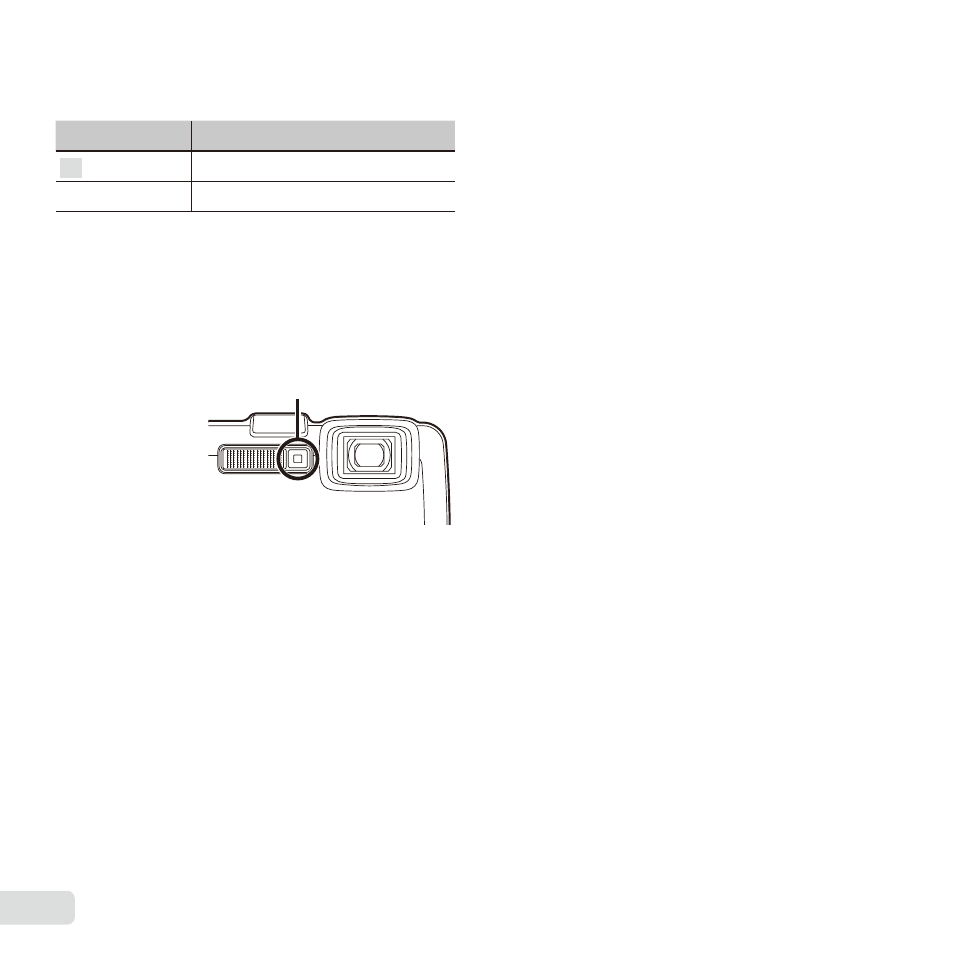
52 EN
Using the LED illuminator as an
Using the LED illuminator as an
auxiliary light
auxiliary light
dd [LED Illuminator]
[LED Illuminator]
Submenu 2
Application
Off
Disables the LED illuminator.
On
Enables the LED illuminator.
To use the LED illuminator
To use the LED illuminator
Press and hold the INFO button down until the LED
illuminator lights up.
● If you perform an operation when the LED
illuminator is on, it will illuminate up to approx.
90 seconds.
LED illuminator
● The LED illuminator turns off if no operation is
performed for approx. 30 seconds.
● Even when the camera’s power is turned off, if the
INFO button is pressed until the LED illuminator
lights up, it lights for 30 seconds.
To turn the LED illuminator off
To turn the LED illuminator off
Press and hold the INFO button down, until the LED
illuminator turns off.
- CAMEDIA B-20LPC (40 pages)
- PT-014 (38 pages)
- BCM-1 (2 pages)
- B-20 LPC (40 pages)
- BCL-1 (2 pages)
- PFL-01 (19 pages)
- PT-018 (38 pages)
- PS-BCL1 (2 pages)
- CAMEDIA BU-300 (52 pages)
- PT-022 (43 pages)
- PPO-02 (2 pages)
- PT 021 (37 pages)
- LI 10C (35 pages)
- PT E06 (30 pages)
- MR-100 (8 pages)
- PT 048 (32 pages)
- PT 048 (31 pages)
- CAMEDIA BU-200 (52 pages)
- BATTERY CRADLE ET-CK30 (2 pages)
- BU-300 (52 pages)
- PT E03 (284 pages)
- DIGITAL BCM-1 (2 pages)
- PT 023 (42 pages)
- PT 033 (44 pages)
- HLD-6 (58 pages)
- UC-90 (6 pages)
- BCS-5 (7 pages)
- XZ10 (89 pages)
- SH60 (88 pages)
- SH1 (113 pages)
- VH-410 (71 pages)
- SZ17 (86 pages)
- STYLUS 1 (120 pages)
- TG850 (111 pages)
- VG-180 (65 pages)
- VG-120 (76 pages)
- VG-120 (76 pages)
- VR-370 (78 pages)
- VR-310 (76 pages)
- VR-310 (76 pages)
- TG3 (118 pages)
- TG810 (92 pages)
- SP100EE (109 pages)
- FE-130 (2 pages)
