Olympus µ 1050 SW User Manual
Page 78
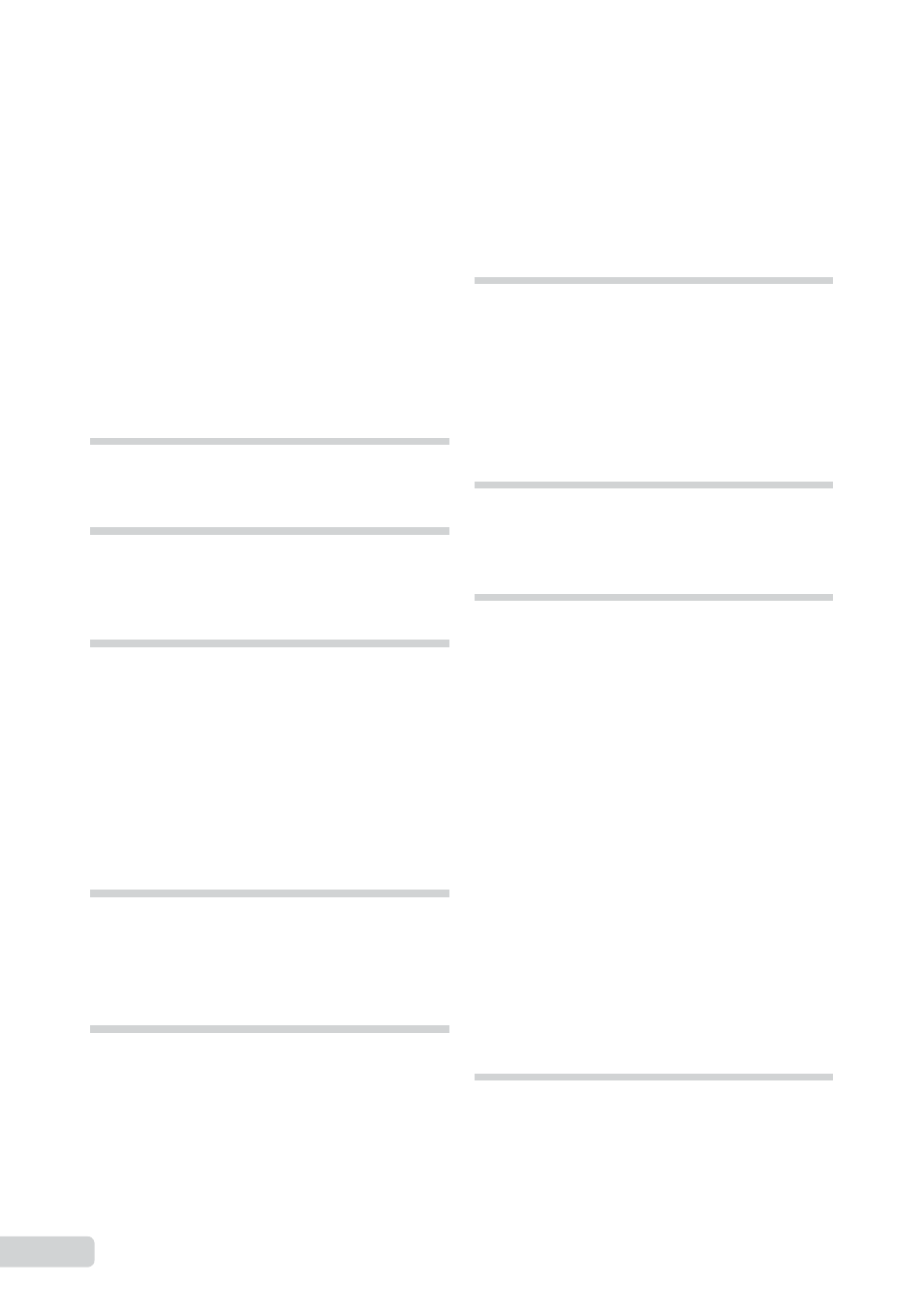
EN
FILE NAME (PRINT INFO) ...................52
FILL IN # .............................................21
FINE......................................................28
FINE ZOOM ..........................................30
FLASH AUTO .......................................21
Flash charge .........................................58
Flash mode # ......................................21
FLASH OFF $ .....................................21
Fluorescent lamp1/2/3 wxy ..........29
FORMAT ...............................................41
Format ..................................................41
FRAME RATE .......................................28
FUNC menu ..........................................24
G
g (Shooting guide) .....................24
H
High speed sequential shooting W .....29
Histogram display ...........................23, 25
I
iESP ......................................................31
IMAGE QUALITY D ............................28
IMAGE SIZE .........................................28
INDEX ...................................................38
Index view G .......................................25
Information displays ........................23, 25
Internal memory .............................. 11, 64
ISO........................................................29
L
LED ILLUMINATOR ........................23, 47
LIGHTING FIX ......................................36
Lithium ion battery ................................10
M
MACRO & ...........................................22
Macro mode & .....................................22
MEMORY FORMAT ..............................41
Menu .......................................................3
MENU COLOR .....................................42
Menu guide .............................................3
microSD Attachment .................10, 12, 66
microSD card ..................................12, 66
microSDHC card .............................12, 66
Monitor brightness adjustment s .......45
MOVIE (SLIDESHOW) .........................36
MULTI PRINT .......................................51
N
NO (X) ...............................................54
NORMAL ..............................................28
NORMAL (MENU COLOR) ...................42
NORMAL (SLIDESHOW) .....................36
NTSC ....................................................46
Number of prints ( O OLYMPUS Master ..........................10, 56 Optical zoom .........................................20 P PAL .......................................................46 PANORAMA � .....................................33 Panorama playback ..............................26 PC .........................................................56 PERFECT FIX w .................................36 PictBridge .............................................50 Picture rotation y .................................39 PIXEL MAPPING ..................................44 Play “My Favorite” P ...........................26 PLAYBACK MENU q ...................38, 39 Playback mode q ...............................16 Playback on a TV ..................................47 POWER SAVE ......................................47 PRINT ORDER < ..........................40, 51 Print reservations ..................................53 Printing pictures ....................................50 Protect 0 ...........................................38 PW ON SETUP .....................................42 R REC VIEW ............................................43 REDEYE ! .......................................21 REDEYE FIX ........................................36 RESET .............................................35
