P.28 – Olympus SP-550 UZ User Manual
Page 28
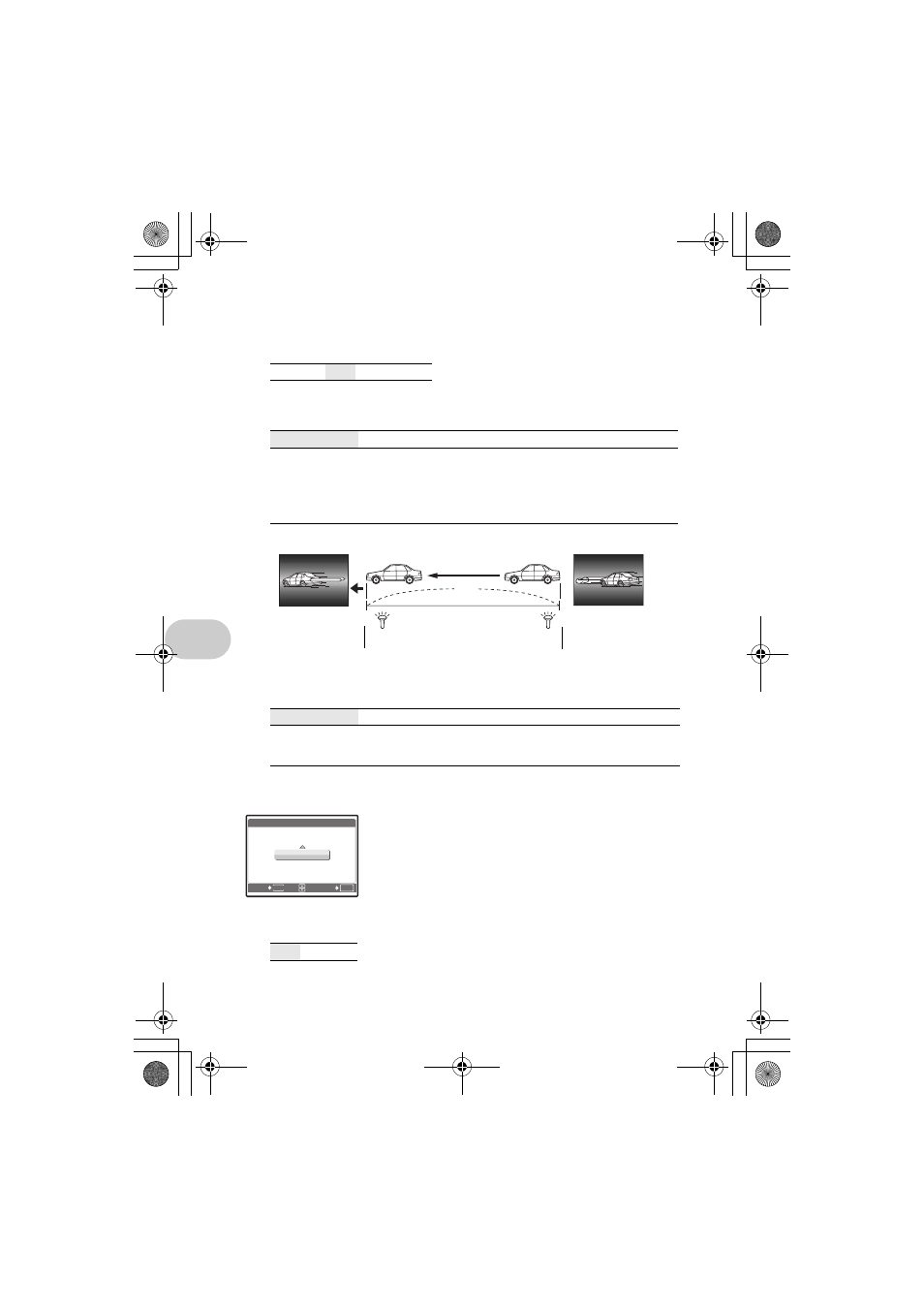
28
EN
Men
u o
perat
io
ns
Depending on situations such as shooting small subjects or distant backgrounds, it may be
advisable to adjust the amount of light emitted by the flash. In addition, this function is useful when
increased contrast is desired.
Press
12 to adjust, and press o.
Selecting an emission level
• When flash is set to [SLAVE], flash mode automatically changes to [
#] (Fill-in flash) for all flash
modes except [
$] (Flash off).
It automatically starts recording for about 4 seconds after shooting pictures.
When recording, aim the camera microphone at the source of the sound you want to record.
w ............................................................
Adjusting the amount of light emitted by the flash
+2.0EV to
0.0 to -2.0EV
#SYNCRO ..............................................................................
Selecting the flash timing
#SYNC1
The flash fires right after the shutter fully opens (front curtain).
#SYNC2
With the rear curtain, the flash fires just before the shutter closes (rear
curtain). You can use this setting to create interesting effects in your
picture, such as expressing the movement of a car by showing the tail-
lights streaming backwards. The slower the shutter speed, the better
the effects turn out. If the shutter speed is faster than 1/200, the flash
fires automatically with the front curtain.
QFLASH ........................................................................
Setting to use an external flash
IN
Allows you to take pictures using the built-in flash.
SLAVE
When using a commercially available slave flash that is synchronized
with the camera flash, the amount of the light emitted by the flash can
be adjusted in 10 levels.
Press
12 to select an emission level from [1] to [10], then press o.
The bigger number indicates the bigger amount of light emitted by the
flash.
• The flash can fire in sequential shooting mode, but the interval
between shots will be longer if a high emission level is set.
R (still pictures) .........................................................
Recording sound with still pictures
OFF /ON
sting the amount of light emitted by the flash
cting the flash timing
When the shutter speed is set to 4 sec.
Front curtain
4 sec.
4 sec.
Rear curtain flash fires
Rear curtain
Front curtain flash
fires
Shutter closes
0
Shutter button completely pressed
ng to use an external flash
1
S L AV E F L A S H
OK
SET
BACK
MENU
ording sound with still pictures
d4321_e_unifild_Print_00_bookfile.book Page 28 Tuesday, December 19, 2006 11:20 AM
