Menu, Arrow pad, Self-timer shooting/erasing pictures – Olympus SP-510 UZ User Manual
Page 16: Shooting pictures close to the subject, Changing picture brightness, Bp& button, Csf button
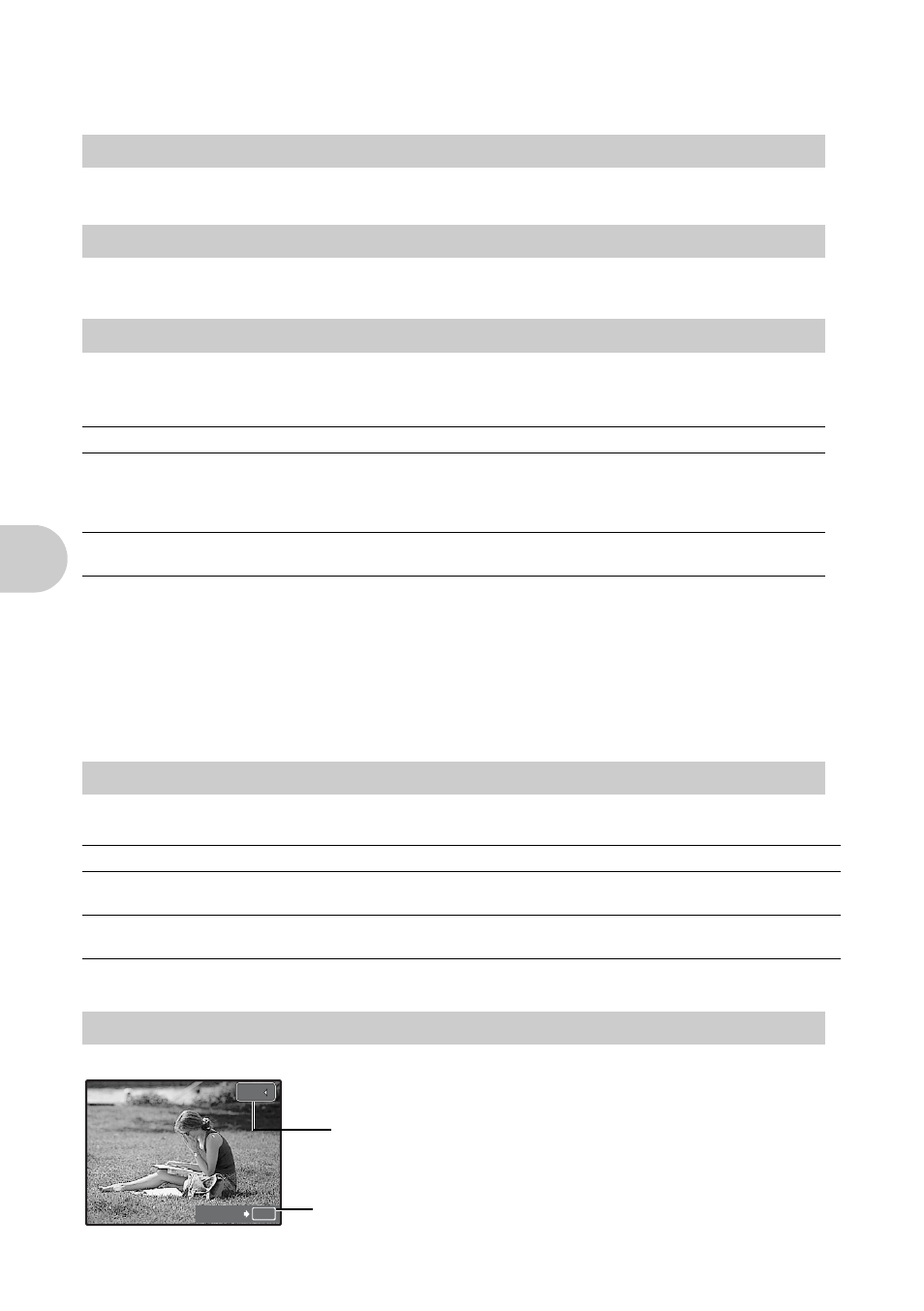
16
EN
Bu
tt
on operations
Checking the time
While the camera is off, press DISP./
E to display the set alarm time (when [ALARM CLOCK] is
set) and the current time for 3 seconds.
Displays the top menu.
Select scenes, playback picture, and the items on the menus.
Shooting mode: Self-timer shooting
Press
Y/S in shooting mode to select on and off of the self-timer. Press
o for setting.
• To cancel the self-timer, press
Y/S.
• Self-timer shooting is automatically canceled after one shot.
Playback mode: Erasing pictures
Select the picture you want to erase, and press
Y/S.
• Once erased, pictures cannot be restored. Check each picture before erasing to avoid accidentally
erasing pictures you want to keep.
g“0 Protecting pictures” (P. 35)
Press p
& in shooting mode to select the macro mode. Press
o for setting.
• During super macro mode, the zoom, flash and AF predict are not available.
Press sF in shooting mode to adjust the exposure.
•
Adjustable from - 2.0EV to +2.0 EV
9
m button (MENU)
0
Arrow pad (srpq)
a
Y/S button
Self-timer shooting/Erasing pictures
Y OFF
Cancel the self-timer.
Y 12 SEC
After the setting, press the shutter button completely. The self-
timer lamp lights for approximately 10 seconds, then starts
blinking. After blinking for approximately 2 seconds, the picture
is taken.
Y 2 SEC
After the setting, press the shutter button completely. The self-
timer lamp flashes for 2 seconds, the picture is taken.
b
p& button
Shooting pictures close to the subject
OFF
Cancels the macro mode.
& Macro mode
Allows you to shoot from as close as 7cm/2.88 in. (when the
zoom is set for the zoom-out angle) to your subject.
% Super macro mode
Allows you to shoot from as close as 3cm/1.19 in. to your
subject.
c
sF button
Changing picture brightness
[
]
P
F8.0
F8.0
1/1000
1/1000
OK
+2.0
+2.0
SET
q: Brighten
p: Darken
o: Activate the setting contents.
