Follow the shooting guide for setting, Recording movies, Viewing still pictures/selecting playback mode – Olympus SP-510 UZ User Manual
Page 14: Flash pop-up, 7# button
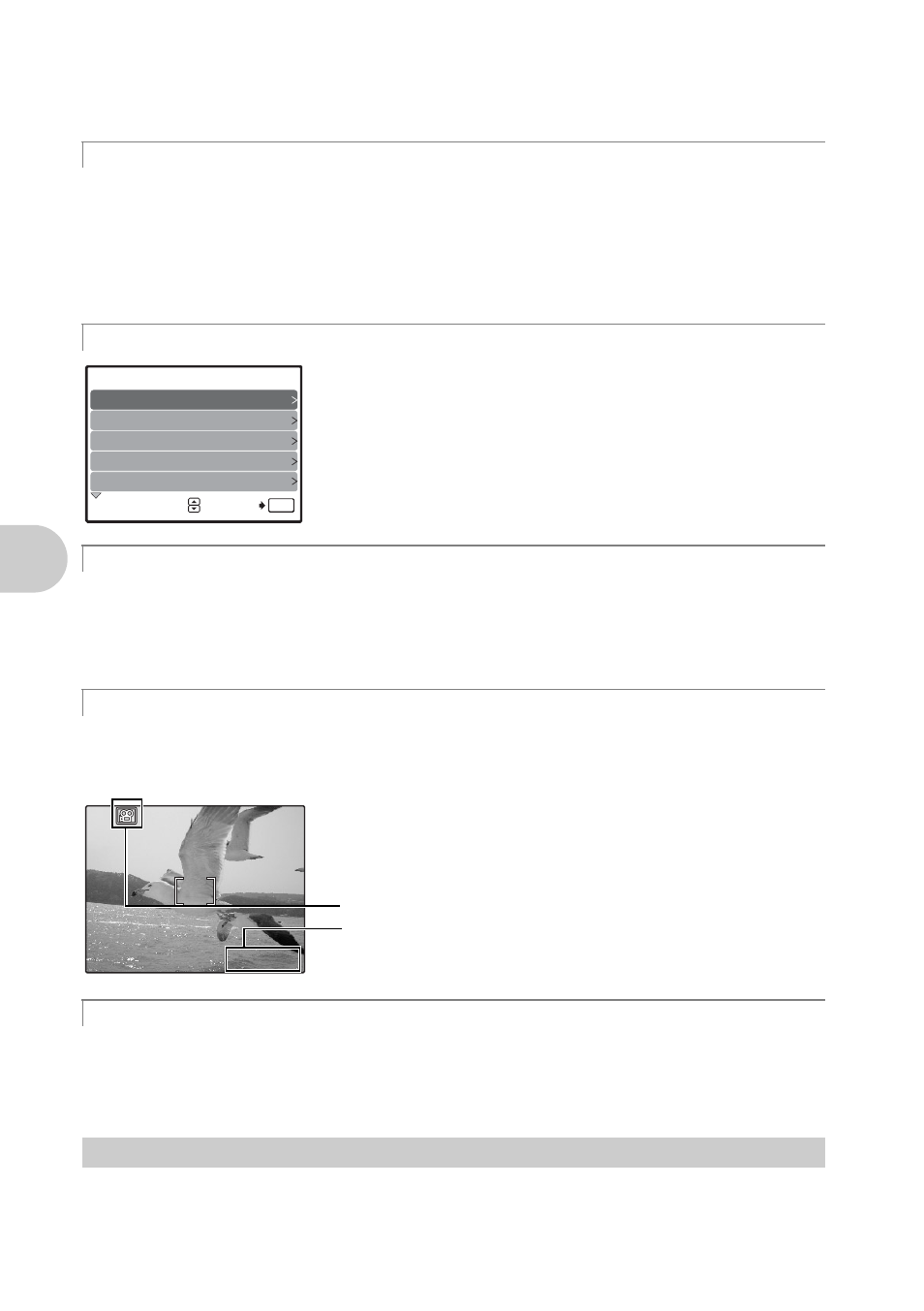
14
EN
Bu
tt
on operations
To take long exposure (bulb) shots
Press r to set shutter speed to BULB. The shutter remains open as long as the shutter button is
pressed. (The maximum time that it can remain open is 8 minutes.)
This mode allows you to set each shooting function manually and use as your original shooting
mode.
g “MY MODE SETUP Setting and saving shooting-related functions” (P. 44)
Use the function menu to switch my mode.
g “Functions that can be set in the function menu” (P. 17)
Follow the shooting guide displayed on the screen to set the target
items.
• Press
m to display the shooting guide again.
• To change the setting without using the shooting guide, set the
shooting mode to another one.
• The content set using the shooting guide will change to the default
setting by pressing
m or changing the mode using the mode dial.
You can shoot pictures by selecting a scene according to the situation.
Select the scene/change the scene to another one
• Press
m to select [SCN] from the top menu, and change it to another scene.
• By switching to the other scene, most settings will be changed to the default settings of each scene.
When [R] is set to [ON], audio is recorded with the movie.
• When [
R
] is set to [ON], optical zoom cannot be used during the shooting.
g “R (movies) Recording sound with movies” (P. 29)
The last picture taken is displayed.
• Press the arrow pad to view other pictures.
• Use the zoom button to switch among close-up playback, index display and calendar display.
g Movie playback “MOVIE PLAY Playing back movies” (P. 31)
Opens the flash. Press this button to take a picture with flash.
g “q# button Flash shooting” (P. 17)
r Setting your own original mode for shooting pictures
g Follow the shooting guide for setting
s Shoot pictures by selecting a scene according to the situation
n Recording movies
q Viewing still pictures/Selecting playback mode
7
#button
Flash pop-up
OK
SET
4
Set particular lighting.
5
Shooting into backlight.
Brightening subject.
Blurring background.
Adjusting area in focus.
3
2
1
S HO OT I N G G U I D E
1 / 3
• To zoom in when [
R
] is set to [ON], set [DIGITAL
ZOOM] to [ON].
g “DIGITAL ZOOM Zooming in on your subject”
00:36
00:36
00:36
The remaining recording time is displayed.
When the remaining recording time reaches 0, recording stops.
This lights red during movie recording.
