C. transfer images to the computer – Olympus FE-120 User Manual
Page 9
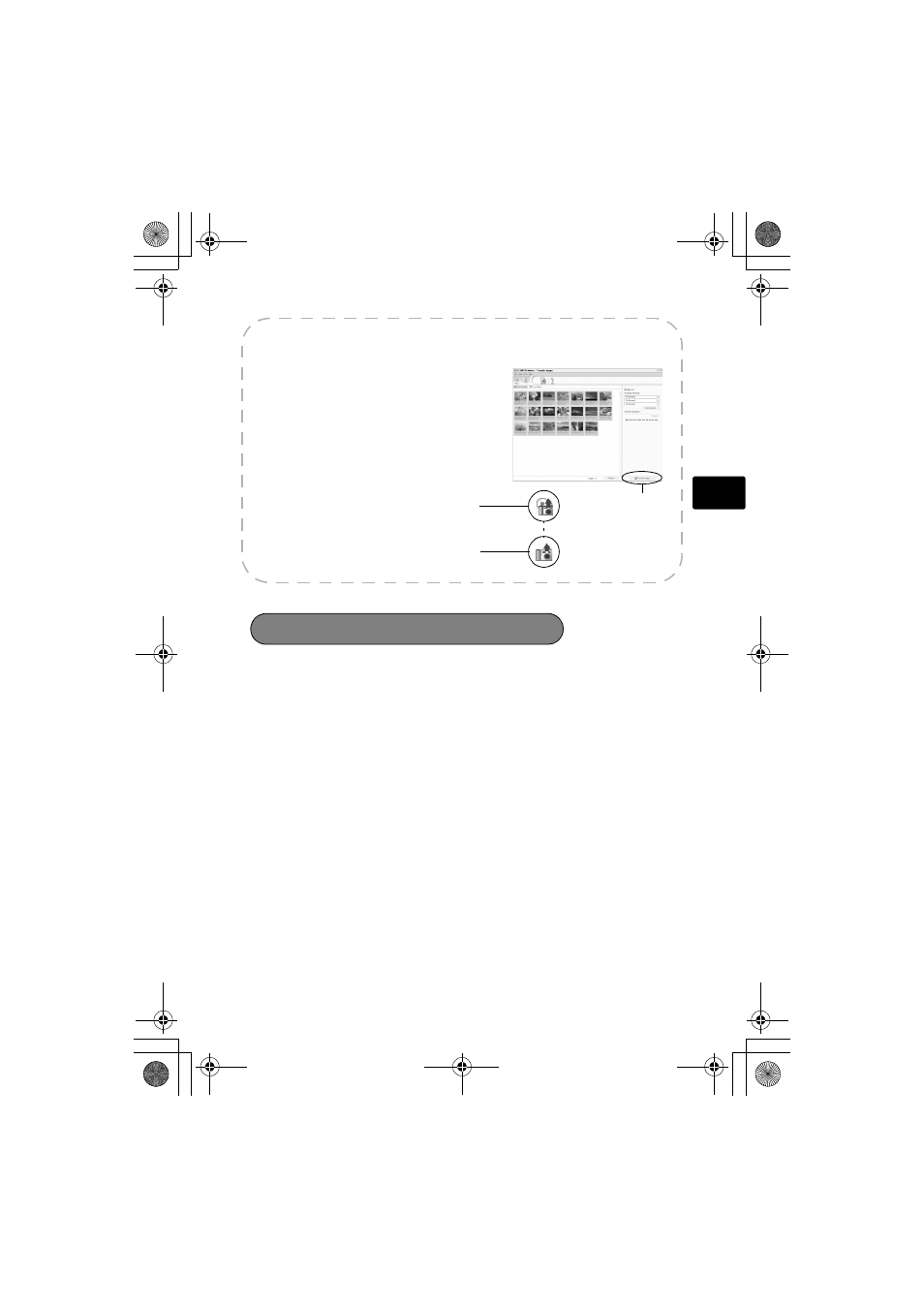
9
En
For more details on using the OLYMPUS Master software, please refer to the
(electronic) Reference Manual located in the OLYMPUS Master folder on your hard
drive. Additionally, you may refer to the “Help” file in the OLYMPUS Master
software.
Note
c. Transfer images to the computer
1
With the camera now connected, open
OLYMPUS Master.
The transfer window should appear.
2
Select the images you want to transfer, and
click the [TRANSFER IMAGES] button.
If the transfer images window does not
automatically appear:
a. Click the “Transfer Images” icon.
Transfer window
b. Click the “From Camera” icon and
then click [TRANSFER IMAGES].
Transfer images
button
d4271_basic_e.fm Page 9 Monday, July 4, 2005 10:33 PM
See also other documents in the category Olympus Camcorders:
- CAMEDIA C-220 ZOOM (140 pages)
- Comedia D-390 (148 pages)
- CAMEDIA C-3020 Zoom (180 pages)
- FE-140 (108 pages)
- FE-140 (80 pages)
- FE-140 (80 pages)
- FE-140 (2 pages)
- Trip 500 (100 pages)
- 105 (12 pages)
- OM-2 (101 pages)
- CAMEDIA C480 (138 pages)
- SZ-12 (80 pages)
- CAMEDIA E 10 (203 pages)
- Stylus Zoom 80 Wide DIX (70 pages)
- Stylus Epic Zoom 80 (67 pages)
- Ferrari DIGITAL MODEL 2004 (2 pages)
- om-4t (74 pages)
- Stylus Wide 100 (12 pages)
- AZ-4 Zoom (58 pages)
- Camcorder (17 pages)
- CAMEDIA C-160 (148 pages)
- FE-330 (68 pages)
- FE-330 (63 pages)
- FE-120 (1 page)
- FE-120 (2 pages)
- FE-120 (139 pages)
- Zoom230 (55 pages)
- Stylus Epic Zoom 170 QD (69 pages)
- Stylus Epic Zoom 170 Deluxe (69 pages)
- CAMEDIA C-40 ZOOM (180 pages)
- Suction Pump Suction Cleaning Adapter MAJ-222 (1 page)
- E-450 (140 pages)
- E-450 (147 pages)
- i snap (22 pages)
- Stylus 150 (13 pages)
- Stylus 150 (2 pages)
- Stylus Epic Zoom 170 QD (4 pages)
- Stylus 80 (13 pages)
- Stylus 80 (2 pages)
- IS-1 (76 pages)
- Stylus Zoom 115 (70 pages)
- Stylus Select 105 (2 pages)
- Accura View Zoom 90 QD (2 pages)
- Accura View Zoom 90 QD (71 pages)
