Menus and settings, Top menu erase all pictures – Olympus FE-120 User Manual
Page 15
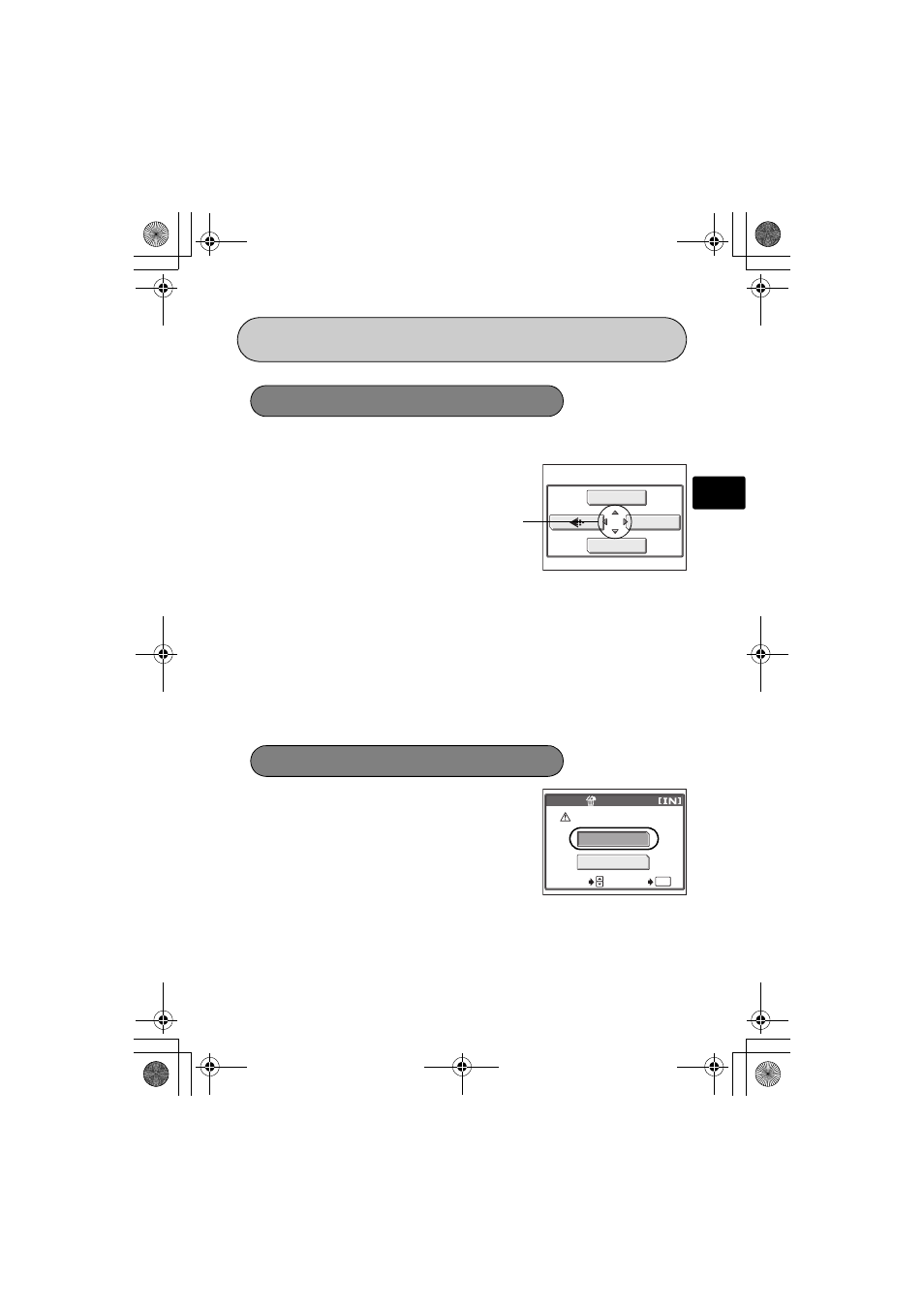
15
En
MENUS AND SETTINGS
1
Press Z.
•
The top menu is displayed.
2
Use the arrow pad and Z to
navigate and select items.
K Image quality
Choose from several different image quality modes and resolutions.
j Sequential shooting
Takes still pictures in succession. The focus, exposure, and white balance are
locked at the first frame.
SCENE SELECT
This function allows you to select from 10 situation-related modes set to the
shooting conditions.
MODE MENU
Contains language selection, start up options, date and time, format/erase.
1
While in playback mode, press Z
and select [MODE MENU] >
[MEMORY (CARD)] > [ALL ERASE].
2
Select [YES], and press Z.
•
All the pictures are erased.
Top menu
Erase all pictures
SCENE SELECT
j
MODE MENU
Top menu in P mode
This refers to the arrow pad
(
acbd).
CAUTION ERASING ALL
NO
YES
ALL ERASE
SELECT
GO
OK
d4271_basic_e.fm Page 15 Monday, July 4, 2005 10:33 PM
- CAMEDIA C-220 ZOOM (140 pages)
- Comedia D-390 (148 pages)
- CAMEDIA C-3020 Zoom (180 pages)
- FE-140 (80 pages)
- FE-140 (2 pages)
- FE-140 (108 pages)
- FE-140 (80 pages)
- Trip 500 (100 pages)
- 105 (12 pages)
- OM-2 (101 pages)
- CAMEDIA C480 (138 pages)
- SZ-12 (80 pages)
- CAMEDIA E 10 (203 pages)
- Stylus Zoom 80 Wide DIX (70 pages)
- Stylus Epic Zoom 80 (67 pages)
- Ferrari DIGITAL MODEL 2004 (2 pages)
- om-4t (74 pages)
- Stylus Wide 100 (12 pages)
- AZ-4 Zoom (58 pages)
- Camcorder (17 pages)
- CAMEDIA C-160 (148 pages)
- FE-330 (63 pages)
- FE-330 (68 pages)
- FE-120 (139 pages)
- FE-120 (1 page)
- FE-120 (2 pages)
- Zoom230 (55 pages)
- Stylus Epic Zoom 170 Deluxe (69 pages)
- Stylus Epic Zoom 170 QD (69 pages)
- CAMEDIA C-40 ZOOM (180 pages)
- Suction Pump Suction Cleaning Adapter MAJ-222 (1 page)
- E-450 (147 pages)
- E-450 (140 pages)
- i snap (22 pages)
- Stylus 150 (13 pages)
- Stylus 150 (2 pages)
- Stylus Epic Zoom 170 QD (4 pages)
- Stylus 80 (13 pages)
- Stylus 80 (2 pages)
- IS-1 (76 pages)
- Stylus Zoom 115 (70 pages)
- Stylus Select 105 (2 pages)
- Accura View Zoom 90 QD (71 pages)
- Accura View Zoom 90 QD (2 pages)
