Olympus FE-120 User Manual
Page 2
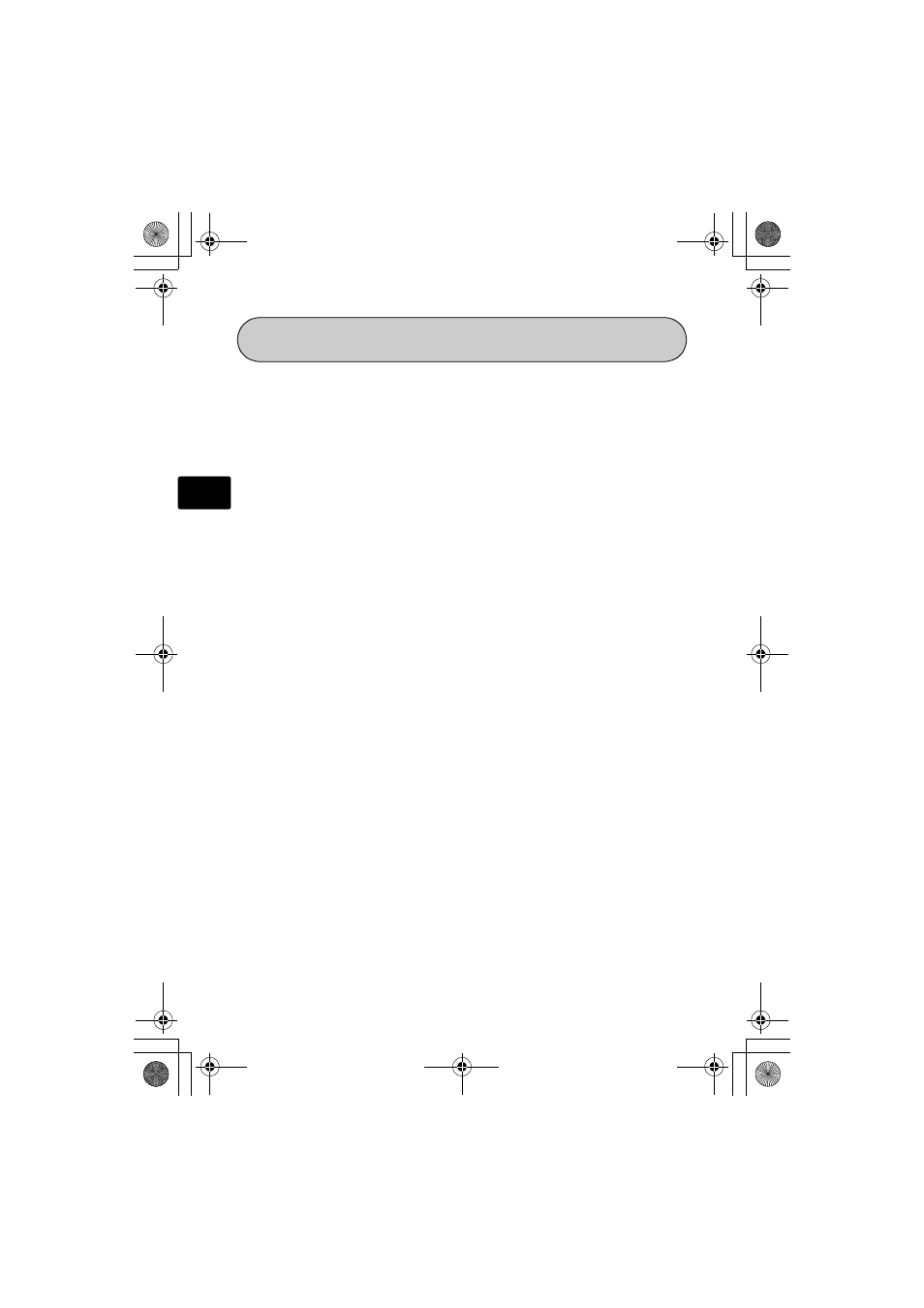
2
En
TABLE OF CONTENTS
CAMERA DIAGRAM ................................................................................ 3
BEFORE YOU BEGIN ................................................................................ 4
GETTING STARTED .................................................................................. 5
Step 1 - GETTING STARTED ................................................................ 5
Step 2 - TAKE A PICTURE ................................................................... 6
Step 3 - REVIEW OR ERASE A PICTURE ............................................... 7
Step 4 - TRANSFER IMAGES................................................................ 8
BASIC OPERATION ................................................................................ 10
Shooting tips.................................................................................... 10
Power save feature ........................................................................... 10
Mode dial......................................................................................... 11
Shooting mode buttons.................................................................... 12
f modes ................................................................................... 13
Macro mode .................................................................................... 13
Self timer ......................................................................................... 14
Flash modes ..................................................................................... 14
MENUS AND SETTINGS......................................................................... 15
Top menu ........................................................................................ 15
Erase all pictures............................................................................... 15
Select a language ............................................................................. 16
Monitor symbols & icons .................................................................. 16
Thumbnail (Index) display ................................................................. 18
CONNECTING THE CAMERA ................................................................. 19
Direct printing (PictBridge)................................................................ 19
OLYMPUS MASTER SOFTWARE ........................................................... 21
SPECIFICATIONS .................................................................................... 22
SAFETY PRECAUTIONS ......................................................................... 24
Before using your camera, read this manual carefully to ensure correct use.
We recommend that you take test shots to get accustomed to your camera before
taking important photographs.
Please observe the safety precautions at the end of this manual.
d4271_basic_e.fm Page 2 Monday, July 4, 2005 10:33 PM
