W# custom, X k /wb, 53 en customizing camera seting – Olympus XZ-10 User Manual
Page 53
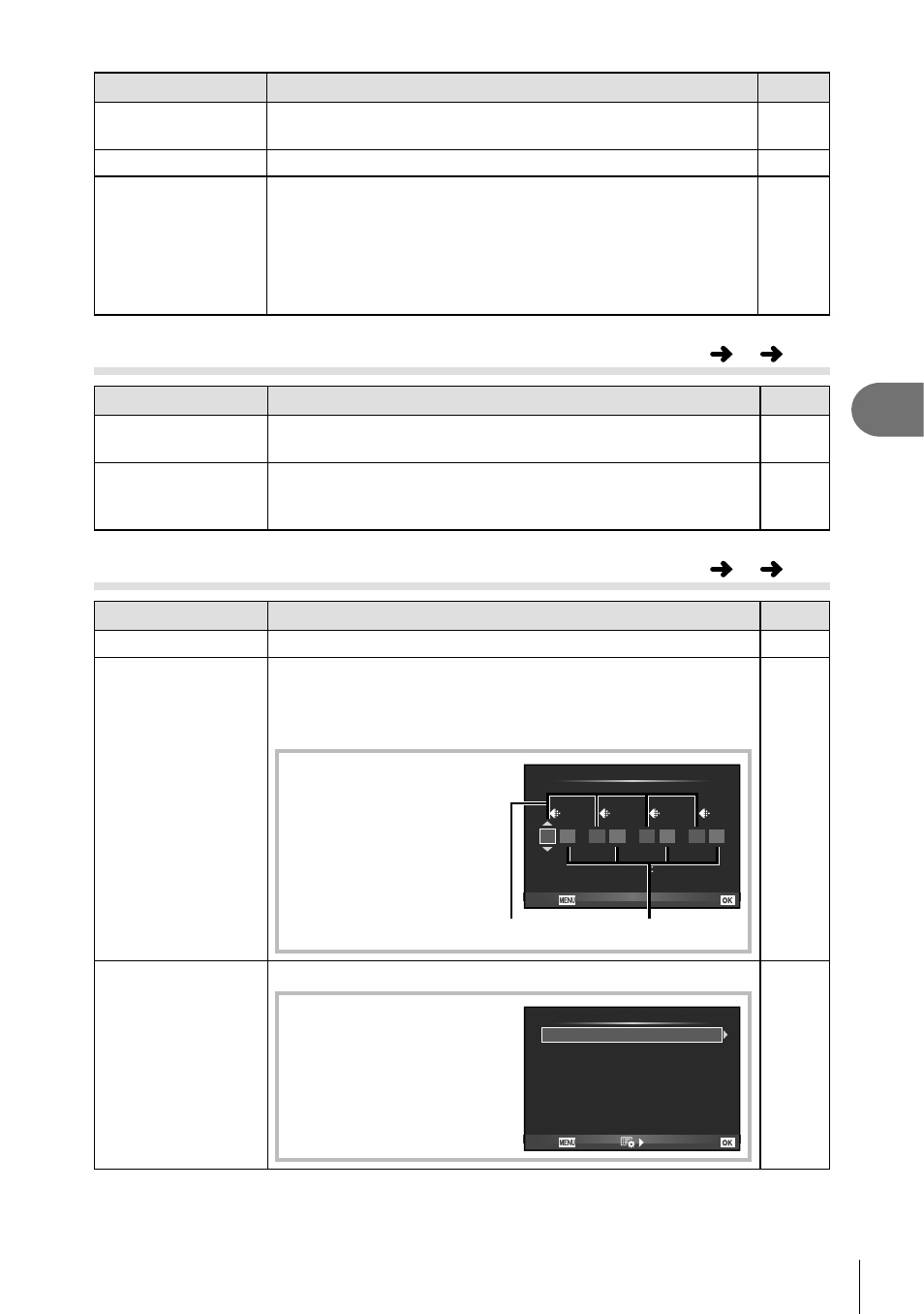
53
EN
Customizing camera seting
4
Option
Description
g
Noise Filter
Choose the amount of noise reduction performed at high
ISO sensitivities.
—
ISO
Set ISO sensitivity.
38
ISO-Auto Set
Choose the upper limit and default value used for ISO
sensitivity when [Auto] is selected for [ISO].
[High Limit]: Choose the upper limit for auto ISO sensitivity
selection.
[Default]: Choose the default value for auto ISO sensitivity
selection.
—
W
#Custom
MENU c
W
Option
Description
g
# Slow Limit
Choose the slowest shutter speed available when a flash is
used. Available in P or A mode.
22
w+F
When set to [On], it will be added to the exposure
compensation value and flash intensity control will be
performed.
—
X K/WB
MENU c
X
Option
Description
g
WB
Choose the white balance mode.
33
K Set
The record mode for JPEG photographs can be selected
from four combinations of image size and compression
rate. The camera offers a choice of three sizes and four
compression rates for each combination.
1) Use
HI to select a
combination ([K1] –
[K4]) and use
FG
to change.
2) Press
Q.
F
1
SF
Y
2
F
X
3
N
W
4
SF
W
D Set
Pixel Count
Back
Set
Compression rate
Number of pixels
34, 74
Pixel Count
Choose the pixel count for [X]- and [W]-size images.
1) Select [Xiddle] or
[Wmall] and press
I.
2) Choose a pixel count
and press
Q.
X
iddle
W
mall
3200Ч2400
1280Ч960
Pixel Count
Set
Back
34, 74
