Olympus IR-500 User Manual
Page 8
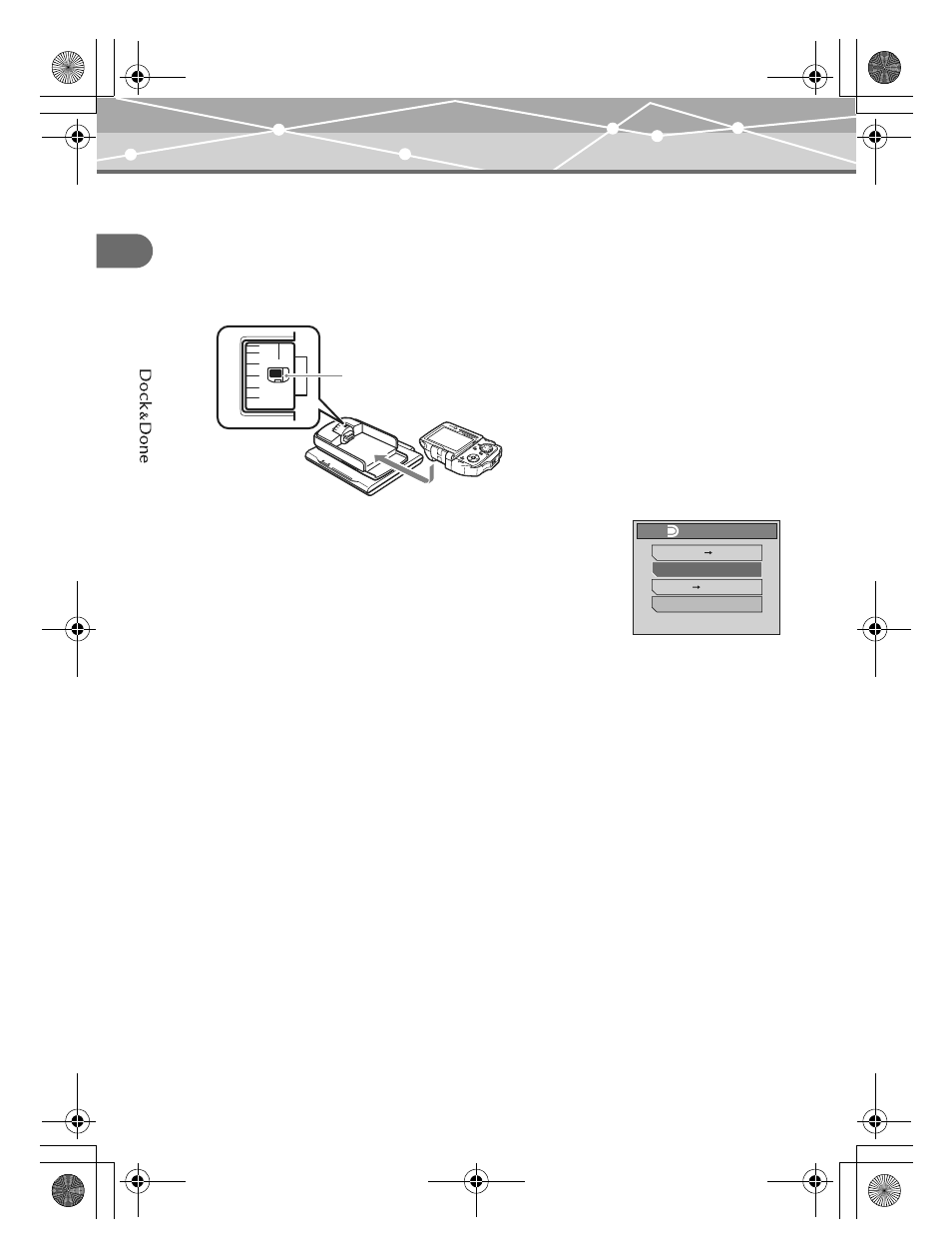
8
U
s
ing t
he
Q
f
unc
tio
ns
Using the Dock&Done-compatible storage unit
4
Set the camera on the cradle with the multi-swing display opened.
• The camera turns on, and the “QDOCK MODE” screen appears.
• The camera is powered by the AC adapter of the storage unit.
• When an unformatted disk is inserted in the DVD storage unit, the disk format screen
appears. For details, refer to the instruction manual of the DVD storage unit.
5
Press
a, c to select “STORE ONLY,” then
press
9.
When the images have been stored, the camera turns off
automatically.
OK
Turn the camera connector dial of the cradle
to this mark.
STORE ONLY
EXIT
20SEC. TILL AUTO STORE
DOCK MODE
STORE SEL. PRINT
STORE PRINT
00E up date Adam .book Page 8 Thursday, March 24, 2005 1:57 AM
See also other documents in the category Olympus Cameras:
- OM 10 (51 pages)
- C-120 (172 pages)
- D-380 (133 pages)
- Stylus 500 Digital (170 pages)
- Stylus 500 Digital (2 pages)
- Stylus 500 Digital (100 pages)
- D-545 Zoom (138 pages)
- C-480 (100 pages)
- C-480 Zoom (2 pages)
- C-40Zoom (203 pages)
- C-1 Zoom (40 pages)
- TOUGH-3000 EN (83 pages)
- C-50 Zoom (156 pages)
- C-50 (2 pages)
- D-230 (116 pages)
- Stylus Verve (192 pages)
- Stylus Verve (2 pages)
- Stylus Verve (163 pages)
- D-550 Zoom (178 pages)
- C-730 Ultra Zoom (266 pages)
- C-1 (158 pages)
- Stylus Verve S (2 pages)
- Stylus Verve S (124 pages)
- MJU-II Zoom-170 (5 pages)
- Stylus 410 Digital (2 pages)
- Stylus 410 Digital (72 pages)
- Stylus 410 Digital (228 pages)
- E-500 (12 pages)
- E-500 (216 pages)
- C-2500L (95 pages)
- C-2500L (31 pages)
- E-300 (211 pages)
- C-860L (32 pages)
- D-390 (2 pages)
- E-20p (32 pages)
- 3000 (2 pages)
- D-520 Zoom (180 pages)
- C-750 Ultra Zoom (238 pages)
- C-3040 Zoom (40 pages)
- C-5050 Zoom (268 pages)
- C-5050 Zoom (2 pages)
- E-1 (182 pages)
- E-1 (2 pages)
- EVOLT E-300 (1 page)
- E-1 (5 pages)
