Using the remote control for playback, Setting up the camera, P.20 – Olympus IR-500 User Manual
Page 20
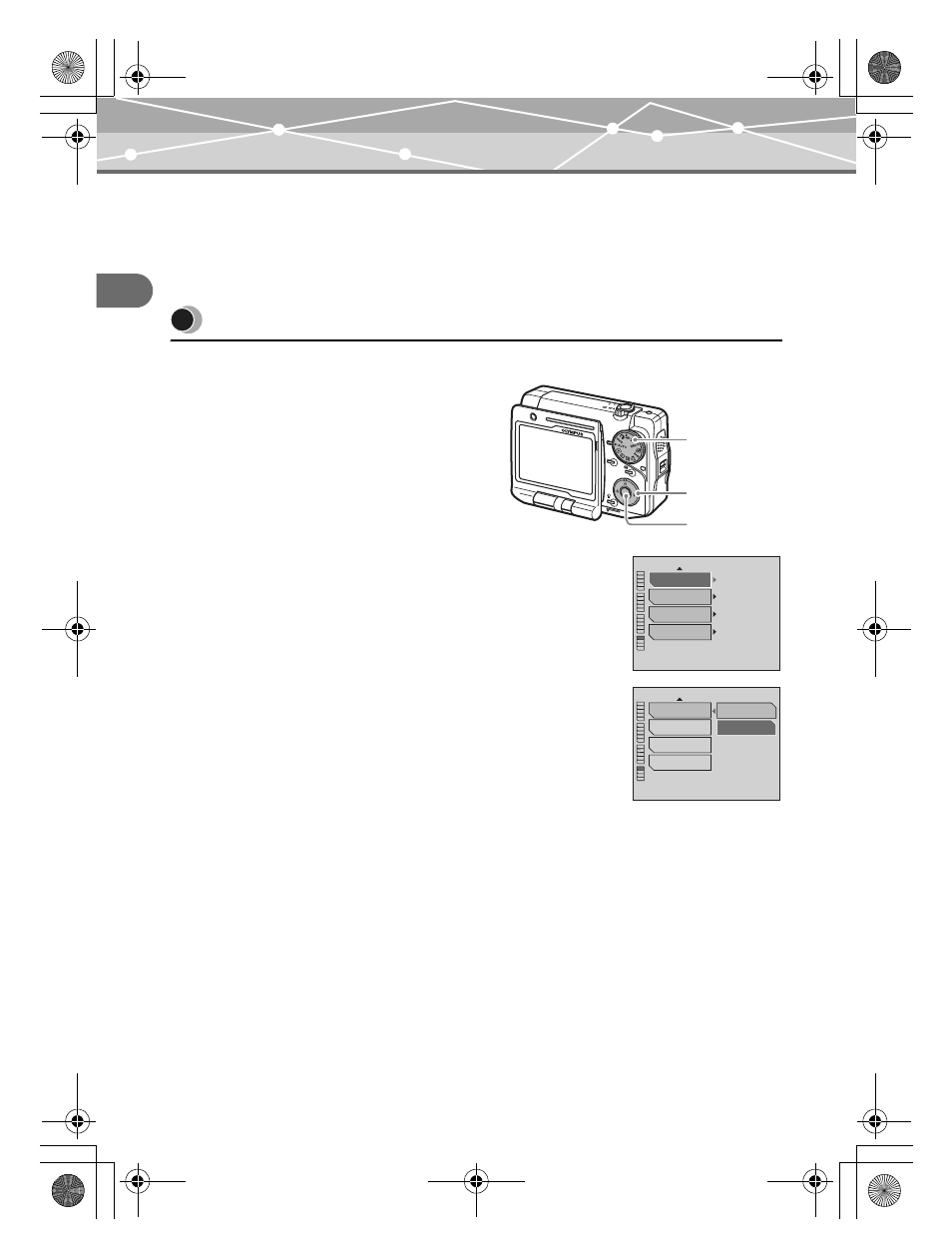
20
Usi
n
g
t
h
e remo
te co
n
tro
l fo
r
p
la
yb
ack
Setting up the camera
Using the remote control for playback
You can use the optional remote control (RM-100) to play back and print images.
For details about the remote control, refer to the instruction manual of the remote control.
Setting up the camera
Follow the procedure below to set up your camera to use the remote control.
1
Turn the mode dial to
q.
The setup menu appears.
2
Press
a, c to select “REMOTE
CONTROL,” then press
d.
3
Press
a, c to select “ON,” then press 9.
The setting is complete, and the screen returns to the
menu.
OPEN
QUICK
VIEW
OPEN
POWER
OK
Mode dial
a b c d
buttons
9 button
OFF
ERASE
CANCEL
REMOTE CONTROL
STORE AND
PRINT AND
MODE RESET
OFF
ON
REMOTE CONTROL
STORE AND
PRINT AND
MODE RESET
00E up date Adam .book Page 20 Thursday, March 24, 2005 1:57 AM
- OM 10 (51 pages)
- C-120 (172 pages)
- D-380 (133 pages)
- Stylus 500 Digital (170 pages)
- Stylus 500 Digital (2 pages)
- Stylus 500 Digital (100 pages)
- C-480 (100 pages)
- C-480 Zoom (2 pages)
- D-545 Zoom (138 pages)
- C-40Zoom (203 pages)
- C-1 Zoom (40 pages)
- TOUGH-3000 EN (83 pages)
- C-50 Zoom (156 pages)
- C-50 (2 pages)
- D-230 (116 pages)
- Stylus Verve (192 pages)
- Stylus Verve (2 pages)
- Stylus Verve (163 pages)
- D-550 Zoom (178 pages)
- C-730 Ultra Zoom (266 pages)
- C-1 (158 pages)
- Stylus Verve S (2 pages)
- Stylus Verve S (124 pages)
- MJU-II Zoom-170 (5 pages)
- Stylus 410 Digital (72 pages)
- Stylus 410 Digital (228 pages)
- Stylus 410 Digital (2 pages)
- E-500 (12 pages)
- E-500 (216 pages)
- C-2500L (31 pages)
- C-2500L (95 pages)
- E-300 (211 pages)
- C-860L (32 pages)
- D-390 (2 pages)
- E-20p (32 pages)
- 3000 (2 pages)
- D-520 Zoom (180 pages)
- C-750 Ultra Zoom (238 pages)
- C-3040 Zoom (40 pages)
- C-5050 Zoom (268 pages)
- C-5050 Zoom (2 pages)
- E-1 (182 pages)
- E-1 (2 pages)
- EVOLT E-300 (1 page)
- E-1 (5 pages)
