Olympus IR-500 User Manual
Page 18
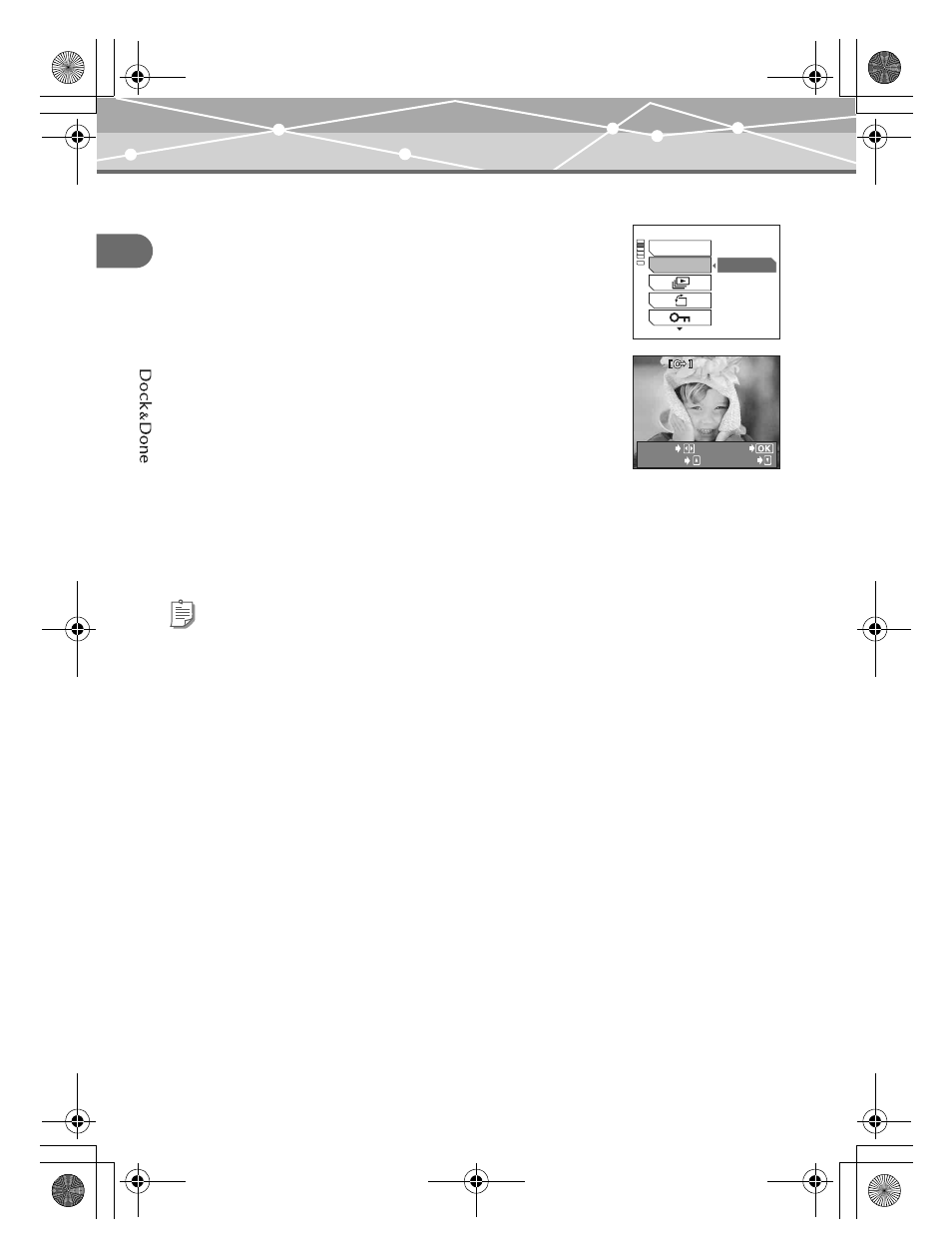
18
U
s
ing t
he
Q
f
unc
tio
ns
Printing images being played back
8
Press
p to display the storage playback menu.
9
Press
a, c to select “PRINT,” then press
d to enter the settings.
10
Press
9.
11
Follow the screen instructions to select the images to be printed,
number of prints, and paper size, etc.
For details about the settings, see pages 196 and 197 in the Reference Manual supplied
with the camera. (The order of steps may differ, but the setting items are the same.)
Tips
• You can set multiple frames to be printed, but the total number of frames that can be set at a time is limited.
• You cannot print the index of the images on the storage unit.
CLOSE STORAGE
START
10
10
MORE
SINGLE PRINT
SELECT
00E up date Adam .book Page 18 Thursday, March 24, 2005 1:57 AM
- OM 10 (51 pages)
- C-120 (172 pages)
- D-380 (133 pages)
- Stylus 500 Digital (100 pages)
- Stylus 500 Digital (170 pages)
- Stylus 500 Digital (2 pages)
- D-545 Zoom (138 pages)
- C-480 (100 pages)
- C-480 Zoom (2 pages)
- C-40Zoom (203 pages)
- C-1 Zoom (40 pages)
- TOUGH-3000 EN (83 pages)
- C-50 Zoom (156 pages)
- C-50 (2 pages)
- D-230 (116 pages)
- Stylus Verve (163 pages)
- Stylus Verve (192 pages)
- Stylus Verve (2 pages)
- D-550 Zoom (178 pages)
- C-730 Ultra Zoom (266 pages)
- C-1 (158 pages)
- Stylus Verve S (2 pages)
- Stylus Verve S (124 pages)
- MJU-II Zoom-170 (5 pages)
- Stylus 410 Digital (2 pages)
- Stylus 410 Digital (72 pages)
- Stylus 410 Digital (228 pages)
- E-500 (12 pages)
- E-500 (216 pages)
- C-2500L (95 pages)
- C-2500L (31 pages)
- E-300 (211 pages)
- C-860L (32 pages)
- D-390 (2 pages)
- E-20p (32 pages)
- 3000 (2 pages)
- D-520 Zoom (180 pages)
- C-750 Ultra Zoom (238 pages)
- C-3040 Zoom (40 pages)
- C-5050 Zoom (268 pages)
- C-5050 Zoom (2 pages)
- E-1 (180 pages)
- E-1 (182 pages)
- E-1 (2 pages)
- EVOLT E-300 (1 page)
