Noise filter color space anti-shock – Olympus EVOLT E-510 User Manual
Page 63
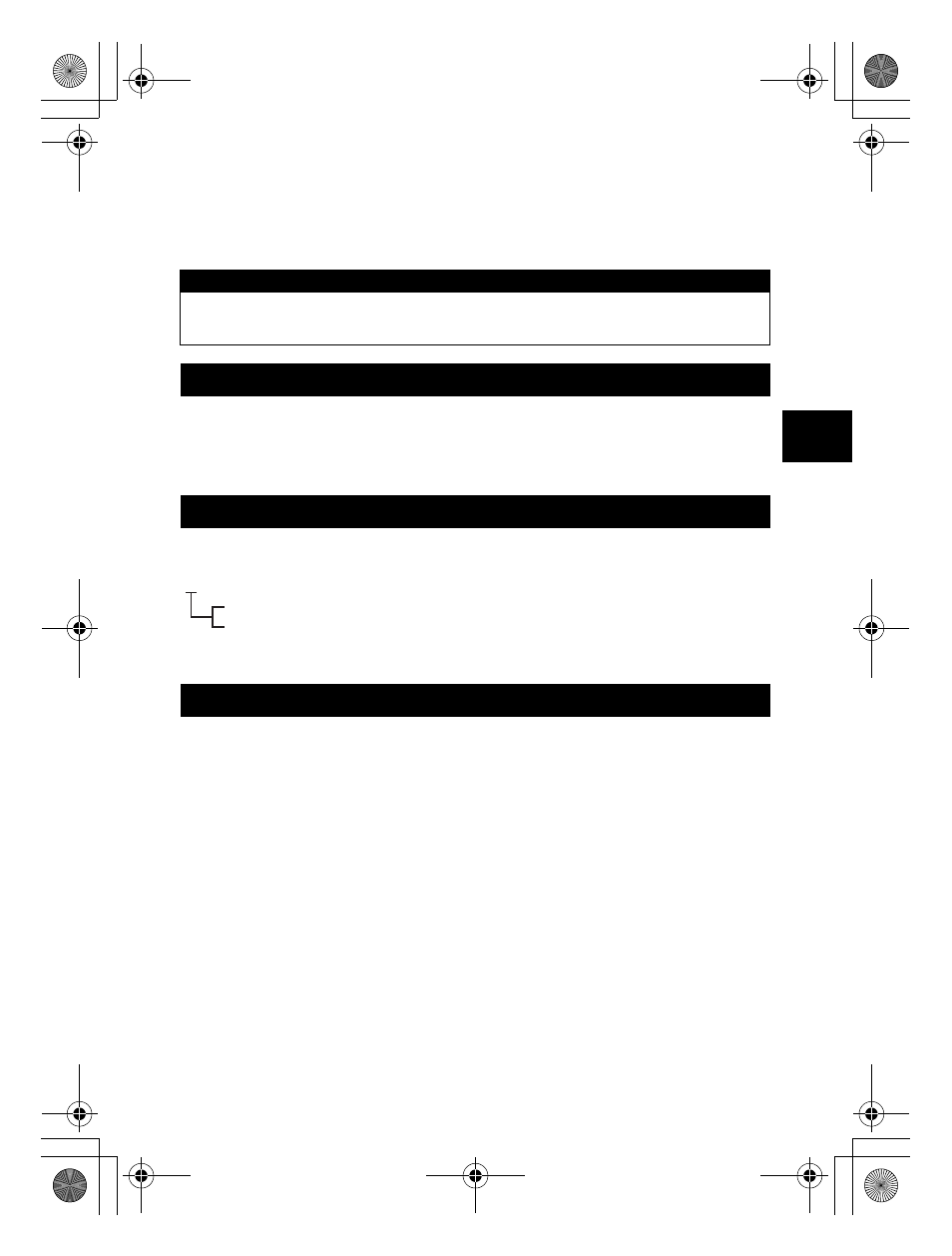
EN
63
Sho
oting fun
ctions
k
Exposure, image and color
3
MENU[W][NOISE REDUCT.]
[OFF]/[ON]
• The noise-reduction process is activated after shooting.
• The card access lamp blinks during the noise-reduction process. You cannot take more
pictures until the card access lamp goes out.
• [busy] is displayed on the viewfinder while noise reduction is operating.
You can select the noise processing level. Use [STANDARD] for general use. [HIGH] is
recommended during high sensitivity shooting.
MENU[W][NOISE FILTER]
[OFF]/[LOW]/[STANDARD]/[HIGH]
This function lets you select how colors are reproduced on the monitor or printer. The first
character in image file names indicates the current color space.
g “File name” (P. 81)
MENU[Z][COLOR SPACE]
This diminishes camera shake caused by vibrations when the mirror moves. You can select
the interval from the time the mirror is raised until the shutter is released. This feature can be
useful in astrophotography and microscope photography or other photographic situations
where a very slow shutter speed is used, and camera vibration needs to be kept to a
minimum.
MENU[X][ANTI-SHOCK]
[OFF]/[1SEC] - [30SEC]
x Notes
• When the
g mode is set to X, [NOISE REDUCT.] is fixed to [ON].
• When [j] (Sequential shooting) is set, [NOISE REDUCT.] is [OFF] automatically.
• This function may not work effectively with some shooting conditions or subjects.
Noise filter
Color space
Anti-shock
[sRGB]
Standardized color space for Windows.
[Adobe RGB]
Color space that can be set by Adobe
Photoshop.
Pmdd0000.jpg
P : sRGB
_ : Adobe RGB
s0010_e_00_unified.book Page 63 Monday, April 9, 2007 6:12 PM
