Olympus EVOLT E-510 User Manual
Page 14
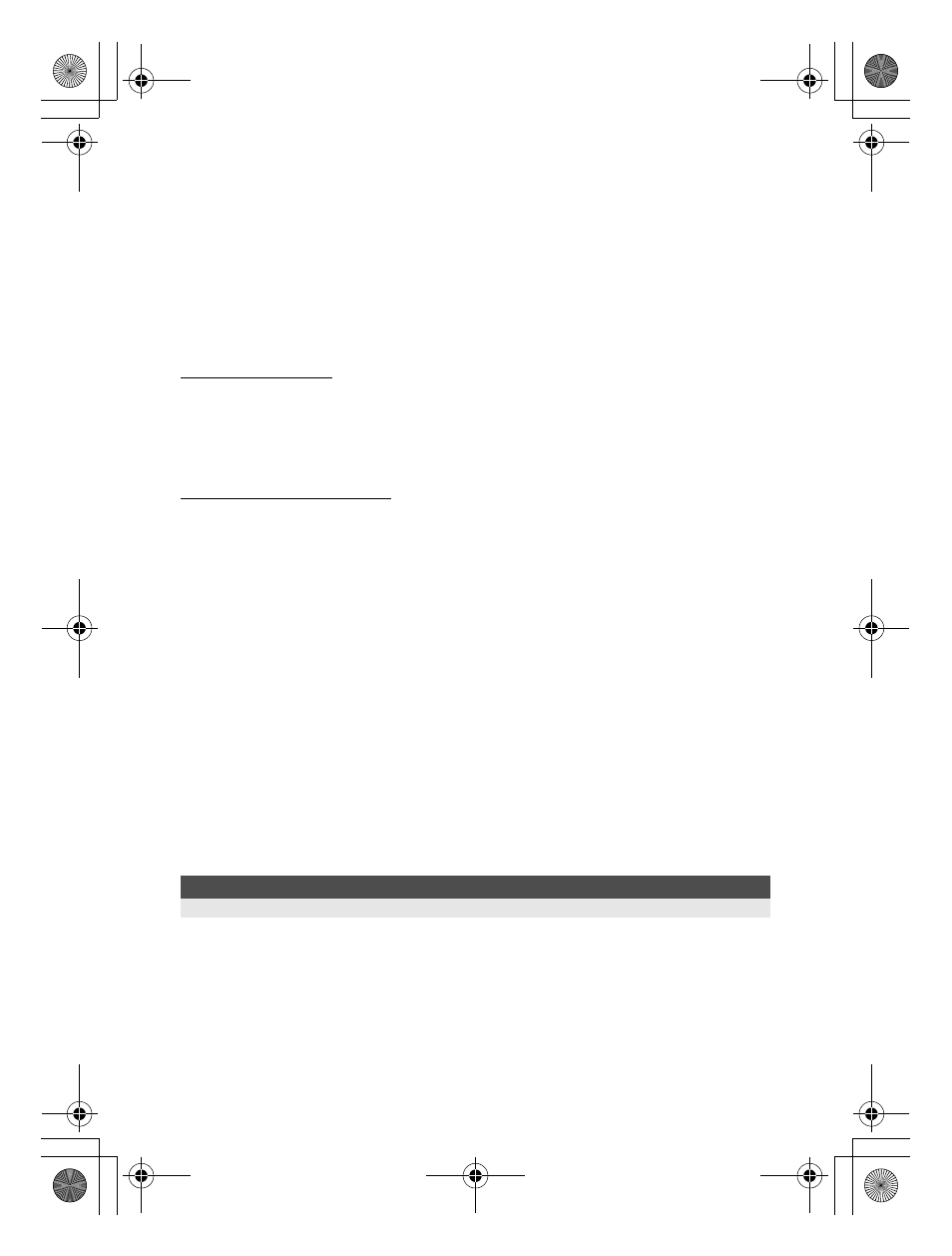
14
EN
Flash bracketing................................................................................................... 43
External electronic flashes (optional) ................................................................... 43
Using the external electronic flash ....................................................................... 43
Super FP flash ..................................................................................................... 44
Using commercially available flashes .................................................................. 44
Non-specified commercial flashes ....................................................................... 45
Sequential shooting/Self-timer/Remote control ..................................................................... 45
Setting the functions ............................................................................................ 45
Sequential shooting ............................................................................................. 45
Using the self-timer .............................................................................................. 46
Using the remote control...................................................................................... 46
Panorama shooting ............................................................................................................... 48
Focusing functions
AF frame selection ................................................................................................................ 49
Focus mode........................................................................................................................... 49
Simultaneous use of S-AF mode and MF mode (S-AF+MF) ............................... 51
Simultaneous use of C-AF mode and MF mode (C-AF+MF)............................... 51
AF illuminator ........................................................................................................................ 51
Shutter release priority .......................................................................................................... 51
Exposure, image and color
Selecting the record mode .................................................................................................... 52
Types of record modes ........................................................................................ 52
RAW data............................................................................................................. 52
How to select the record mode ............................................................................ 53
Setting the number of pixels and compression rate............................................. 53
Metering mode
k Changing the metering system................................................................54
Exposure compensation
k Varying the image brightness ...................................................55
AE lock
k Locking the exposure ..........................................................................................56
ISO
k Setting the desired sensitivity to light ........................................................................56
White balance
k Adjusting the color tone ............................................................................57
Setting the auto/preset/custom white balance ..................................................... 58
WB compensation................................................................................................ 59
Setting the one-touch white balance.................................................................... 60
WB bracketing...................................................................................................... 60
Picture mode ......................................................................................................................... 61
Gradation............................................................................................................................... 62
Shading compensation.......................................................................................................... 62
Noise reduction ..................................................................................................................... 62
Noise filter ............................................................................................................................. 63
Color space ........................................................................................................................... 63
Anti-shock.............................................................................................................................. 63
Single-frame/Close-up playback ........................................................................................... 64
Light box display.................................................................................................................... 65
Index display/Calendar display.............................................................................................. 66
Information display ................................................................................................................ 67
Slideshow .............................................................................................................................. 68
Rotating images .................................................................................................................... 68
Playback on TV ..................................................................................................................... 69
Editing still images................................................................................................................. 69
4
Playback functions...................................................................................64
Describes the functions used when playing back images that have been taken.
s0010_e_00_unified.book Page 14 Monday, April 9, 2007 6:12 PM
