Erase selected pictures, Erase all – Olympus Stylus 500 Digital User Manual
Page 70
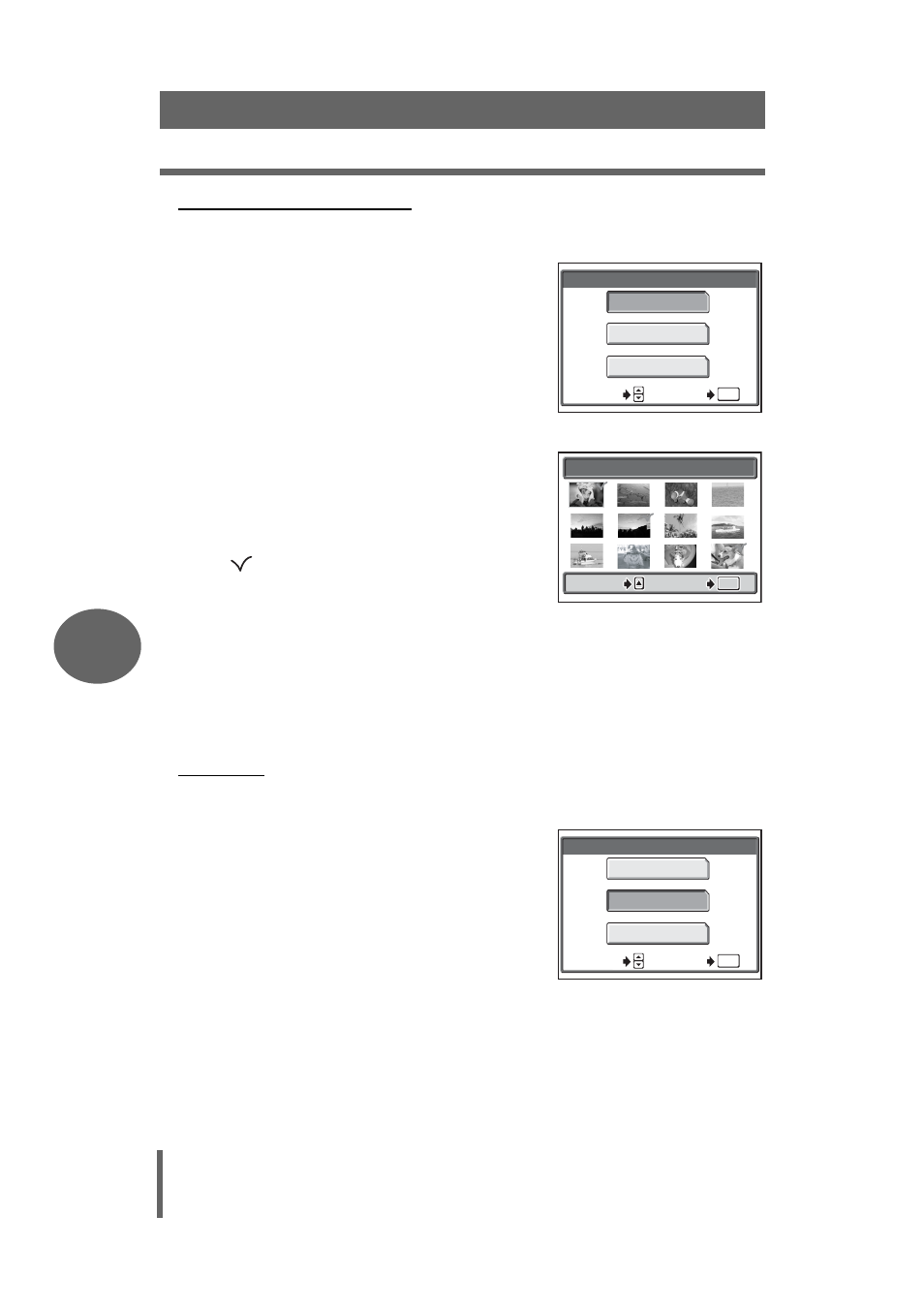
Erase album picture
70
6
Playback
(
Erase selected pictures
2
Select [SEL. IMAGE] and press
e.
3
Select the picture you want to
erase and press
a.
• To select the picture by single-frame
playback, press the T side of the zoom
button.
• (
) mark will appear on the selected
picture.
• To cancel the selection, press
a again.
• If you want to erase other pictures,
repeat Step 3.
4
When you have selected the picture(s) to erase, press
e.
5
Select [YES] and press
e.
(
Erase all
2
Select [ALL ERASE] and
press
e.
3
Select [YES] and press
e.
OK
OK
SEL. IMAGE
ALL ERASE
CANCEL
SELECT
GO
OK
ERASE
11
222
333
444
55
666
777
888
99
10
10
10
11
11
11
12
12
12
SEL. IMAGE
OK
OK
OK
SELECT
GO
OK
OK
SEL. IMAGE
ALL ERASE
CANCEL
SELECT
GO
OK
ERASE
See also other documents in the category Olympus Cameras:
- OM 10 (51 pages)
- C-120 (172 pages)
- D-380 (133 pages)
- Stylus 500 Digital (2 pages)
- Stylus 500 Digital (100 pages)
- C-480 (100 pages)
- C-480 Zoom (2 pages)
- D-545 Zoom (138 pages)
- C-40Zoom (203 pages)
- C-1 Zoom (40 pages)
- TOUGH-3000 EN (83 pages)
- C-50 Zoom (156 pages)
- C-50 (2 pages)
- D-230 (116 pages)
- Stylus Verve (192 pages)
- Stylus Verve (2 pages)
- Stylus Verve (163 pages)
- D-550 Zoom (178 pages)
- C-730 Ultra Zoom (266 pages)
- C-1 (158 pages)
- Stylus Verve S (2 pages)
- Stylus Verve S (124 pages)
- MJU-II Zoom-170 (5 pages)
- Stylus 410 Digital (72 pages)
- Stylus 410 Digital (228 pages)
- Stylus 410 Digital (2 pages)
- E-500 (12 pages)
- E-500 (216 pages)
- C-2500L (31 pages)
- C-2500L (95 pages)
- E-300 (211 pages)
- C-860L (32 pages)
- D-390 (2 pages)
- E-20p (32 pages)
- 3000 (2 pages)
- D-520 Zoom (180 pages)
- C-750 Ultra Zoom (238 pages)
- C-3040 Zoom (40 pages)
- C-5050 Zoom (268 pages)
- C-5050 Zoom (2 pages)
- E-1 (2 pages)
- EVOLT E-300 (1 page)
- E-1 (5 pages)
- E-1 (180 pages)
