Setting printing data, Trimming, Printing – Olympus Stylus 500 Digital User Manual
Page 108: Setting printing data trimming, Setting printing data trimming printing, Printing pictures
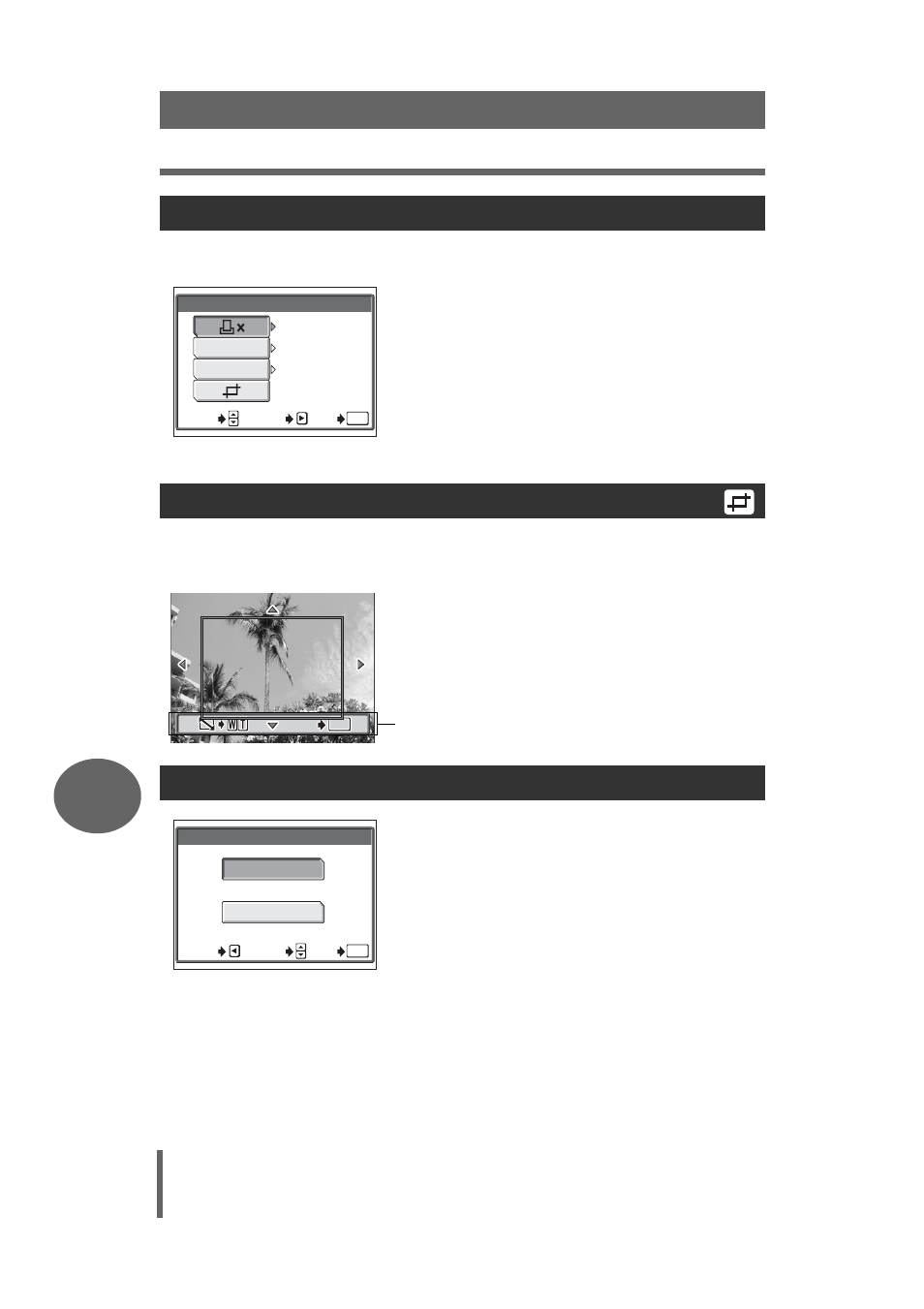
Direct printing (PictBridge)
108
8
Printing pictures
Select whether to print printing data such as the date and time or file name on the
picture when printing.
<x
: Sets the number of prints.
DATE
: Prints the date and time recorded on
the picture.
FILE NAME : Prints the file name recorded on the
picture.
P
: Crops part of the picture and enlarges
the uncropped section for printing.
You can crop part of a picture and print the uncropped section as a full picture. If the
trimmed picture is small, enlarging it may result in graininess when printing it.
Print when you have set the pictures for printing and
printing data.
OK
: Transfers images you print to the printer.
CANCEL : Cancel printing. All print reservation data
will be lost. If you want to keep the print
reservation data and make other
settings, press
b. This returns you to
the previous setting.
Setting printing data
Trimming
Printing
PRINT INFO
DATE
FILE NAME
WITHOUT
WITHOUT
1
GO
GO
OK
OK
SET
SET
SELECT
SELECT
GO
OK
SET
SELECT
OK
OK
OK
GO
GO
GO
OK
OK
Press
acb d to move the trimming frame.
Press the W side or T side of the zoom button to
select the trimming size.
OK
CANCEL
SELECT
GO
OK
CANCEL
