Selecting print reservation mode, G“selecting print reservation, Mode” (p.113) – Olympus Stylus 500 Digital User Manual
Page 113: Printing pictures, Complete the print reservations
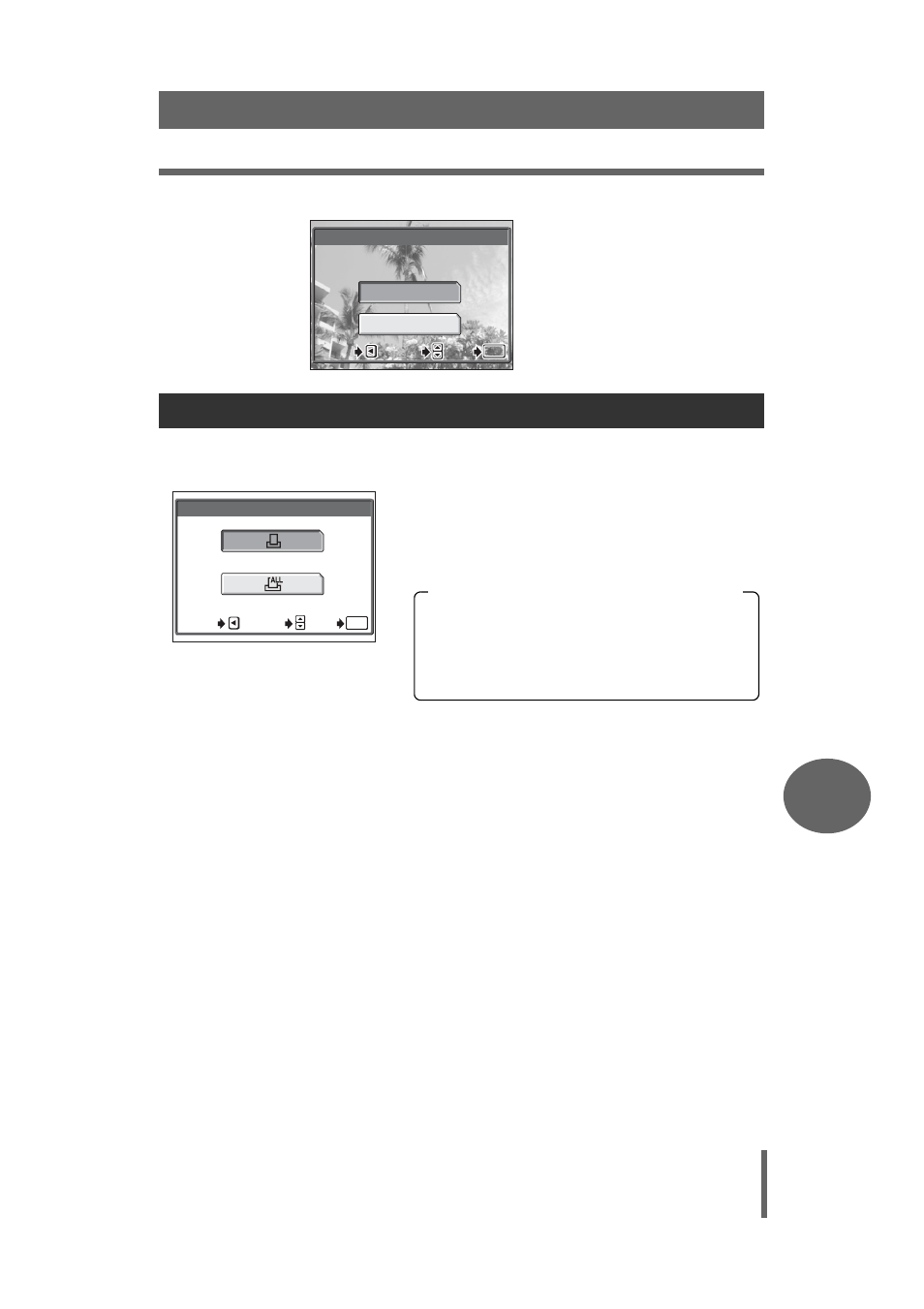
Print settings (DPOF)
113
Printing pictures
8
Complete the print reservations.
You can select [
<
] or [
U
] for print reservation mode.
<
Makes print reservations for only selected
picture(s).
U
Makes print reservations for all the pictures
stored on the card one by one.
Selecting print reservation mode
PRINT ORDER
3 (
3 (
8)
8)
SET
CANCEL
SELECT
SELECT
GO
GO
OK
OK
CANCEL
CANCEL
SELECT
GO
OK
CANCEL
The printing data such as the
number of prints will be stored
with the picture on the card.
PRINT ORDER
SELECT
SELECT
GO
GO
OK
OK
SELECT
GO
OK
CANCEL
If data is already stored on the card
The [PRINT ORDER SETTING] screen
appears, giving you the choice of resetting the
data or keeping it.
g
See also other documents in the category Olympus Cameras:
- OM 10 (51 pages)
- C-120 (172 pages)
- D-380 (133 pages)
- Stylus 500 Digital (2 pages)
- Stylus 500 Digital (100 pages)
- D-545 Zoom (138 pages)
- C-480 (100 pages)
- C-480 Zoom (2 pages)
- C-40Zoom (203 pages)
- C-1 Zoom (40 pages)
- TOUGH-3000 EN (83 pages)
- C-50 Zoom (156 pages)
- C-50 (2 pages)
- D-230 (116 pages)
- Stylus Verve (192 pages)
- Stylus Verve (2 pages)
- Stylus Verve (163 pages)
- D-550 Zoom (178 pages)
- C-730 Ultra Zoom (266 pages)
- Stylus Verve S (124 pages)
- C-1 (158 pages)
- Stylus Verve S (2 pages)
- MJU-II Zoom-170 (5 pages)
- Stylus 410 Digital (2 pages)
- Stylus 410 Digital (72 pages)
- Stylus 410 Digital (228 pages)
- E-500 (216 pages)
- E-500 (12 pages)
- C-2500L (31 pages)
- C-2500L (95 pages)
- E-300 (211 pages)
- C-860L (32 pages)
- D-390 (2 pages)
- E-20p (32 pages)
- 3000 (2 pages)
- D-520 Zoom (180 pages)
- C-750 Ultra Zoom (238 pages)
- C-3040 Zoom (40 pages)
- C-5050 Zoom (268 pages)
- C-5050 Zoom (2 pages)
- EVOLT E-300 (1 page)
- E-1 (5 pages)
- E-1 (180 pages)
- E-1 (182 pages)
