Finding the best way to download image data to, Your pc, Start – Olympus D-100 User Manual
Page 77
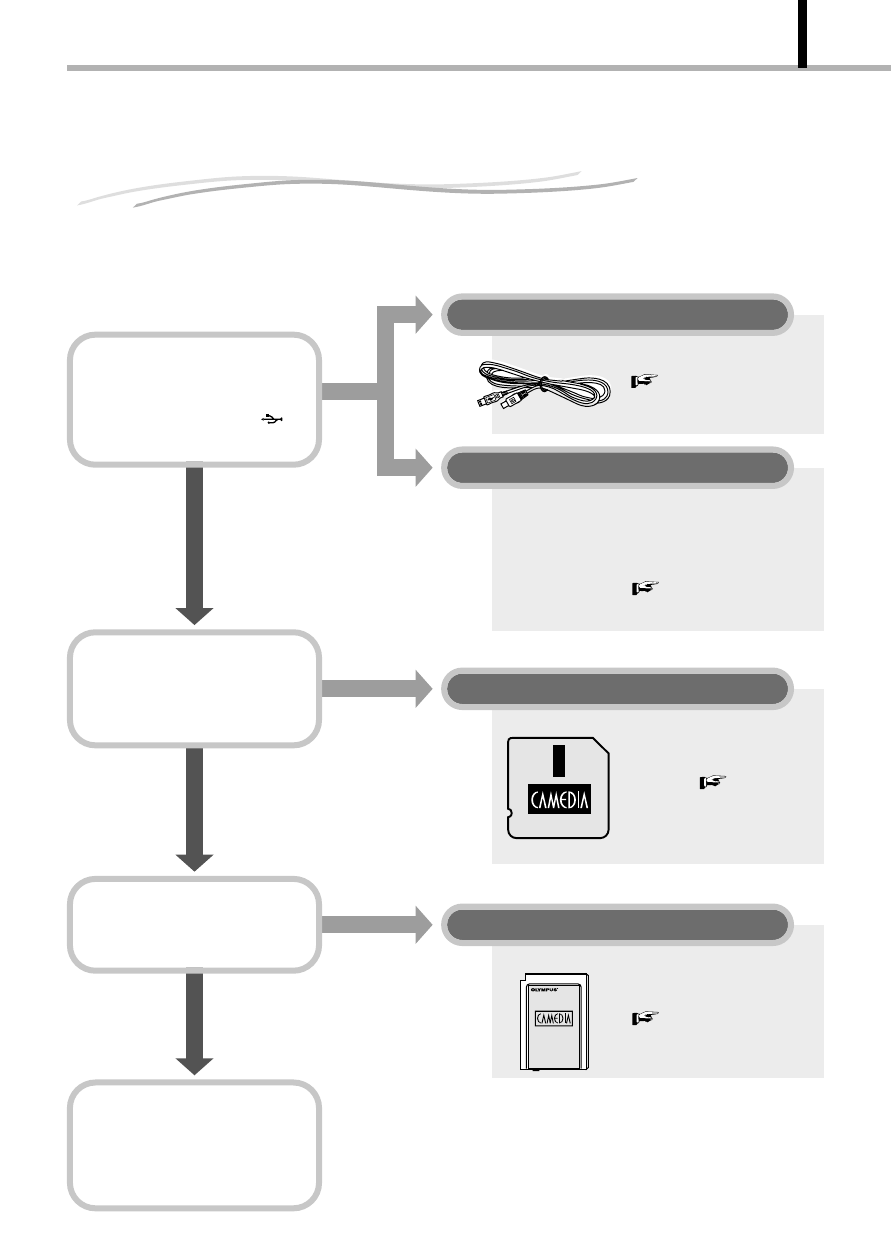
Use the provided USB cable.
(
Page 78)
77
VIEWING OPTIONS
Finding the Best Way to Download
Image Data to Your PC
Use this flowchart to find the best way to download images that have been shot
with this camera to your PC.
Start
Does your PC have a
USB interface?
Is there a connector marked
on your PC?
Consult your nearest
Olympus representative.
See the list on the back
cover of this manual.
Does your PC have a
built-in floppy disk
drive?
Does your PC have a
built-in PC card slot?
No
Yes
Yes
Yes
No
No
USB cable
Use the optional USB
SmartMedia
reader/writer
(
Page 79).
SmartMedia reader/writer
Use the optional
FlashPath floppy disk
adapter (
Page 79).
FlashPath floppy disk adapter
Use the optional PC
card adapter
(
Page 79).
PC card adapter
See also other documents in the category Olympus Cameras:
- OM 10 (51 pages)
- C-120 (172 pages)
- D-380 (133 pages)
- Stylus 500 Digital (170 pages)
- Stylus 500 Digital (2 pages)
- Stylus 500 Digital (100 pages)
- D-545 Zoom (138 pages)
- C-480 (100 pages)
- C-480 Zoom (2 pages)
- C-40Zoom (203 pages)
- C-1 Zoom (40 pages)
- TOUGH-3000 EN (83 pages)
- C-50 Zoom (156 pages)
- C-50 (2 pages)
- D-230 (116 pages)
- Stylus Verve (192 pages)
- Stylus Verve (2 pages)
- Stylus Verve (163 pages)
- D-550 Zoom (178 pages)
- C-730 Ultra Zoom (266 pages)
- Stylus Verve S (124 pages)
- C-1 (158 pages)
- Stylus Verve S (2 pages)
- MJU-II Zoom-170 (5 pages)
- Stylus 410 Digital (2 pages)
- Stylus 410 Digital (72 pages)
- Stylus 410 Digital (228 pages)
- E-500 (216 pages)
- E-500 (12 pages)
- C-2500L (31 pages)
- C-2500L (95 pages)
- E-300 (211 pages)
- C-860L (32 pages)
- D-390 (2 pages)
- E-20p (32 pages)
- 3000 (2 pages)
- D-520 Zoom (180 pages)
- C-750 Ultra Zoom (238 pages)
- C-3040 Zoom (40 pages)
- C-5050 Zoom (268 pages)
- C-5050 Zoom (2 pages)
- EVOLT E-300 (1 page)
- E-1 (5 pages)
- E-1 (180 pages)
- E-1 (182 pages)
