Olympus D-100 User Manual
Page 101
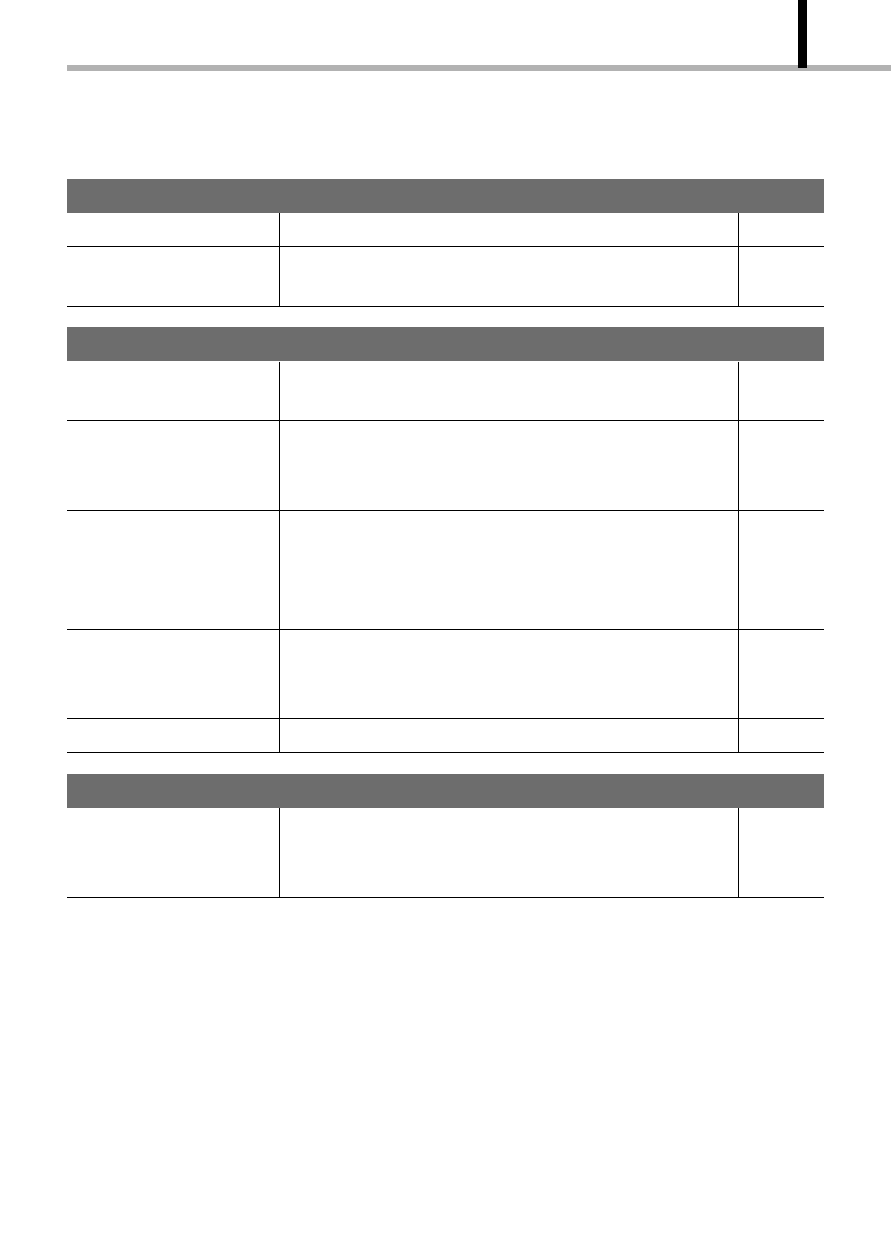
101
SPECIFICATIONS/GLOSSARY OF TERMS
Half-press
Action of pressing the shutter button halfway. In this
condition, the exposure and focus are adjusted and locked.
Pressing the button further releases the shutter.
P. 32
H
Error message
Displayed when there is an error in operation.
P. 89
Exposure compensation This feature makes it possible to brighten or darken the
images by varying the camera’s exposure.
P. 64
E
Fill-in flash
In this flash mode, the flash fires every time an image is
shot regardless of available light.
P. 57
Flash off
This flash mode disables automatic flash when the camera
is used in a museum where flash is not permitted or in a
stadium where the flash light cannot reach the subject.
P. 58
Focus lock
When the shutter button is half-pressed and held, the focus
is locked and maintained even if you point the camera in
another direction. This feature is useful when the subject is
not located at the center of the image.
P. 40
Formatting
Action of making a card usable with this camera. Note that
formatting erases all of the images previously saved in the
card, if there are any.
P. 24
Frame numbers
Numbers assigned to the images in order they are saved.
P. 44
F
