Photo studio or lab – Olympus D-100 User Manual
Page 11
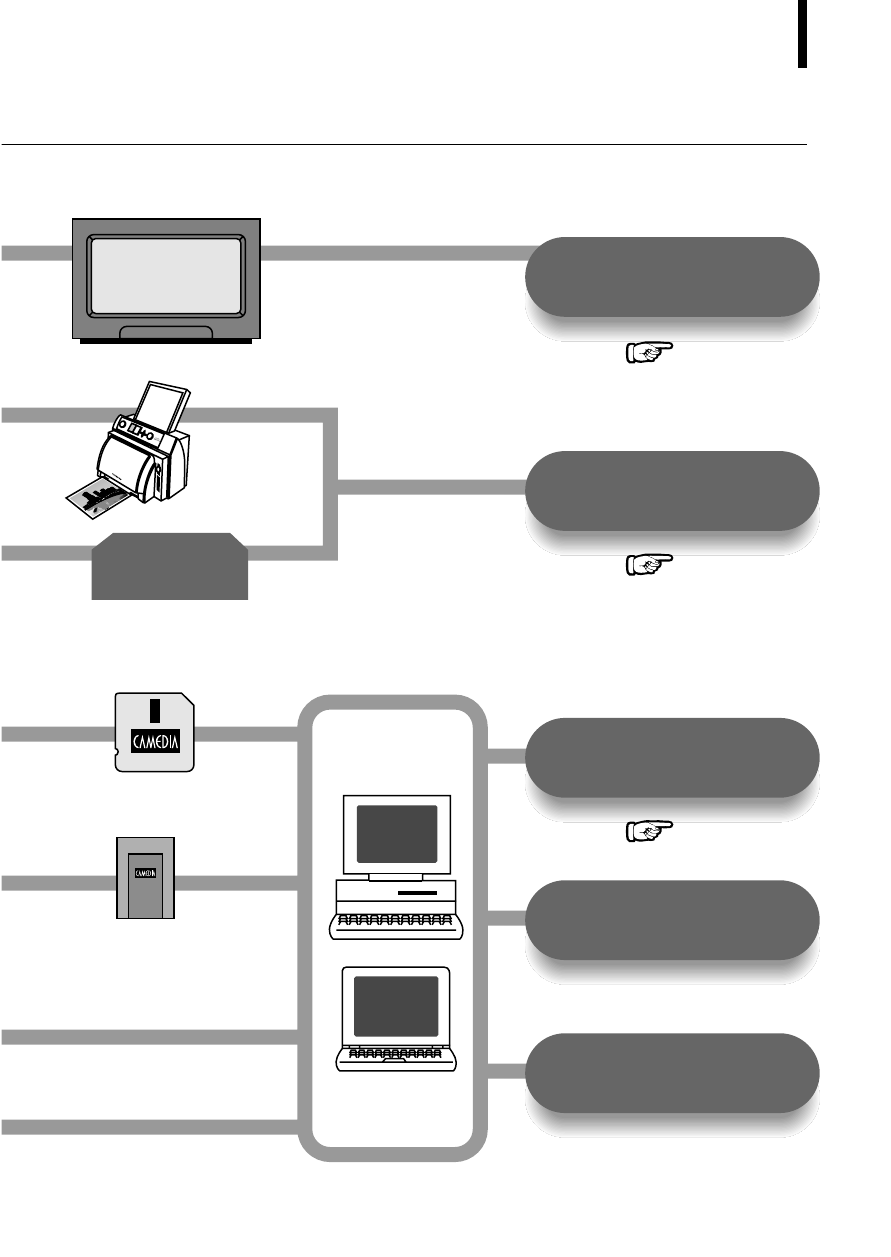
Viewing images
on TV screen
Printing on
a printer
Printing
without a PC
Attaching images
to e-mail
Storing and
processing images
FlashPath floppy disk adapter
Television
PC card adapter
USB SmartMedia reader/writer
PC
Digital color printer P-400/P-200/P-330N(E)/P-330(E)
(Use a dedicated
printer.)
( Page 71)
( Pages 72-73)
( Page 76)
(Bring the SmartMedia card.)
(This can be read in a floppy disk drive.)
(This can be read in a PC card slot.)
(This can be used when it is
connected to the camera’s USB port.)
Photo studio
or lab
Note: Some photo studios and labs do not handle
images shot with a digital camera.
11
A variety of optional accessories make possible many different ways to view and enjoy the images you shoot
with your camera. In some cases, you will need a personal computer to take full advantage of these features.
- OM 10 (51 pages)
- C-120 (172 pages)
- D-380 (133 pages)
- Stylus 500 Digital (170 pages)
- Stylus 500 Digital (2 pages)
- Stylus 500 Digital (100 pages)
- C-480 (100 pages)
- C-480 Zoom (2 pages)
- D-545 Zoom (138 pages)
- C-40Zoom (203 pages)
- C-1 Zoom (40 pages)
- TOUGH-3000 EN (83 pages)
- C-50 Zoom (156 pages)
- C-50 (2 pages)
- D-230 (116 pages)
- Stylus Verve (192 pages)
- Stylus Verve (2 pages)
- Stylus Verve (163 pages)
- D-550 Zoom (178 pages)
- C-730 Ultra Zoom (266 pages)
- C-1 (158 pages)
- Stylus Verve S (2 pages)
- Stylus Verve S (124 pages)
- MJU-II Zoom-170 (5 pages)
- Stylus 410 Digital (72 pages)
- Stylus 410 Digital (228 pages)
- Stylus 410 Digital (2 pages)
- E-500 (12 pages)
- E-500 (216 pages)
- C-2500L (31 pages)
- C-2500L (95 pages)
- E-300 (211 pages)
- C-860L (32 pages)
- D-390 (2 pages)
- E-20p (32 pages)
- 3000 (2 pages)
- D-520 Zoom (180 pages)
- C-750 Ultra Zoom (238 pages)
- C-3040 Zoom (40 pages)
- C-5050 Zoom (268 pages)
- C-5050 Zoom (2 pages)
- E-1 (182 pages)
- E-1 (2 pages)
- EVOLT E-300 (1 page)
- E-1 (5 pages)
