Printing images in a lab or on a printer, About dpof – Olympus D-100 User Manual
Page 72
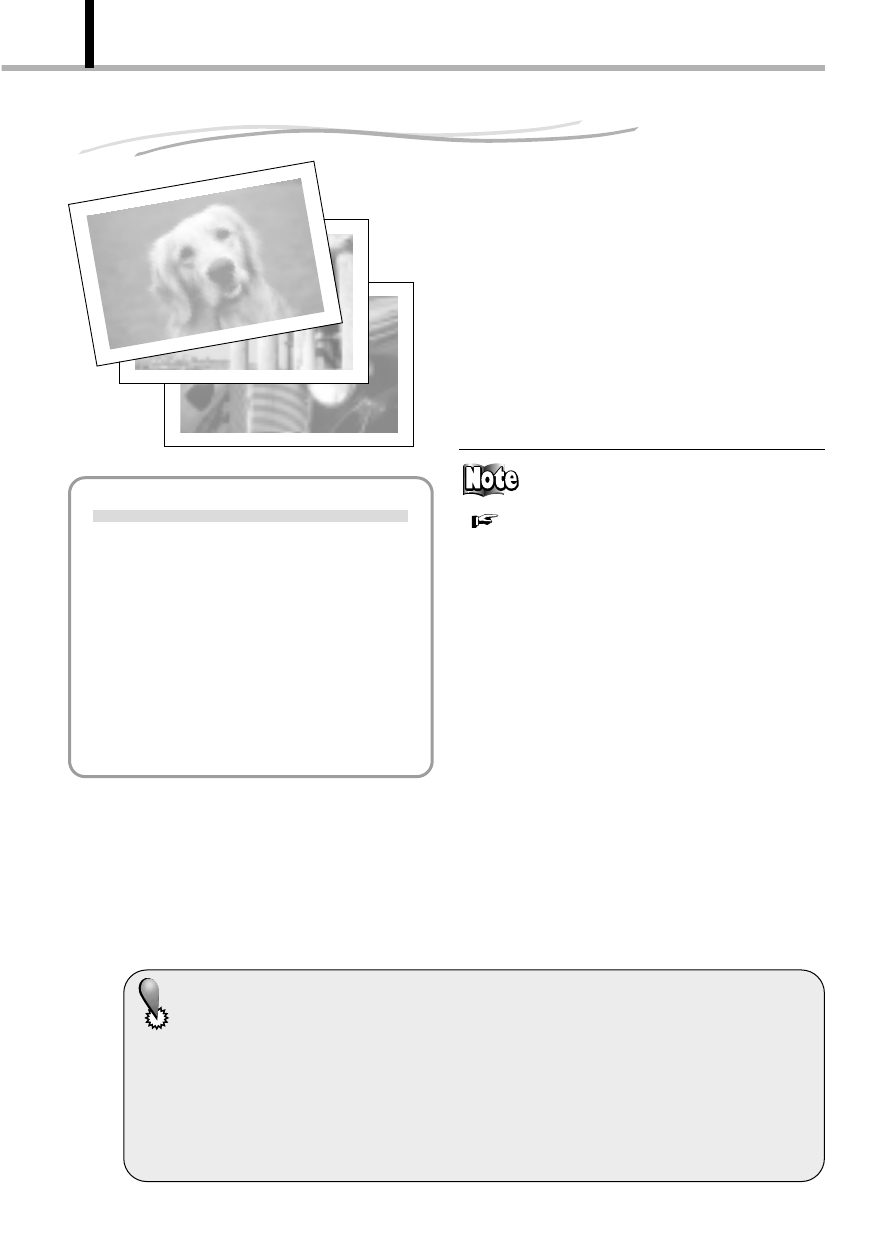
72
VIEWING OPTIONS
Printing Images in a Lab or on a Printer
Even without a printer connected to a PC,
you can print images directly from the card
by taking the card to a lab.
To Print Images in a Photo Lab
or on a DPOF-Compatible Printer
You can print images by bringing the card
to a photo studio or lab or loading it in a
printer with DPOF compatibility.
By reserving the images to be
printed in the card using DPOF
(
Page 74), you do not have to specify
the images to be printed when you insert
the card in a DPOF-compatible printer or
when you bring the card to a DPOF-
compatible photo lab. (However, DPOF
reservation cannot specify how many
copies of each image to print.)
About DPOF
DPOF (Digital Print Order Format) is
a format used to record automatic
print information from cameras. By
specifying which images are to be
printed, the images can be printed
easily by DPOF-compatible printing
service labs or a household-type
DPOF-compatible printer.
ⅷ This camera cannot modify reservations made by other DPOF equipment. DPOF
reservations should be modified on the equipment used to make them.
ⅷ If a DPOF reservation is made using this camera on a card which has already
been subjected to DPOF reservation by another device, the reservation made by
the other device may be canceled.
ⅷ Parts of the DPOF reservation function may be restricted with certain printers or
labs.
ⅷ Consult your lab for service availability of digital image printing from media
other than SmartMedia.
