How to use the on screen display (osd), Special controls window – Philips 150B User Manual
Page 17
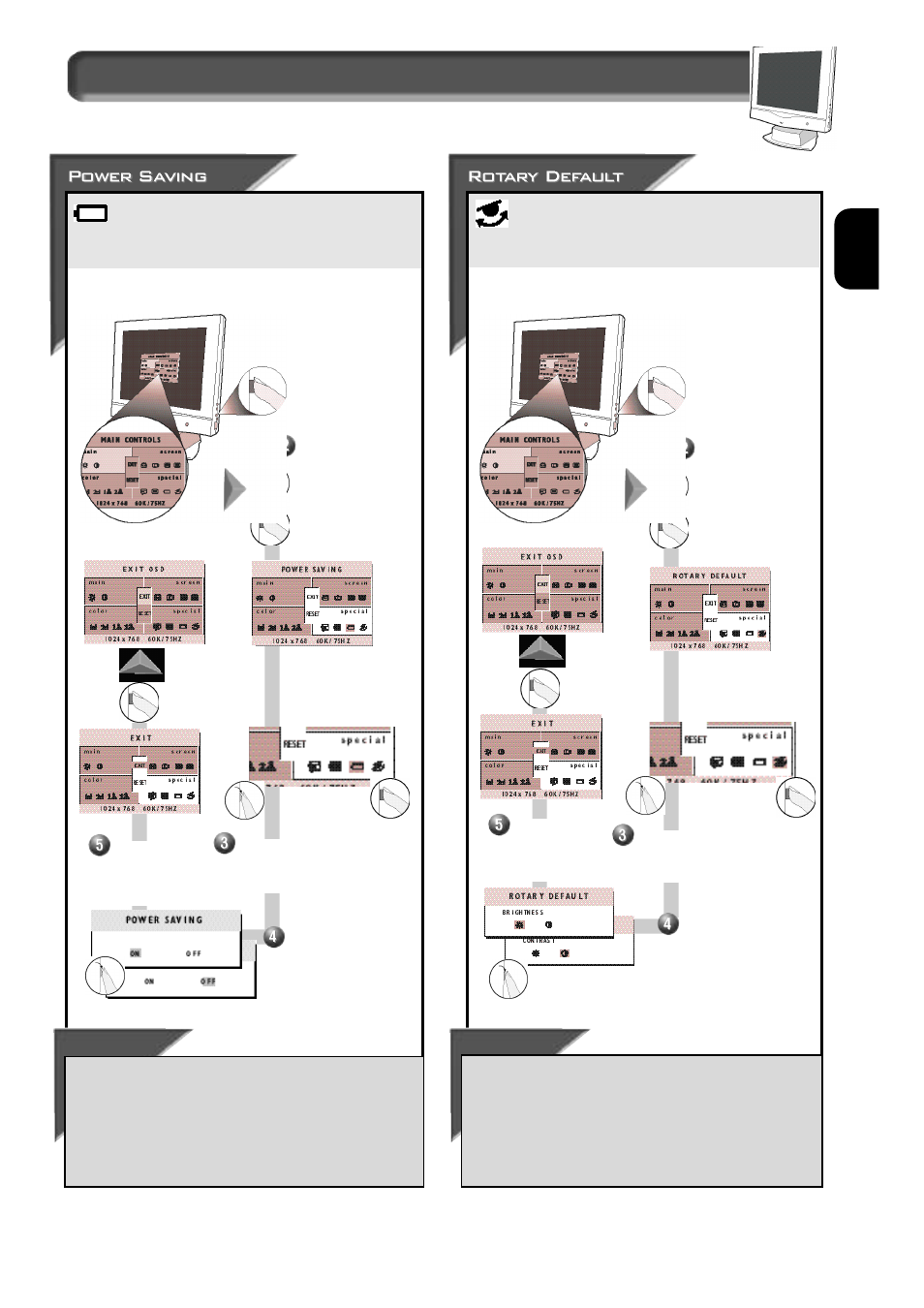
How to Use the On Screen Display (OSD)
P
O W E R
S
AV I N G
helps save energy when the monitor is on
but not being used. After a preset time, the monitor will go
blank. To select P
O W E R
S
AV I N G
, follow the steps below.
Smart Help
P ress the OSD b u t t o n .
Tu rn the R
O TA RY
knob until S
P E C I A L
C
O N T R O L S
i s
highlighted. Next,
p ress the O S D
button.
Special Controls window
R
O TA RY
D
E FA U LT
allows you to pick the feature your R
O TA RY
knob will default to when not used in adjusting your O S D .
The normal default is brightness. To select your R
O TA RY
D
E FA U LT
,
follow the steps below.
Smart Help
After re t u rning to E
X I T
. . .
. . . to continue to another window, t u rn the R
O TA RY
knob until
that window is highlighted. Next, press the O
S D
button. Follow
the instructions for that window.
. . . to exit completely, p ress the OSD button and choose either
S
AV E
or N
O
S
AV E
in setting mode, then push OSD button to exit
OSD. (See page 18 for other exit options.)
P ress the OSD b u t t o n .
Tu rn the R
O TA RY
knob until R
O TA RY
D
E FA U LT
is highlighted. Then, pre s s
the O S Db u t t o n .
Tu rn the R
O TA RY
knob until S
P E C I A L
C
O N T R O L S
i s
highlighted. Next,
p ress the O S D
b u t t o n .
P ress the
OSD b u t t o n
to re t u rn to E
X I T
w i n d o w.
Tu rn the R
O TA RY
knob until P
O W E R
S
AV I N G
is highlighted. Then, pre s s
the O S D b u t t o n .
Tu rn the R
O TA RY
knob to select
P
O W E R
S
AV I N G
O
N
o r O
F F
.
P ress the
OSD b u t t o n
to re t u rn to E
X I T
w i n d o w.
After re t u rning to E
X I T
. . .
. . . to continue to R
O T A R Y
D
E F A U L T
, t u rn the R
O TA RY
knob until
S
P E C I A L
C
O N T R O L
is highlighted. Next, press the O
S D
b u t t o n .
Follow steps 2-5 under R
O TA RY
D
E FA U LT
.
. . . to exit completely, p ress the OSD button and choose either
S
AV E
or N
O
S
AV E
in setting mode, then push OSD button to exit
OSD. (See page 18 for other exit options.)
17
E
N
Tu rn the R
O TA RY
knob to select
B
R I G H T N E S S
,
C
O N T R A S T
, o r
V
O L U M E
.
