AEG Voxtel D220bt User Manual
Page 16
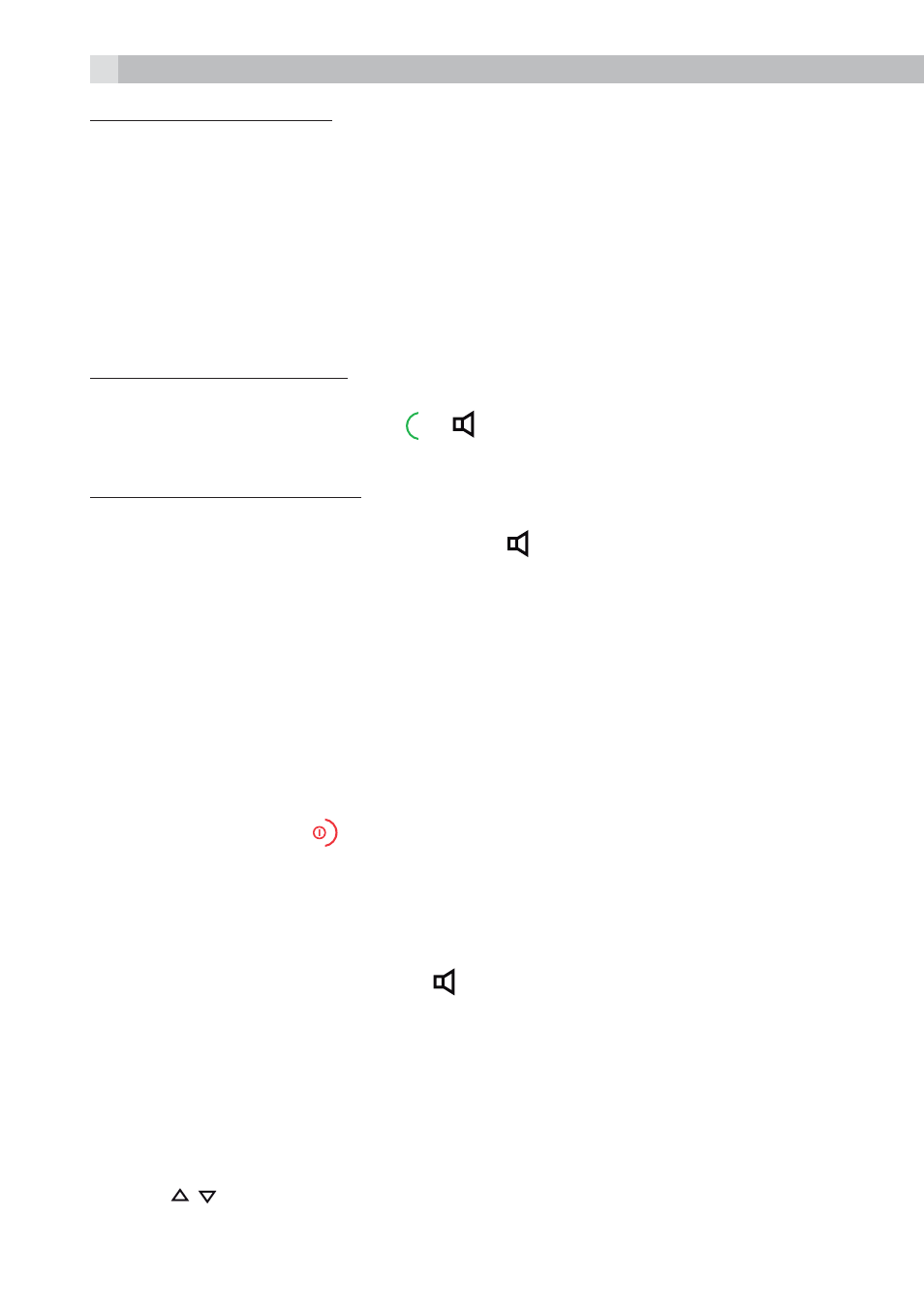
16
Using the mobile line
tPress
MOBILE
to dial the selected redial list entry with mobile line.
7.3.6 Call
timer
Your handset automatically times the duration of every call. The call
timer will display a few seconds after the call ends. It is shown in hours,
minutes and seconds format (HH:MM:SS).
7.4
Answer a call
Answering a home call
If handset is not on the charging cradle:
When the phone rings, press or to answer a call:
Answering a mobile call
If handset is not on the charging cradle.
When the phone rings, press
MOBILE
or to answer a call.
If the handset is on the charging cradle or the base station, and Auto
Answer is turned on: When the phone rings, pick up the handset to
answer a call.
Note:
Refer to Section 10.5 for the details about setting Auto Answer.
7.5
End a call
tDuring a call press to end the call.
OR
tPut the handset on the base station or charger to end the call.
7.6 Handset
speakerphone
During a call, you can press to alternate between hands-free
speakerphone and normal handset use.
7.7 Adjust
volume
There are 5 levels (“VOLUME 1” to “VOLUME 5”) to choose from for
each of the earpiece and speaker volumes.
During a call:
tPress / to select volume 1-5. The current setting is shown.
