Loading paper into the sheet feeder – Apple COLOR STYLEWRITER 2400 User Manual
Page 20
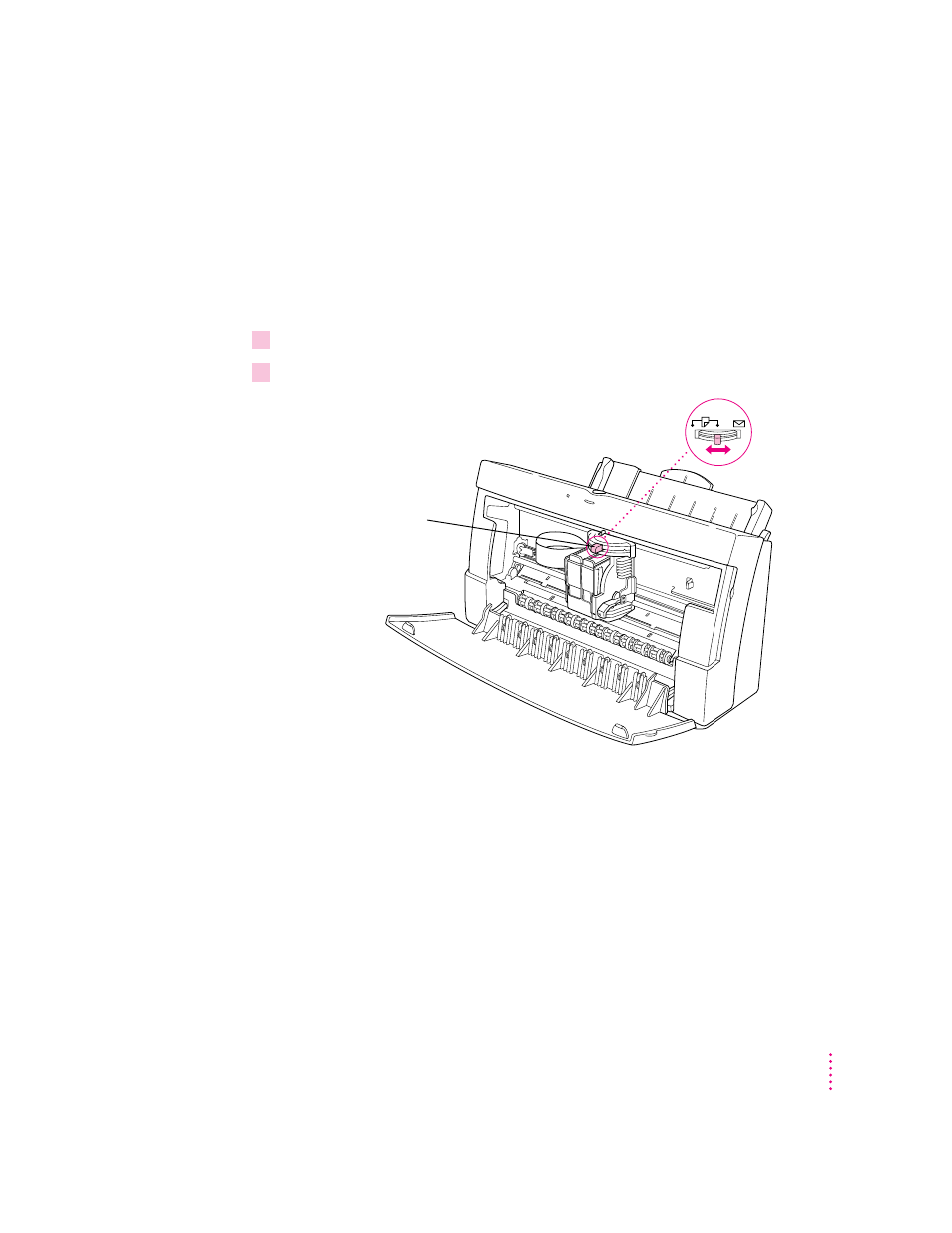
Loading paper into the sheet feeder
The sheet feeder holds up to 100 sheets of 20-pound paper and feeds the
paper automatically into the printer. You can load many sizes of paper and
other media into the sheet feeder as described in Chapter 2, but to do a nozzle
check, as described in the next section, you must use U.S. letter-size or A4
paper. To load paper into the sheet feeder, follow these steps:
1
Open the printer cover.
2
Adjust the internal paper selector.
What does the paper selector lever do? The lever has three positions (two for
paper, one for envelopes). In the paper (
«) positions, the lever lowers the ink
cartridge, bringing it closer for thin materials; in the envelope (
E) position,
the lever raises the cartridge to leave room for thick materials. The far-left
position is best for black-and-white text on 20-pound paper; the center
position is best for color printing, for heavy black ink coverage, or for heavier
paper. There’s also a paper-selector lever on the outside of the printer, shown
in step 4. Be sure to adjust both levers to match the material you’re printing
on and the amount of ink you’re using.
Internal paper selector
For paper, start with the
selector in the center position.
For envelopes, move the
selector to the right.
13
Setting Up Your Printer
