AEG Voxtel M800 User Manual
Page 9
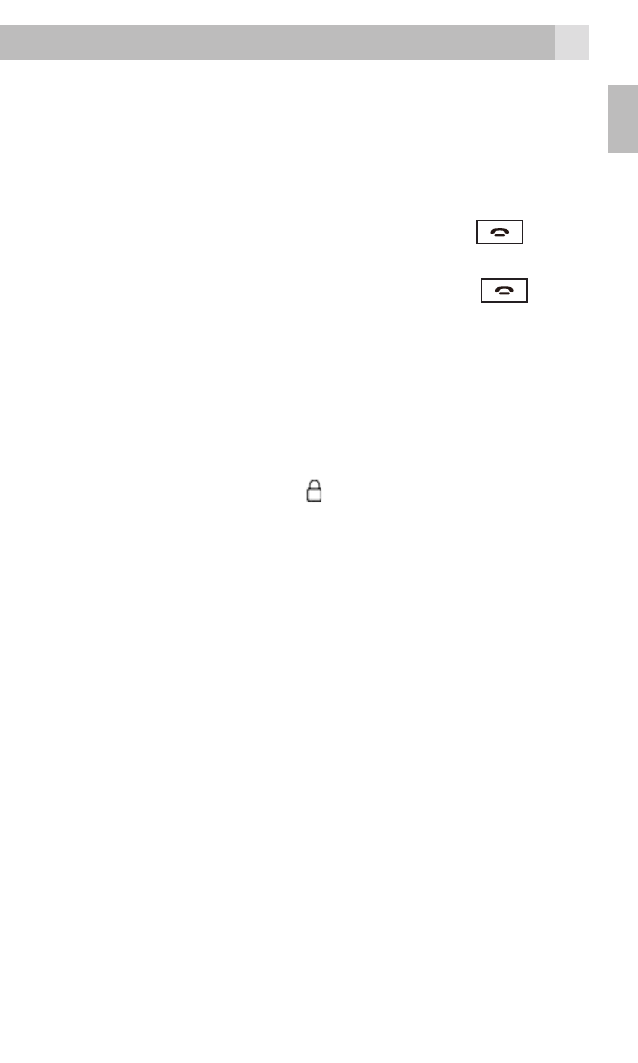
9
or read files. Or select “COM port” for debug
or updating. When unplugged “USB removed”
displays.
4.3
Switching on and off
• To switch on, press and hold End key
until
the display turns on.
• To switch off, press and hold End key
and
select Power off from the list.
4.4
Locking the screen and keys
• To lock the screen and keys : from the home
screen tap Lock at the bottom right on the
screen. A locked message appears on the screen
and the “Lock icon” on the status bar.
• To unlock the keypad : from the home screen
press and hold the “Home” key until the lock
icon turns off.
4.5
Display backlight
• The display backlight automatically turns off
after a period of inactivity. The first press of any
key will turn the display back on, but the key
function will be ignored.
• The backlight time can be set between 5 and 60
seconds in Settings > Phone settings > Misc.
settings > LCD backlight.
Note:
You can also set an automatic screen and key lock
feature in Settings > Phone settings > Display >
Screen auto lock : between 15 sec and 5 minutes,
so the keys are locked automatically after the set
period of inactivity.
UK
