14 calculator, 15 calendar – AEG Voxtel M800 User Manual
Page 31
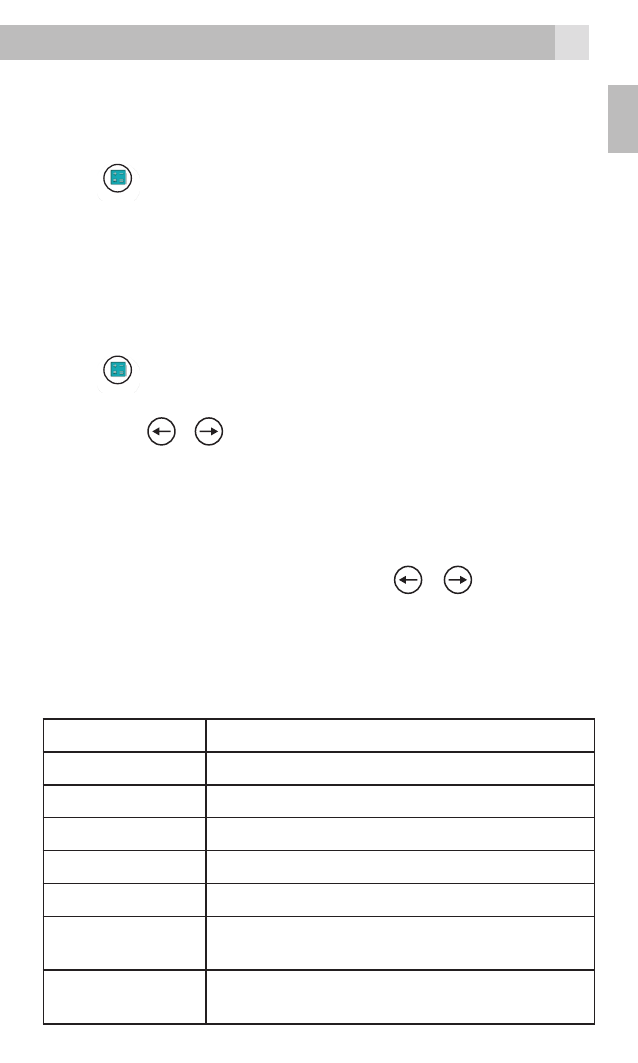
31
14
CALCULATOR
From the main menu screens, touch the Calculator
icon
to open the calculator to perform simple
addition, subtraction, multiplication or division
calculations.
15
CALENDAR
From the main menu screens, touch the Calendar
icon
to open the Calendar to show the current
month.
Touch the / icons at the top of the calendar to
move back / forward a year, or back / forward a month.
Touch the [7] tab at the bottom of the calendar to
change to a weekly view, or the [1] tab to see the
events for the day.
Note: when in a weekly view, the
/
icons
at the top are for changing the week number or
between a.m. / p.m..
Touch Options to open a menu for the following
options:
View
to view the events for the selected day
View all
to view all calendar events.
Add event
to add a new event to the calendar.
Delete event
to delete events from the calendar.
Jump to date
to go to a specific date.
Go to today
to return to the present day.
Go to weekly /
monthly view
to display a weekly / monthly view.
Start of week
to set the start day of as Sunday or
Monday.
UK
