AEG Voxtel M800 User Manual
Page 11
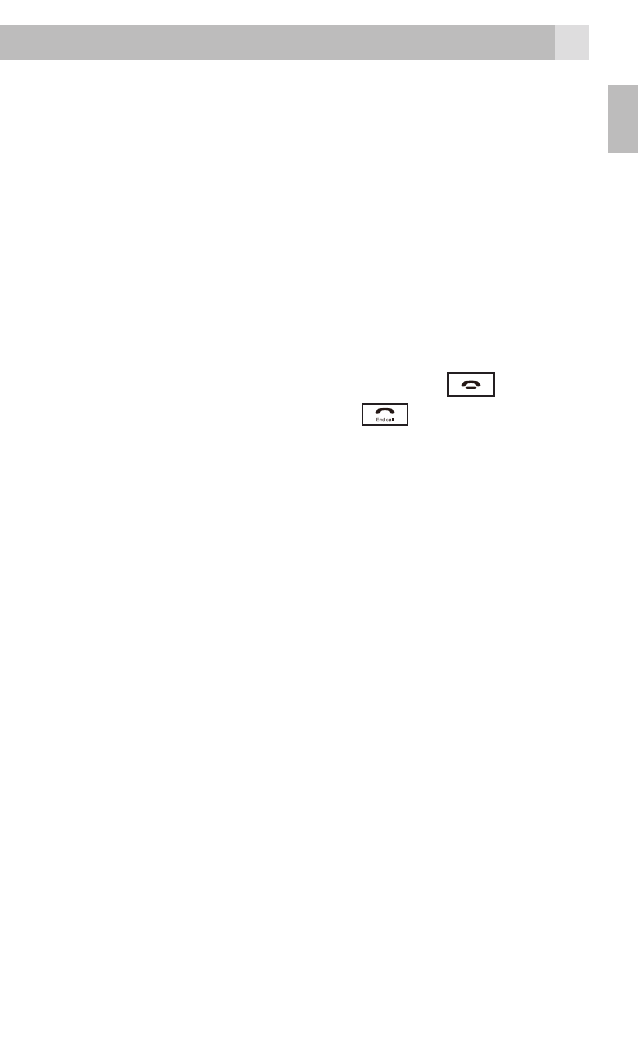
11
5.4
Earpiece volume
• During a call, press the Volume control button
to change the volume.
The volume level is displayed and remains for
future calls.
5.5
To switch to speakerphone (handsfree)
• During a call, touch H-Free to turn the
Loudspeaker on and touch Handset to turn the
Loudspeaker off.
• To end the call, press the End Call
button
or touch the End call icon
.
5.6
To mute the microphone
• During a call select Options then select Mute to
turn the mute On or Off.
• Or touch the Mute icon or Unmute icon to turn
the mute on or off.
UK
See also other documents in the category AEG Phones:
- KH 5 E (39 pages)
- KH 5 E (39 pages)
- BS 18C (37 pages)
- BSB 18C (37 pages)
- BSB 18 LI (37 pages)
- BS 12C (34 pages)
- BS 12C (35 pages)
- BSS 12C (34 pages)
- KH 5 E (37 pages)
- WS 21-230 (31 pages)
- WS 21-230 E GVX (31 pages)
- WS 21-230 DMS (67 pages)
- WS 21-180 E (51 pages)
- BSS 18C (35 pages)
- BE 650R (39 pages)
- EX 125 E (35 pages)
- EX 125 ES (64 pages)
- BS 14C (37 pages)
- HBS 1000 E (37 pages)
- PN 3500X (13 pages)
- PN 3500X (40 pages)
- PN 3500 (37 pages)
- BS 12G2 (37 pages)
- BSB 12 G (69 pages)
- AL1218 (31 pages)
- BH 26LXE (37 pages)
- SBE 500 R (37 pages)
- WS 24-180 E (33 pages)
- WS 24-230 (126 pages)
- PN 11 E (41 pages)
- PM 10 E (15 pages)
- BH 22E (37 pages)
- BWS 12C (41 pages)
- ERGOMAX (39 pages)
- KH 24XE (37 pages)
- KS 66 C (41 pages)
- S 2500 E (37 pages)
- WS 24-230 (154 pages)
- SMT 355 (39 pages)
- BSS 12C (35 pages)
- FDS 140 (65 pages)
- BS 18G2 (37 pages)
- US 1300 XE (35 pages)
- STEP 70 (41 pages)
- EX 150 E (37 pages)
