6phonebook – AEG Voxtel M800 User Manual
Page 12
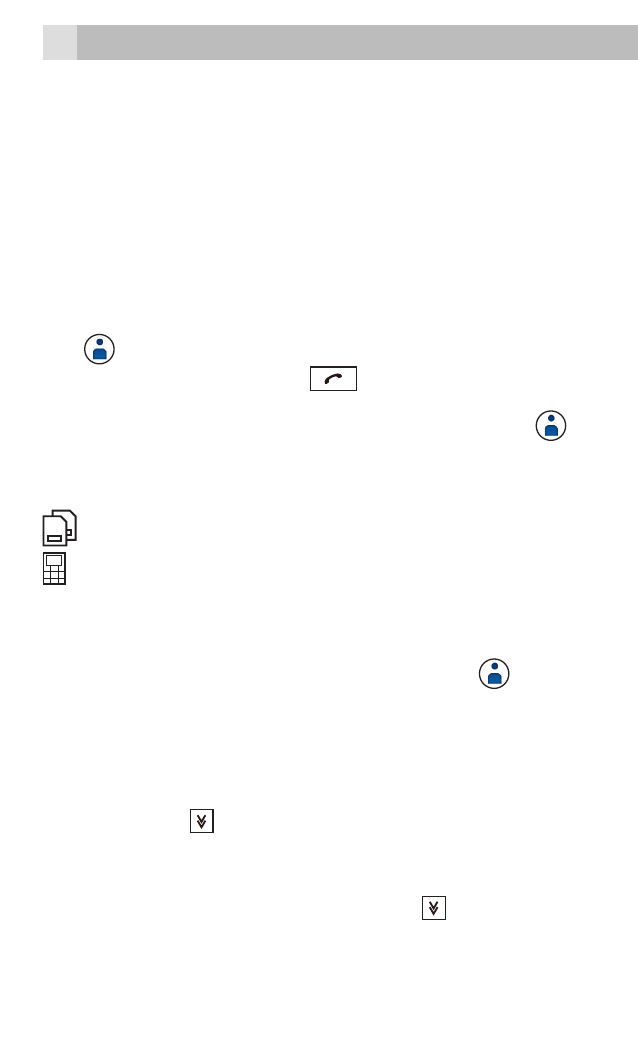
12
6
PHONEBOOK
The phone store names and phone numbers in the
internal Phonebook(up to 500) and in the SIM card
(SIM dependant, but maximum 250).
6.1
To access the Phonebook
In standby mode:
• Touch Menu then touch the Phonebook icon
to enter the contacts list.
• Or press the Talk key
to enter the dialler
interface, then touch the Phonebook icon
to enter the contacts list.
Note:
Indicates entries on the SIM card
Indicates entries in the Internal phone book.
6.2
Add a new contact
• Touch Menu, then touch Phonebook
.
• Touch Add new contact, then Select To SIM or
To Phone .
• Touch the Name bar to display the keyboard
and input the name, then hide the keyboard by
touching
“ “.
• Touch the Number bar to display the number
keypad and input the telephone number then
hide the keyboard by touching
“ “.
• Touch Options then touch Save to store the new
contact.
- KH 5 E (39 pages)
- KH 5 E (39 pages)
- BS 18C (37 pages)
- BSB 18C (37 pages)
- BSB 18 LI (37 pages)
- BS 12C (34 pages)
- BS 12C (35 pages)
- BSS 12C (34 pages)
- KH 5 E (37 pages)
- WS 21-230 (31 pages)
- WS 21-230 E GVX (31 pages)
- WS 21-230 DMS (67 pages)
- WS 21-180 E (51 pages)
- BSS 18C (35 pages)
- BE 650R (39 pages)
- EX 125 E (35 pages)
- EX 125 ES (64 pages)
- BS 14C (37 pages)
- HBS 1000 E (37 pages)
- PN 3500X (13 pages)
- PN 3500X (40 pages)
- PN 3500 (37 pages)
- BS 12G2 (37 pages)
- BSB 12 G (69 pages)
- AL1218 (31 pages)
- BH 26LXE (37 pages)
- SBE 500 R (37 pages)
- WS 24-180 E (33 pages)
- WS 24-230 (126 pages)
- PN 11 E (41 pages)
- PM 10 E (15 pages)
- BH 22E (37 pages)
- BWS 12C (41 pages)
- ERGOMAX (39 pages)
- KH 24XE (37 pages)
- KS 66 C (41 pages)
- S 2500 E (37 pages)
- WS 24-230 (154 pages)
- SMT 355 (39 pages)
- BSS 12C (35 pages)
- FDS 140 (65 pages)
- BS 18G2 (37 pages)
- US 1300 XE (35 pages)
- STEP 70 (41 pages)
- EX 150 E (37 pages)
