AEG Voxtel M800 User Manual
Page 29
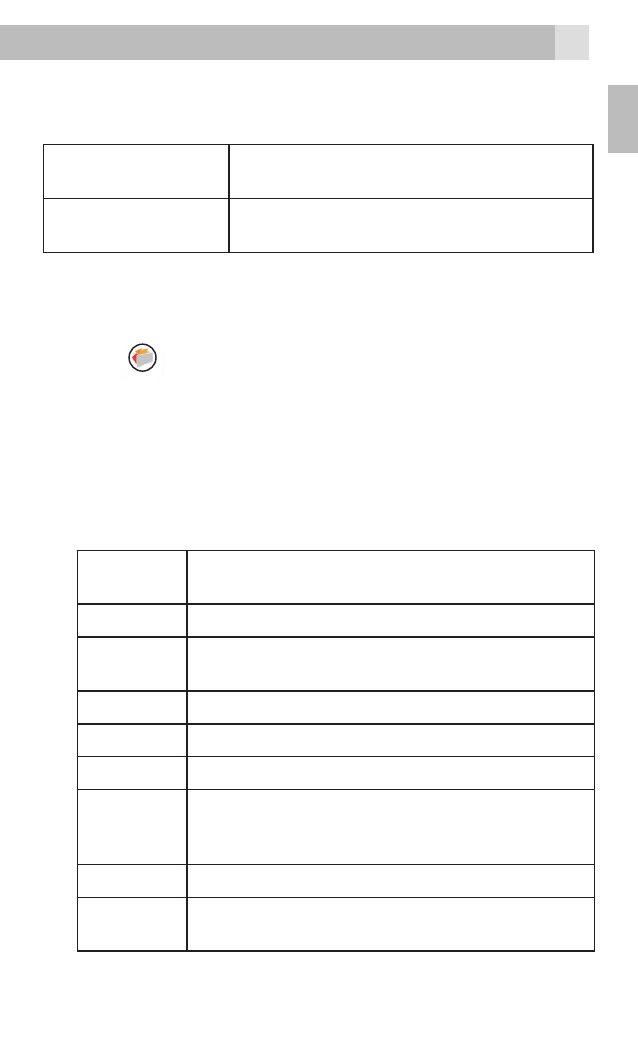
29
• When a video is playing , touch the Icon in the
lower left corner to enter video settings:
Preferred play 3D
mode
to turn the 3D play mode On / Off
Auto repeat
to turn the auto repeat function On
/ Off
12.4 Sound recorder
• From the main menu screens, touch the Gallery
icon
touch press Sound recorder to open the
recorder. Touch the record icon to start recording,
then the pause or stop icons to stop recording.
Touch the play icon to play back the recording.
• When in the Sound recorder mode, touch the
Icon in the lower left corner to open the recorder
menu:
New
record
to start a new recording
Play
to play the selected recording
Append
to add more to the end of the selected
recording
Rename
to change the name of recording
Delete
to delete the recording
List
to view a list of all recordings
Settings
to set the Storage location of recordings
to either Phone or Memory card, or set
the Audio quality
Use as
to use a recording as a Ringtone
Send
to send the recording as a multimedia
message or via Bluetooth
UK
