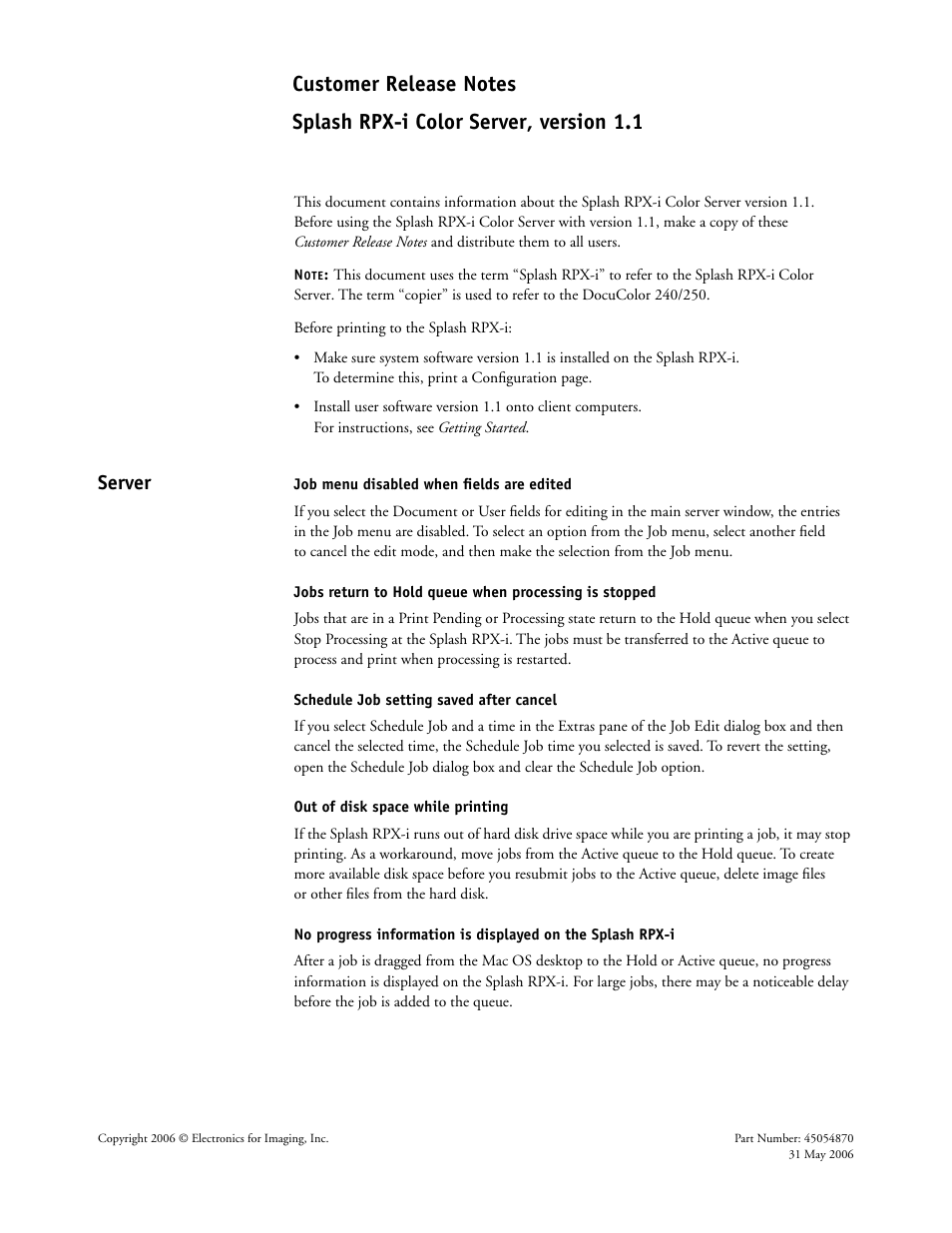Xerox DocuColor 2240-1534 User Manual
Server
This manual is related to the following products:
Table of contents
Document Outline
- Server
- Job menu disabled when fields are edited
- Jobs return to Hold queue when processing is stopped
- Schedule Job setting saved after cancel
- Out of disk space while printing
- No progress information is displayed on the SplashRPX-i
- Print Info Strip prints upside down on duplex printing jobs
- Jobs with Tab Page or Tab Shift selected must print Long Edge Feed
- Tab Page and Tab Insert with images print as color
- Duplex alignment instructions in English
- Dropped Files error with “No SRA3 trays installed”
- Remote application does not display a dialog box for copier errors
- Editing the Corel RGB Profile has no effect
- CopyCal accepts blank profile name
- Error dialog box appears while calibration target prints
- Wait before printing downloaded fonts
- Applying ColorTuner Set to different page size
- ColorTuner values may change in the ColorTuner dialog box
- No feedback in ColorTuner while moving or resizing marquee
- Job Log fields clipped
- Print time in Job Log for cancelled jobs
- Document set blank pages
- Secure Access user names are case-sensitive
- Secure Access user with no password
- Spot Color Test Page in English
- Turn off caching in the Web browser
- Check marks in Web Queue Manager disappear
- Web Queue Manager Print Job Log option
- Copier Status in Web Queue Manager
- Previews may not appear in Web Queue Manager on Windows 2000
- No progress during scan retrieval
- ES-1000 spectrometer in use by multiple applications
- SplashRPX-i takes 20 seconds to shut down
- Dropping multiple TIFF-IT or CT-NLW files
- Color Postflight identifies device independent color space as a spot color
- Scanned jobs list does not update after a job is deleted
- Scan then print does not match copy
- Configuration page does not print non-ASCII characters
- Jobs with invalid page ranges do not print
- DocuColor240/250 Auto Size Detect finds wrong size for custom page size
- DocuColor240/250 and SplashRPX-i show custom page sizes in opposite order
- Cover page fails if Plain/Recycled paper trays are not installed
- May need to quit the Splash Server when the controller connection is changed
- Server Notes
- Client Printing
- Printer driver and application Collation options
- Auto Tray selection has two options
- Copying Mac OS X printer driver to local hard disk
- Flip Vertical and Flip Horizontal
- Tab backgrounds on Windows XP
- Consumables tab error for Windows printer drivers
- Transparency Interleave is a Mixed Media option
- Printing through Novell from Windows 2000 clients
- Cancelling from Secure Access dialog box on Windows
- InRIP separations and print in own color
- Duplex alignment target clips on small paper sizes
- Recovery from paper jams with tabs
- Tab printing and page range selection
- Tab order
- Update button in Color Pane of Windows printer driver works once per job
- Incorrect alignment for duplex and Scale by Percentage
- Mac OS X Supply Levels show wrong color
- Features subpanel missing with Point and Print Install
- All stapled jobs print face down
- Use Tray 6 (HCF) option to print to Tray 6 (OHCF)
- Tray 5 Out of Paper message displayed when job is printing
- Stapling oversized paper
- Print Info settings print over page content
- Print Info settings scale if Force Paper Size with scaling is selected
- Imposition
- Imposition files error with “Output Does Not Fit”
- Imposition Files error with “Application Not Recognized”
- Imposition Files error when sent from Canvas
- Imposition Scale To Fit and Crop Marks
- Encrypted PDF files fail to impose
- Imposing PDF files with mixed pages may clip pages
- Some imposed PDF files print with garbled text
- No page size error for Nested Saddle Stitch or Nested Perfect Bound
- Application/ OSNotes
- Scaling pages from QuarkXPress
- Secure Access and Mac OS X applications
- Warning dialog box when you set up the printer on Mac OS X
- Printing from Classic on Mac OS X
- “PPD Not Found” dialog box when you print from PageMaker
- PageMaker Reset Button does not reset job options to default
- Illustrator downloads fonts
- Do not use the Print Separations in Color option
- Set number of copies in Corel Print dialog box
- Page Size scaling in Microsoft Excel
- Printing from Canvas with foreground printing fails
- Photoshop CS Separations option does not print as a composite