Powering on and off, Power on, Power off – Xerox 4112-4127 Enterprise Printing System-4616 User Manual
Page 8: Powering on and off -4, Power on -4 power off -4
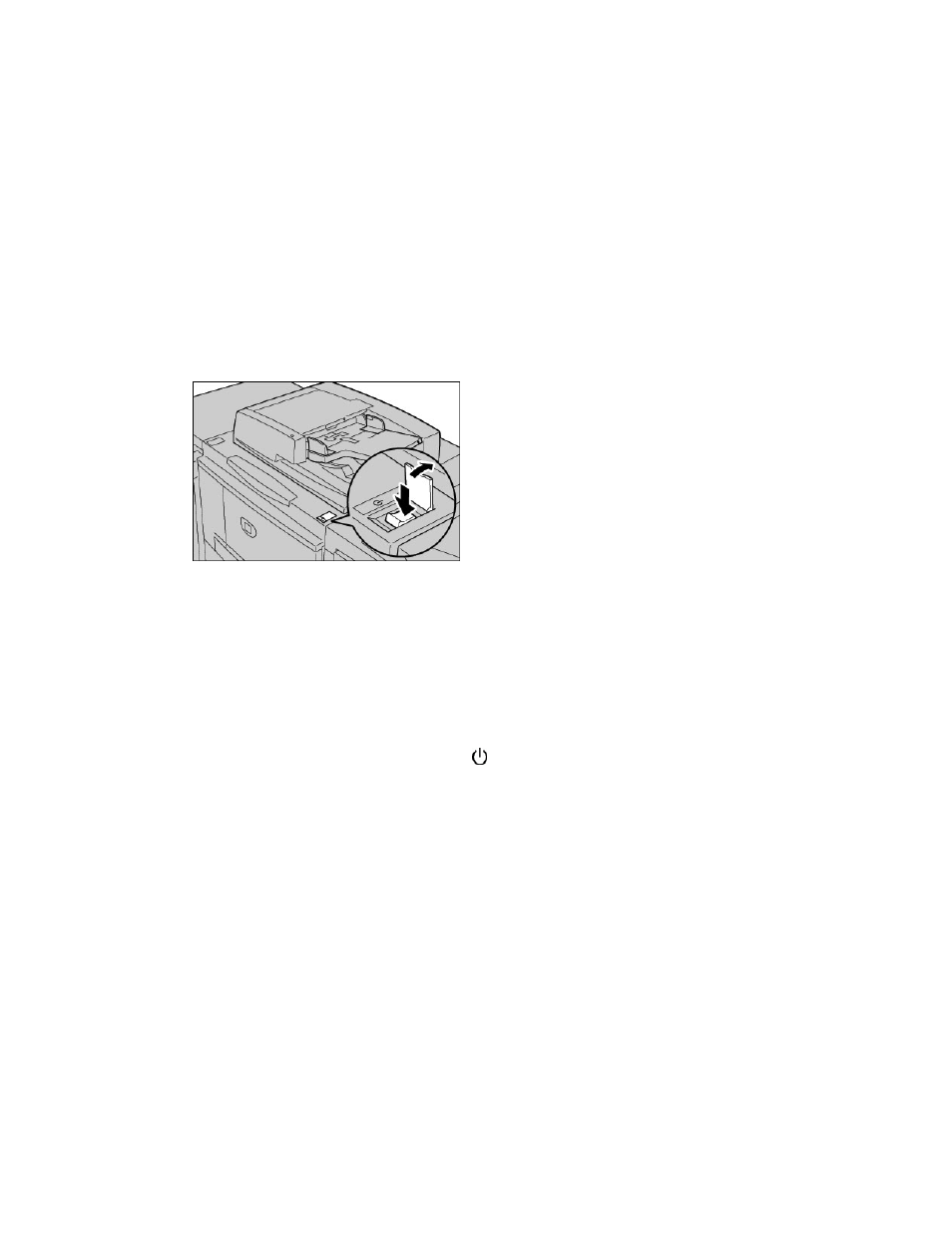
Introduction
Xerox 4112/4127 EPS
1-4
Quick Start Guide
Powering on and off
Switch on the power before operating the machine. The machine warms up in approximately
five minutes, after which you can make copies. Switch off the machine at the end of the day or
when it is not in use for a long period of time.
Power on
To power on the machine:
1.
Open the cover.
2.
Press the power switch to the on position [
|
].
Note
The "Please wait..." message on the UI indicates that the machine is warming up. The
machine cannot be used while it is warming up.
Power off
1.
Wait until all copy and print jobs have completely finished.
2.
Press the power switch to the off position [
].
This manual is related to the following products:
