Xerox 4112-4127 Enterprise Printing System-4616 User Manual
Page 26
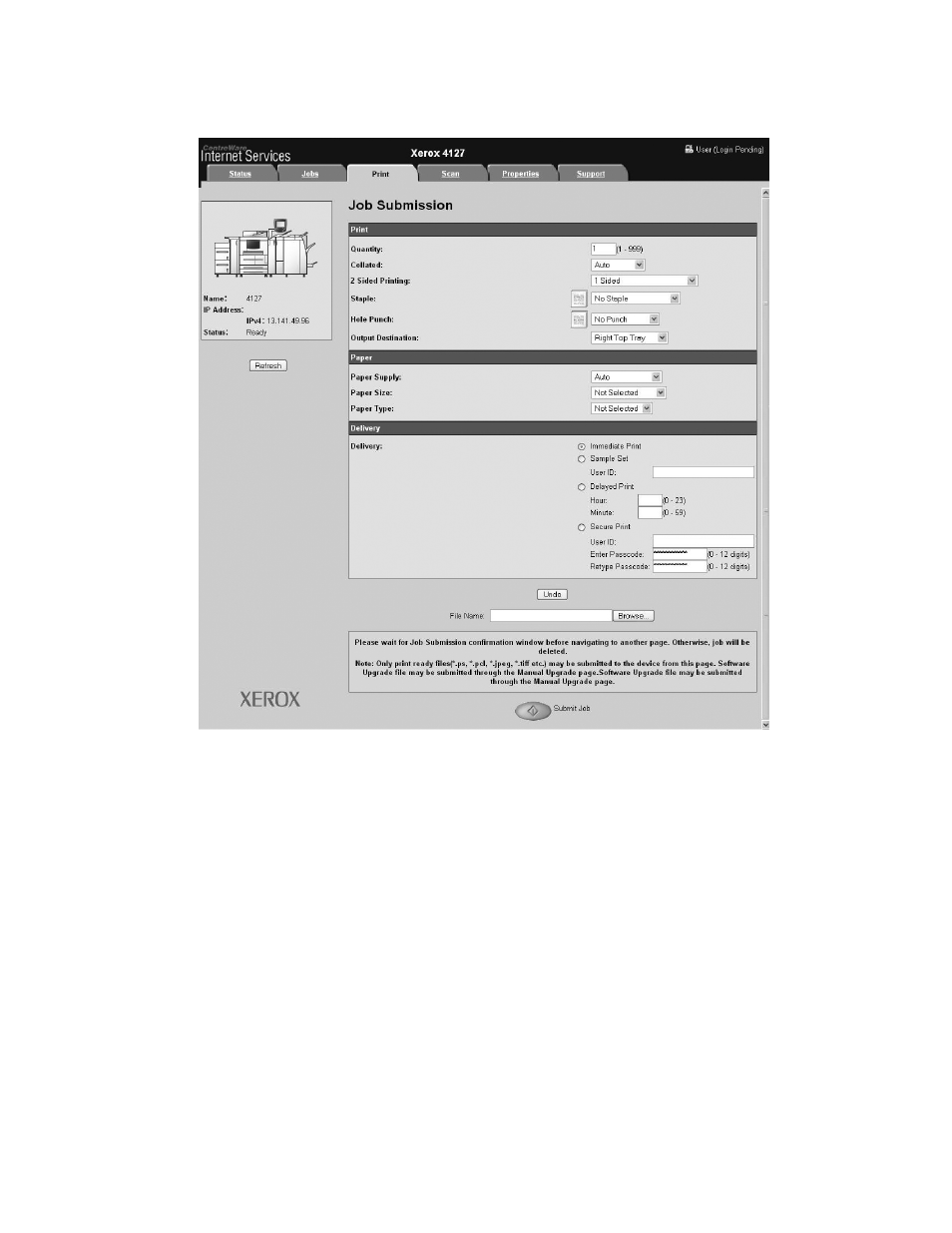
Computer operations
Xerox 4112/4127 EPS
3-6
Quick Start Guide
3.
From the CentreWare Internet Services screen, select the Print tab.
4.
Select a file to print by clicking the Browse button and navigating to the desired file.
5.
Select your desired print options.
6.
Select the Submit Job button to print the job.
This manual is related to the following products:
