Troubleshooting scan to e-mail – Xerox WorkCentre M118i-4252 User Manual
Page 5
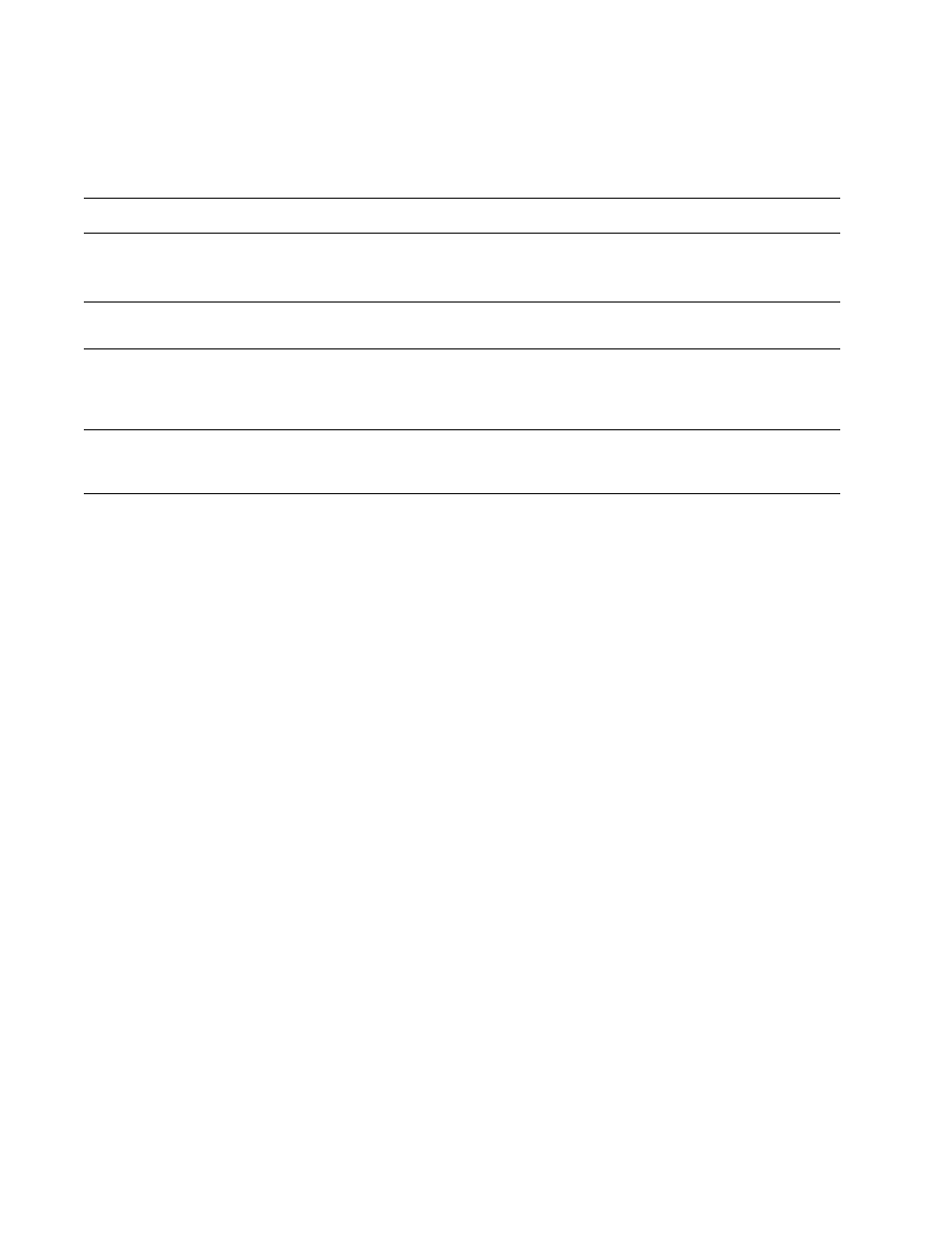
Troubleshooting Scan to E-mail
Xerox WorkCentre M118i
5
Troubleshooting Scan to E-mail
If the machine reports an SMTP error, use the following table to determine the cause and resolution:
Possible Cause
Resolution
Incorrect mail server host name
■
Verify that the correct corporate or ISP mail server name has been entered in
the SMTP Host Name field.
■
Ensure that DNS information is entered correctly.
Incorrect “From:” E-mail address
entered
Verify that the Administrator E-mail Address is correct. The E-mail address must
match what the corporate or ISP mail server is expecting.
The corporate or ISP mail server
requires authentication
Check with your network administrator or ISP to determine if the mail server
requires authentication. If so, use CentreWare IS to enable “POP before SMTP”
authentication, and then enter the POP User Name and POP Password
information.
The corporate or ISP mail server
does not allow mail on the
standard port number 25
Check with your network administrator or ISP to verify that Port 25 is being used for
mail service. If not, obtain the mail service port information, and then use
CentreWare IS to configure it.
