Unpacking – Xerox WorkCentre M15i-2704 User Manual
Page 3
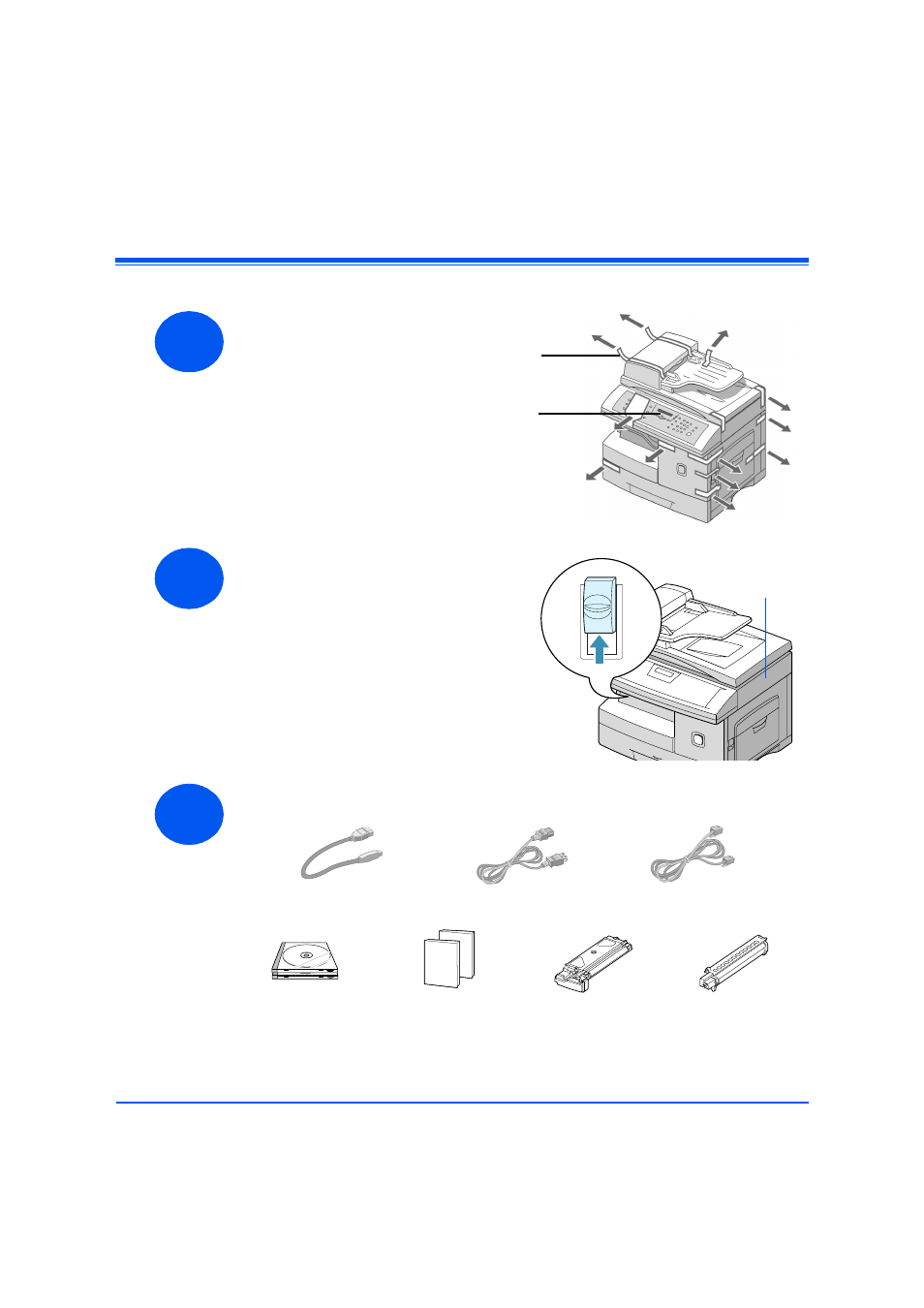
Page 3
Unpacking
1
Ø
Remove the plastic film from the
LCD.
Ø
Remove all tapes and packing
materials.
Tape
LCD
2
Ø
Pull the Scan Unlock Switch
located on the bottom of the
scanner module to unlock the
scanner.
Ø
Pull open the paper cassette
and remove the packing
material.
Scanner
module
3
Ø
Ensure the following components are available:
USB Cable
AC Power Cord
Telephone Line Cord
(M15i only)
Software
User
Documentation
Starter Toner
Cartridge
Drum
Cartridge
This manual is related to the following products:
