Customize screens, Print settings, Network/port – Xerox WorkCentre M118i-6288 User Manual
Page 137
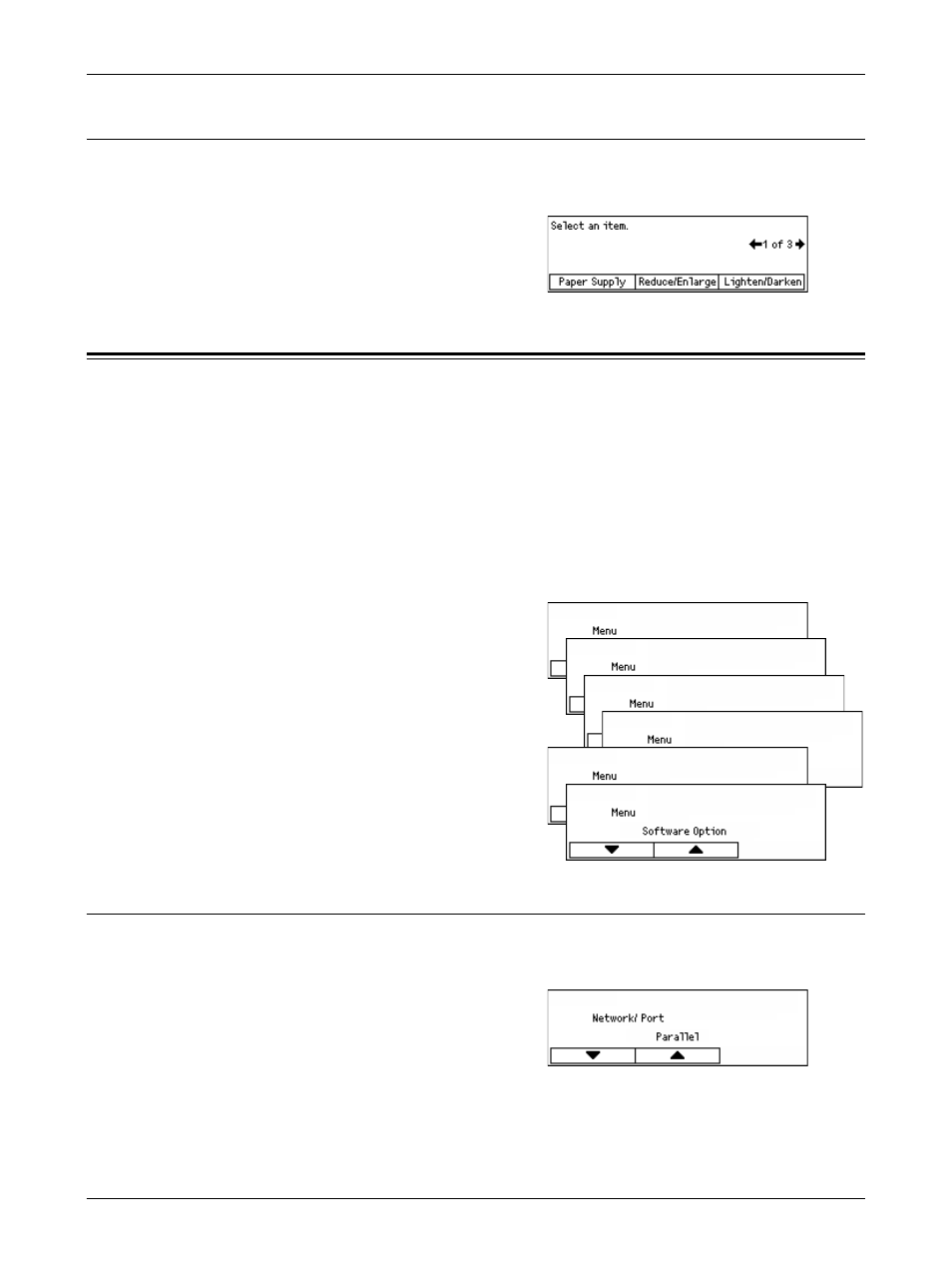
Print Settings
Xerox CopyCentre/WorkCentre 118 User Guide
137
Customize Screens
Use this feature to rearrange the locations of menu items on the Copy screen. After
selecting [Customize Screens], select the item you want to rearrange using the
Print Settings
This section describes how to specify settings for the printer feature. For more
information, refer to the following.
Network/Port – page 137
System Settings – page 142
Printer Settings – page 143
Allocate Memory – page 145
Initialize/Delete Data – page 146
Software Option – page 146
1.
Select [Print Settings] on the [System
Settings] screen using the
2.
Press the
3.
Select the required option by selecting
[T] or [S] using the
4.
Press the
Network/Port
Use this feature to specify the type of interface for the machine connected to PC, or the
conditions of communications.
1.
Select the required option by selecting
[T] or [S] using the
2.
Press the
3.
Perform the necessary operations.
4.
Press the
- WorkCentre M118i-4254 WorkCentre M118-M118i-4181 WorkCentre M118-M118i-6215 WorkCentre M118-6147 WorkCentre M118-4113 WorkCentre M118-M118i-2912 WorkCentre M118i-2985 WorkCentre M118-2844 WorkCentre M118-4133 WorkCentre M118i-6308 WorkCentre M118i-4274 WorkCentre M118-M118i-6242 WorkCentre M118i-3005 WorkCentre M118-6167 WorkCentre M118-M118i-4208 WorkCentre M118-M118i-2939 WorkCentre M118-2864
