Allocate memory – Xerox WorkCentre M118i-6288 User Manual
Page 145
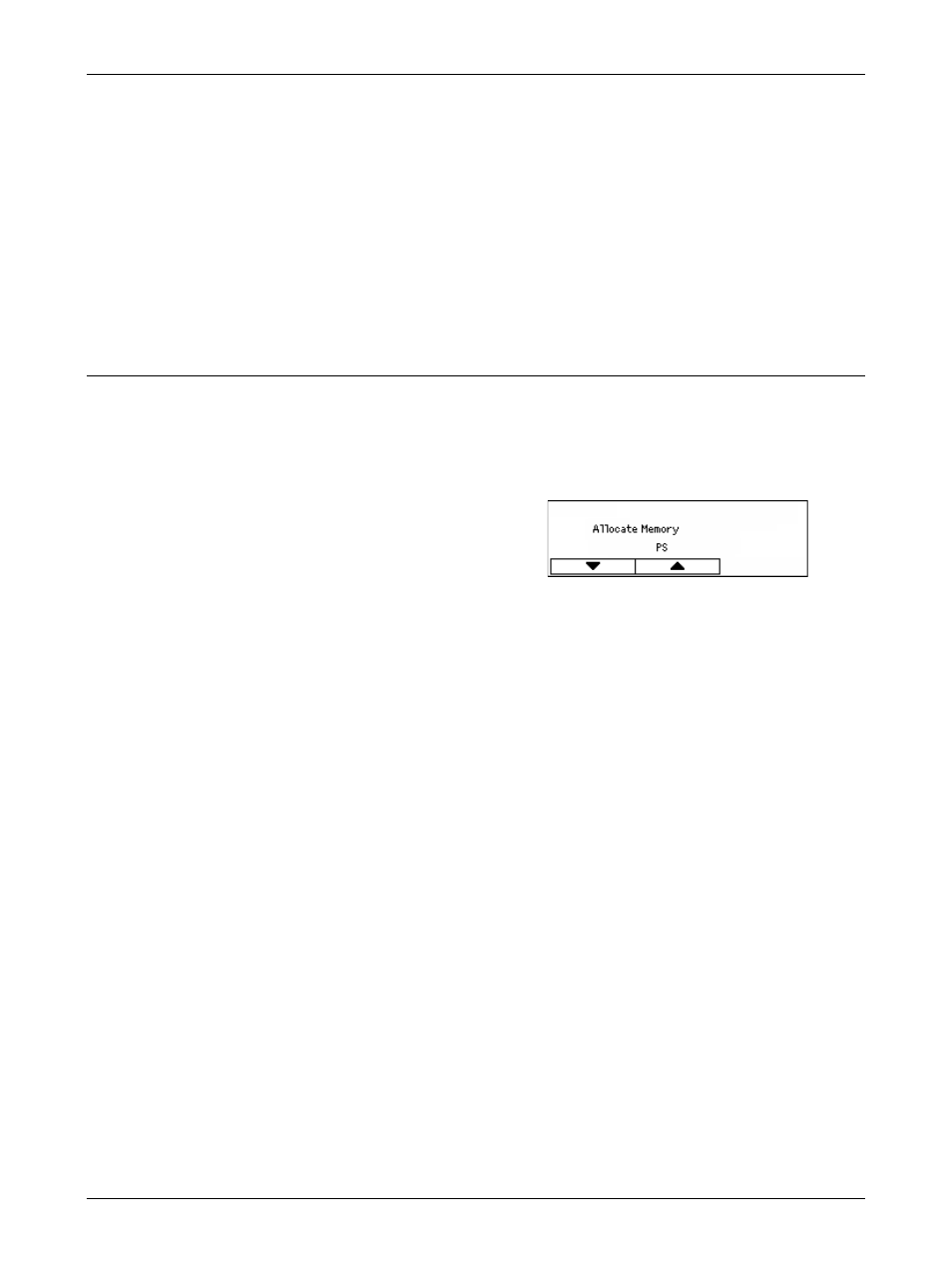
Print Settings
Xerox CopyCentre/WorkCentre 118 User Guide
145
Paper Select Mode
Specifies how to select paper when printing PostScript data.
• Auto
Select this to print on the paper in the tray specified by the printer driver.
• Select from tray
Some applications create the PostScript program directly without using a printer
driver. In this case, the paper tray may not be selected correctly. Select this mode
to print data correctly on the specified paper.
Allocate Memory
Use this feature to specify the memory capacities required for printing and for the
receive buffer for each interface.
NOTE: The maximum value that can be specified varies according to the amount of
free memory remaining.
1.
Select the required option by selecting
[T] or [S] using the
2.
Press the
3.
Perform the necessary operations.
NOTE: Selecting [Decimal] enables the entry of decimals.
4.
Press the
PS
Specify the memory capacity used for PostScript within the range of 8.00 to 96.00 MB
in 0.25 MB increments.
PCL Memory
Specify the memory capacity used for PCL from within the range of 0.25 to 24.00 MB
in 0.25 MB increments.
Buffer Size
Specify the receive buffer (where data sent from the PC is temporarily stored) memory
capacity for each interface. For the LPD, SMB, and IPP interfaces, specify the spool
destination, the memory capacity, as well as whether or not to spool to memory.
• Parallel, NetWare Memory, IPP Memory, EtherTalk, USB Memory, Port9100
Memory - Specify the received buffer memory capacity within the range of 64 to
1024 KB in 32 KB increments.
• LPD Spool, SMB Spool
Off - Select this if you do not want to perform spool processing. When the LPD or
SMB data from a computer is being processed, data from another computer cannot
be received via the same interface. Specify buffer memory capacity within 64 to
1024 KB in 32 KB increments.
- WorkCentre M118i-4254 WorkCentre M118-M118i-4181 WorkCentre M118-M118i-6215 WorkCentre M118-6147 WorkCentre M118-4113 WorkCentre M118-M118i-2912 WorkCentre M118i-2985 WorkCentre M118-2844 WorkCentre M118-4133 WorkCentre M118i-6308 WorkCentre M118i-4274 WorkCentre M118-M118i-6242 WorkCentre M118i-3005 WorkCentre M118-6167 WorkCentre M118-M118i-4208 WorkCentre M118-M118i-2939 WorkCentre M118-2864
