Vlan – Asante Technologies 1000 User Manual
Page 59
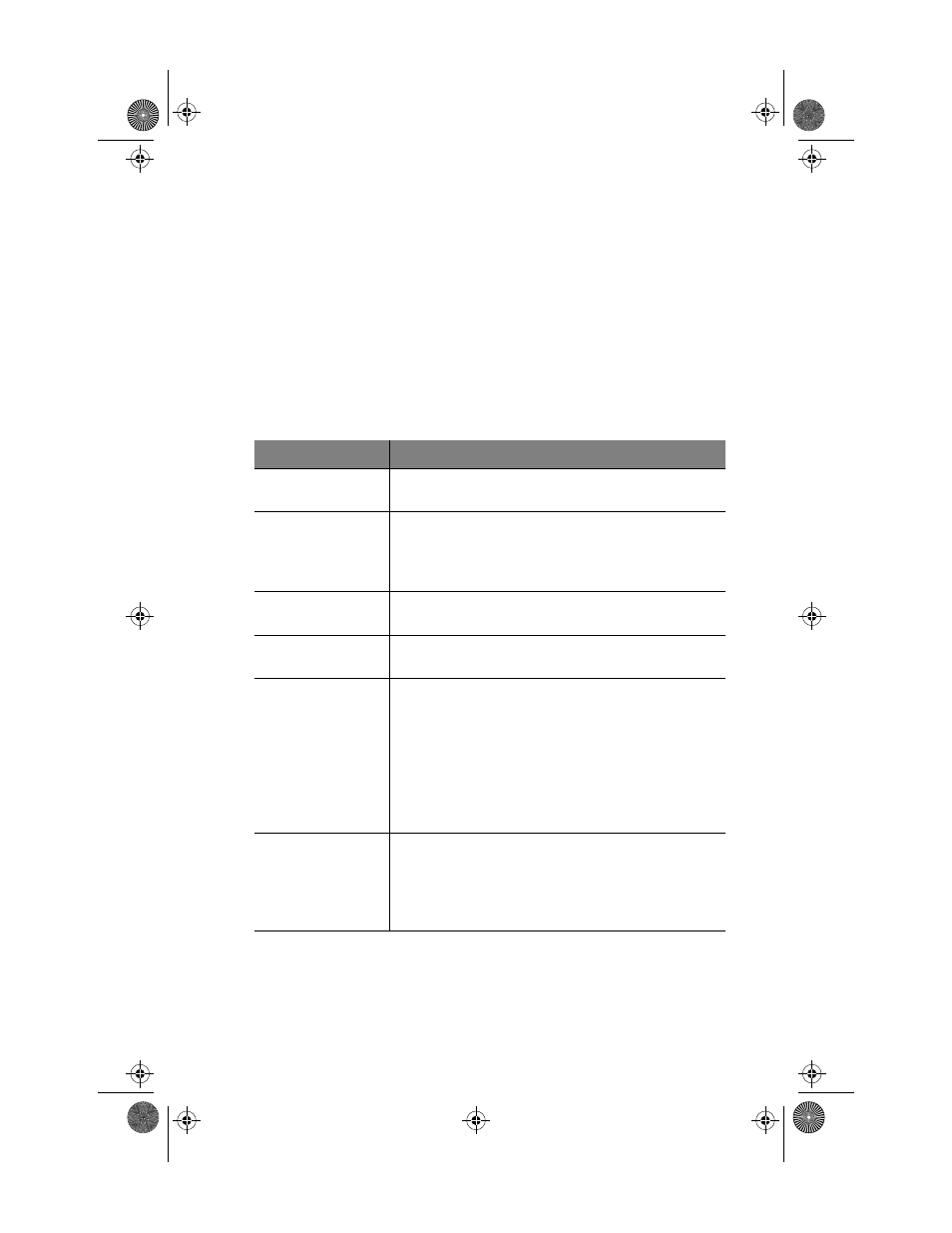
VLAN
Page 6-3
VLAN
This menu allows you to name, disable or enable any of the SuperStack
II Switch 1000’s 16 groups of VLAN.
Table 6-2 describes each field in the VLAN menu.
∆
Note: For instructions on using this menu, see “Naming a
VLAN Group” on page 5-9, “Disabling a VLAN Group” on
page 5-11, or “Viewing Statistics for a VLAN Group” on
page 5-12.
Table 6-2 VLAN Menu
Field
Description
WGroupIndex
(Workgroup Index) Read-only field; displays the num-
ber of the VLAN group (from 1001 to 1016).
WGroupName
Configurable field; determines a name for the VLAN
group.
See “Naming a VLAN Group” on page 5-9 for instruc-
tions.
UnitID
Read-only field; displays the identity of the unit on
which the VLAN group’s downlink resides.
DownLinkPortID
Read-only field; displays the identity of the downlink
port for the VLAN group.
Status
Configurable field; enables or disables the group of
VLAN.
See “Disabling a VLAN Group” on page 5-11 for
instructions.
❏
active —
enables the group of VLAN.
Note: Refer to the SuperStack II Switch 1000’s MIB
(Management Information Base) for more information
on the options available in this field.
DBaseAction
Configurable field; allows you to carry out operations
on the VLAN group’s address list in the forwarding
database.
❏
FreezeAddrs — makes all addresses in the
workgroup permanent.
book Page 3 Thursday, September 4, 1997 3:47 PM
