2 product overview, Identifying the machine components, Product overview – Xerox WorkCentre M118-M118i-15205 User Manual
Page 13
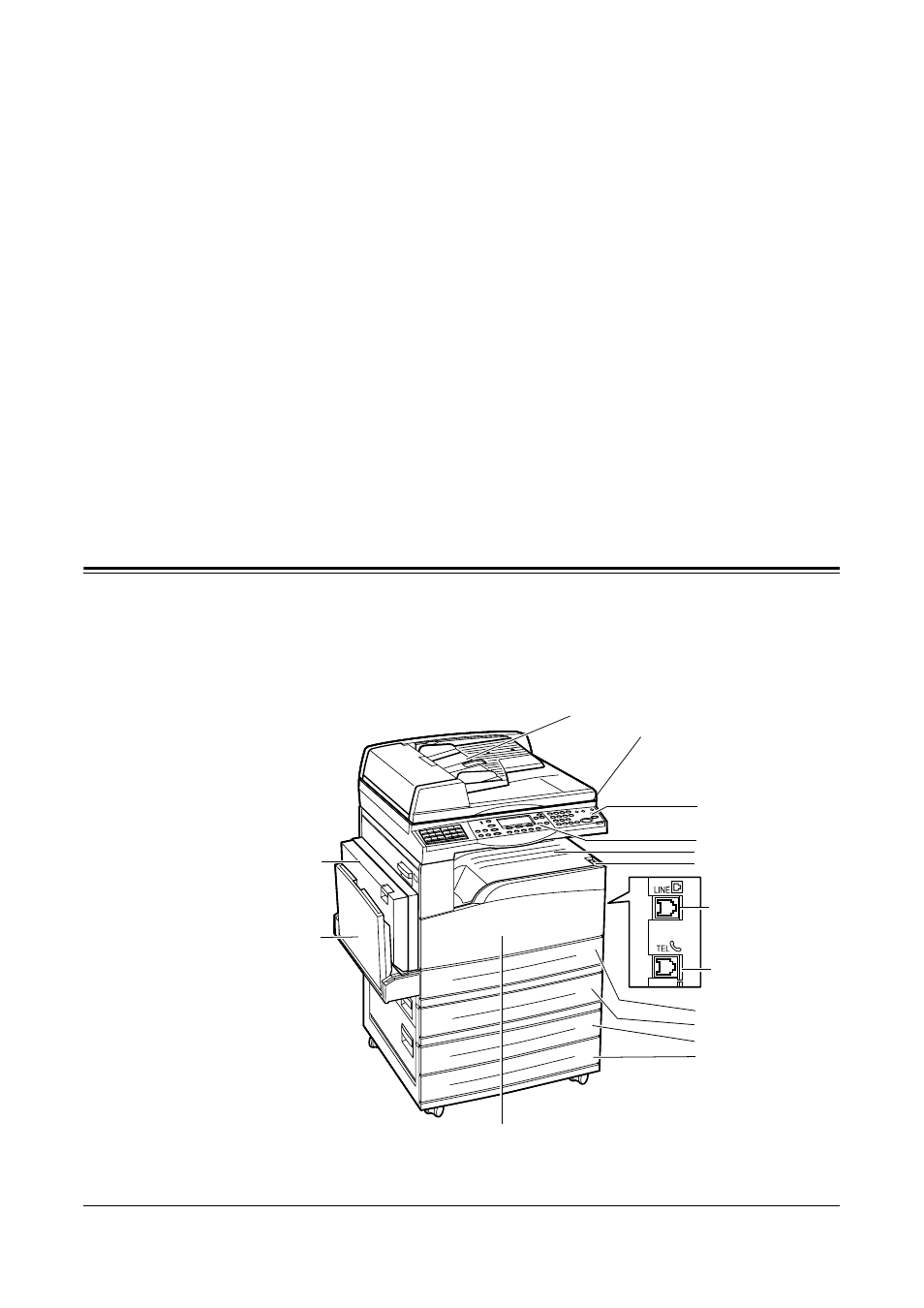
Xerox CopyCentre/WorkCentre 118 System Administration Guide
13
2 Product Overview
This chapter gives an overview of the features and functions of the machine and
enables familiarity with the device network installation.
Detailed information is provided through the following sections.
Identifying the Machine Components – page 13
Power On/Off – page 14
Cabling – page 15
Modes – page 16
System Controls – page 25
System Settings – page 26
Resident Fonts – page 28
Identifying the Machine Components
This machine is a digital device capable of being used for copying, faxing, printing and
scanning. The following diagram shows the standard components of the machine.
There are also a number of optional components available. For more information about
the optional components, refer to the Product Overview chapter of the User Guide, or
contact your Xerox Sales Representative.
B
A
C
D
Document Feeder
Document Glass
(under the Document Feeder)
Control Panel
Screen
Center Output Tray
Tray 5 (Bypass Tray)
Duplex Kit (Optional)
On / Off Switch
Tray 1
Tray 2 (Optional)
Tray 3 (Optional)
Tray 4 (Optional)
Front Cover
Connector (LINE)
Connector (TEL)
- WorkCentre M118-M118i-15827 WorkCentre M118-M118i-15509 WorkCentre M118i-2984 WorkCentre M118-M118i-4180 WorkCentre M118-6146 WorkCentre M118-2843 WorkCentre M118-4112 WorkCentre M118-M118i-6214 WorkCentre M118i-6287 WorkCentre M118-M118i-2911 WorkCentre M118i-4253 WorkCentre M118-M118i-10214 WorkCentre M118-M118i-9865 WorkCentre M118-M118i-9540 WorkCentre M118i-3004 WorkCentre M118-M118i-2938 WorkCentre M118-M118i-4207 WorkCentre M118-6166 WorkCentre M118i-4273 WorkCentre M118-M118i-6241 WorkCentre M118-4132 WorkCentre M118-2863 WorkCentre M118i-6307 WorkCentre M118-M118i Pomoc-14170 WorkCentre M118-M118i Pomoc-14046 WorkCentre M118-M118i Pomoc-13910
