Modes, Copy – Xerox WorkCentre M118-M118i-15205 User Manual
Page 16
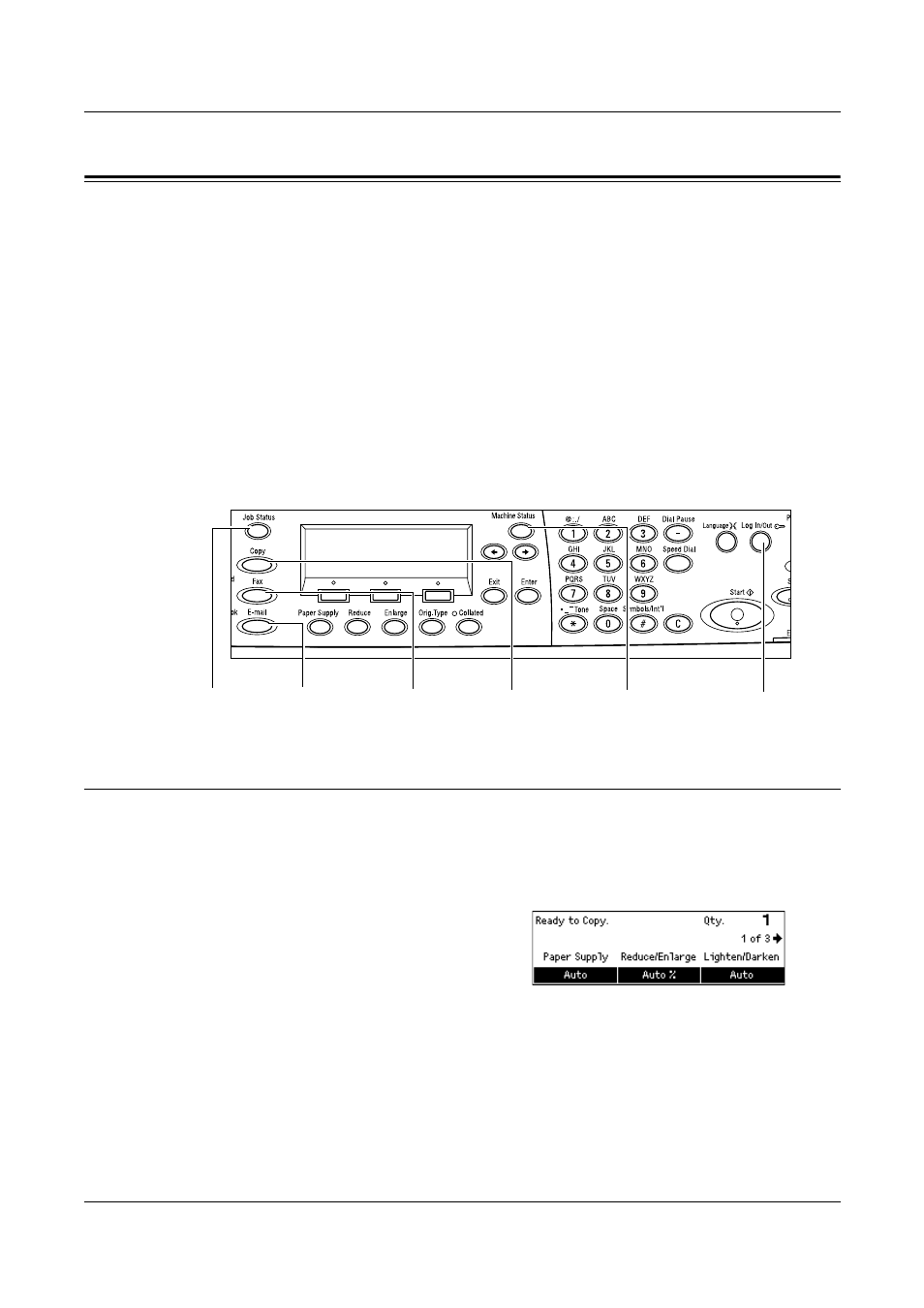
2 Product Overview
16
Xerox CopyCentre/WorkCentre 118 System Administration Guide
Modes
The mode buttons are used to access the screens which allow you to select features,
monitor the status of jobs and obtain general information about the machine.
There are six mode buttons on the machine:
•
Copy
•
Fax
•
•
Log In/Out
•
Job Status
•
Machine Status
NOTE: Depending on the configuration, there may be three mode buttons, the
Copy
Use this button to access the Copy function which is used to make copies. The Copy
mode contains three screens which provide access to the many Copy features.
Features such as Reduce/Enlarge, Multiple-Up and Mixed Size Originals are available
to support all of your copying requirements.
1.
Press the
panel.
2.
Press the <
I> or
between screens.
3.
To exit the Copy mode, press another mode button.
For more information about Copy features, refer to the Copy chapter of the User Guide.
button
button
- WorkCentre M118-M118i-15827 WorkCentre M118-M118i-15509 WorkCentre M118i-2984 WorkCentre M118-M118i-4180 WorkCentre M118-6146 WorkCentre M118-2843 WorkCentre M118-4112 WorkCentre M118-M118i-6214 WorkCentre M118i-6287 WorkCentre M118-M118i-2911 WorkCentre M118i-4253 WorkCentre M118-M118i-10214 WorkCentre M118-M118i-9865 WorkCentre M118-M118i-9540 WorkCentre M118i-3004 WorkCentre M118-M118i-2938 WorkCentre M118-M118i-4207 WorkCentre M118-6166 WorkCentre M118i-4273 WorkCentre M118-M118i-6241 WorkCentre M118-4132 WorkCentre M118-2863 WorkCentre M118i-6307 WorkCentre M118-M118i Pomoc-14170 WorkCentre M118-M118i Pomoc-14046 WorkCentre M118-M118i Pomoc-13910
